Having expertise? Wanna share? Having a deep knowledge of a specific industry but keeping it to your own self? Why? Just because you don’t know how to start a blog? I got you. Right?
This is the point where every beginner struggles because they don’t get the perfect guidance. But this problem will not persist anymore as I, Fawad Malik, CEO of WebTech Solution and administrator of one of the popular blogs, Nogentech.org, am here.
First, I want to clarify that it is seriously not challenging to start a blog. No matter if you are a teacher, doctor, engineer, or someone passionate about sports, entertainment, or the technology industry, you can blog about anything related to your area of expertise, because Google loves E-E-A-T.
Just you need to be focused and consistent while following the right skills and strategies, like having a deep understanding of SEO (most importantly), alongside Content Writing, Digital Marketing, and Monetizing, that I will mention in this guide.
So, buckle up, guys, coz this is going to be an exciting journey. Got a cup of coffee? Still not? Ok then. I’m gonna start explaining this guide on how to start a blog.
What is a Blog? An Introduction
<strong>Subject</strong>: ………………………………
“A Blog is an online platform, specifically a website, that features new entries and posts on a regular basis, written in conversational style, to educate the users or offer them solutions related to different queries.”
The internet offers a vibrant space for anyone passionate to share their voice and connect with a like-minded audience. And the best way to do so is by starting a blog. You can share your views and ideas with the world through blogging quite comfortably and easily.
Types of Blog
I know you are excited to move to the section where I have explained the steps on how to start a blog, but it is also essential for you to understand the basics.
Blogging is not a small field. Around 700 million blogs are currently live on the web that showcasing how much this field has dominated the online landscape. But do all these blogs provide the same information?
Surely Not.
There are different types of blogs, each covering a specific sort of niche to target different audience bases. Some of the most popular ones are:
- Personal Blogs: To share daily habits and routine
- Business Blogs: To provide insights into business ideas
- SEO Blogs: To help you learn how to climb search engine rankings
- Travel Blogs: To let you know about places worth visiting on Earth
- Tech Blogs: To cover the latest technological advancements
What are Niche Blogs?
Niche Blogs is the term that you may come across by now and then during your journey to learn how to start a blog. So, I am also going to define it here:
<strong>Subject</strong>: ………………………………
“Niche Blogs are very specific blogs that cover a particular field, usually based on the experience and passion of the person who owns or starts the blog.”
I can give you an example so you can better understand it. For example, you are a veterinarian and you start a blog to cover the pet related diseases and their treatment. This is called a niche blog. The same is for other fields like:
- Finance
- Food
- Entertainment
- Education
- Web Development
- Relationships
- Lifestyle
- Gaming
The list can be extended to more than 100, as everyone belongs to a different field. So, in my opinion, it would be best for you if you stick to your area of expertise. It not only helps you with generating and sharing unique ideas in your blog posts, but also follow Google E-E-A-T guidelines.
How to Start a Blog? The Stage You Have Waited For
Now, let’s come to the point for which we have made the whole ground, “How to Start a Blog?” While it may seem to be an overwhelming task but there is nothing like that as I have broken down all the necessary things into actionable steps.
No matter, if you are launching a personal blog or aiming to build a brand, these foundational steps will help you start strong.
1. Purchase a Domain
The first real step in starting your blog is purchasing a domain name. It is your blog’s unique web address (like webtechsolution.org). This is how visitors will find your site. So, you have to make sure to choose a domain that is:
- Short, memorable, and brandable
- Relevant to your niche
- Easy to spell and type
When it comes to buying a domain name, there are so many known options available on the web that allow you to pick a domain. These registrars include:
- Namecheap
- GoDaddy
- Hostinger
- Bluehost (bundled with hosting)
While “.com” is the most popular and trustworthy extension, niche specific alternatives like .blog, .net, or .io are acceptable if .com is unavailable.
How to Purchase a Domain?
After deciding your domain name, you have to register it for at least one year and enable WHOIS protection (if not included for free) to keep your personal information private.
In the under section, I have detailed how to purchase a domain name. I am using NameCheap here:
- Go to the Official website of NameCheap and click the Sign Up button.
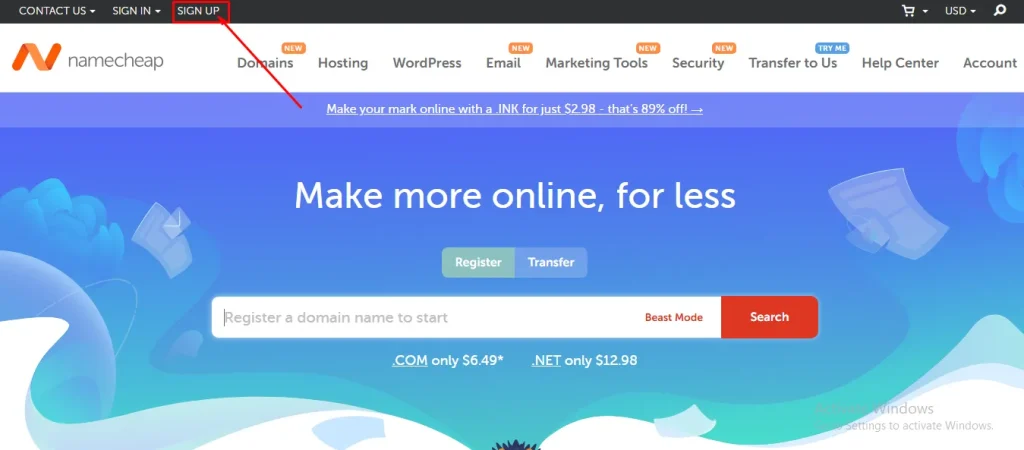
- Fill the username, password, confirm password, first name, last name, and email address boxes and click on the Create Account and Continue button.
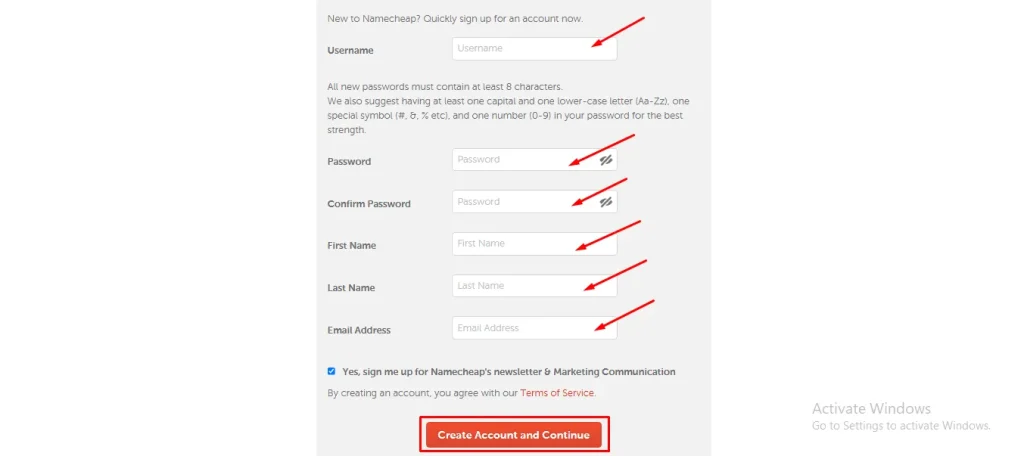
- Verify your email account in the next step.
- Next, check the availability of your domain name relevant to your niche.
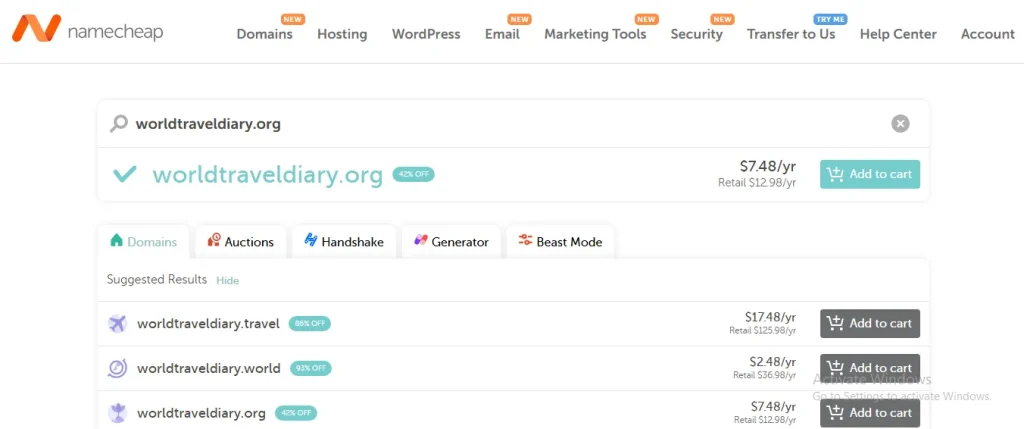
- Enter the payment details and purchase the domain for your blog.
💡Pro Tip<br>
Use domain search tools to check availability and consider keyword inclusion for SEO value, but avoid stuffing.
2. Set Up Hosting
Once you have a domain, the next step is to get web hosting. A hosting provider stores your blog’s files and makes them accessible online. When choosing a hosting provider, you have to consider the following factors:
- Uptime reliability (99.9% or higher)
- Speed and performance
- Customer support availability
- Ease of use
- Scalability for future growth
There are so many platforms available on the web that allow you to host your blog. But when we consider the above mentioned elements, only a few will be suitable for you. Those popular hosting providers for beginners include:
- Bluehost (officially recommended by WordPress)
- SiteGround
- Hostinger
- DreamHost
Most beginner-friendly hosts offer one-click WordPress installation, which makes setup easy. You should select shared hosting if you are starting small, or go for managed WordPress hosting if you prefer automatic updates, better security, and optimized performance.
- After purchasing a hosting plan, you have to link your domain to your host (usually done automatically if purchased together).
- If they are from different providers, you will need to update the DNS Servers settings in your domain registrar to point to your hosting nameservers.
3. Install a Theme
Once hosting is configured and WordPress is installed, the next step is choosing and installing a theme. In general, it is the design framework of your blog. WordPress offers thousands of free and premium themes that define your blog’s layout, fonts, and overall appearance.
But the question is: are all themes suitable for your blog? Not really. You have to consider some important elements before installation.
As you are a beginner, you should go with a theme which is:
- Mobile responsive
- Fast loading
- SEO optimized
- Customizable (even without coding)
To install a theme:
- Go to your WordPress dashboard.
- Navigate to Appearance and select Themes.
- Click Add New, search for a theme (e.g., Astra, OceanWP, GeneratePress), and click Install.
- After installation, you have to activate the theme.
If you choose a premium theme like WPDevShed, Kadence, or Divi, you have to download the .zip file from the vendor’s site and upload it manually via the dashboard.
<strong>Subject</strong>: ………………………………
Remember: The theme sets the design, but you can always modify colors, fonts, layouts, and headers using WordPress Customizer or page builders like Elementor.
4. Grab an Idea for Your Blog Post
Before writing anything, clarify what your first blog topic will be. This is where many beginners hesitate, but it does not have to be perfect. The primary goal is to get started.
Now, you can understand why I have asked you to follow your passion when picking a niche for your blog. When you have expertise in a specific industry, you can easily determine the ideas to write about.
However, I would like to give some suggestions you should consider when grabbing an idea for the title of a blog post. You should:
- Reflect on your niche and target audience.
- Pick a topic you are familiar with and can write confidently about.
- Use tools like Google Trends, AnswerThePublic, or Reddit to find trending or relevant questions in your niche.
- Think about what value your first post will offer, like it is informative, entertaining, or inspiring?
If you are still struggling while deciding what to write as your first blog post, no worries. Instead of writing something related to your niche, you can write about the purpose of your blog or about yourself.
Some great ideas for a first blog post include:
- “Why I Started This Blog”
- “What This Blog Will Cover”
- “Beginner’s Guide to [Your Niche Topic]”
- “My Journey with [Topic] and What I Have Learned So Far”
You can make it personal if your blog is about your experience, or make it solution oriented if you are aiming to help readers with a problem.
5. Write Your First Blog Post
Now the time has come for which you have borne all the pain, your first blog post. It’s time to actually write and publish your first blog post.
You have the idea. You have the passion. And you know exactly what you can write. Just go to your WordPress dashboard and navigate to Posts and select Add New.
Here is a breakdown of how to do it properly:
a. Use a Clear Structure
- Headline (H1): This should be attention-grabbing and clearly convey what the post is about.
- Introduction: Hook the reader with a relatable line or a bold statement.
- Body (Use H2, H3 tags): Break your content into digestible chunks using subheadings. Use bullet points, numbered lists, and short paragraphs.
- Conclusion: Summarize the key message and provide a call to action (e.g., ask readers to comment or subscribe).
b. Use Visuals and Links
- Add images, GIFs, or infographics where relevant.
- Include internal links to other pages on your blog (like your “About” page or contact page).
- Add external links to trustworthy sources when referencing stats or external information.
c. Proofread and Publish
- Use tools like Grammarly or Hemingway Editor to improve clarity and eliminate grammatical errors.
- Once you are happy with your post, hit Publish.
- Optionally, you can preview it on desktop and mobile to ensure it looks clean and professional.
How to Optimize Your Blog? Coz’ Beauty Always Attracts
Once your blog is live with its first post, the next stage is to optimize it, which includes essential tweaks for performance, design, and security. But before that, take a moment to appreciate your new blog. You have just built your personal corner of the internet.
Blog optimization ensures your site loads fast, looks professional, functions smoothly, and is ready for both readers and search engines. This is where many beginners either stop or make mistakes.
If you skip blog optimization, it can lead to a poor user experience and missed opportunities. To help you in this regard, I have mentioned some points below that will help you optimize your blog.
1. Customize Your Theme
While installing a theme gives your blog a starting layout, it is the customization that sets your blog apart. When you customize your theme, it helps you align the design with your brand, improve readability, and enhance usability.
Even if you are using a free theme, WordPress allows significant customization via the Customizer or block/page builders like Elementor.
Key Customization Areas:
- Logo and Site Title: Upload your custom logo or use a stylish font for your blog title.
- Fonts and Colors: Choose easy to read fonts and a color palette that matches your niche. Avoid bright, clashing colors.
- Header and Footer: Customize the header with navigation menus and contact info. In the footer, add links to your privacy policy, about page, or social media.
- Sidebar Widgets: Add important widgets like recent posts, search bar, categories, or a newsletter signup.
- Homepage Layout: Decide whether you want a static homepage or a blog feed. A static homepage works better if you want to showcase your services or mission first.
💡Pro Tip<br>
Keep your design clean and minimal. A cluttered layout can confuse visitors and increase bounce rates.
2. Add Crucial Pages
A blog is not just about posts; it needs core static pages that introduce you, build credibility, and support navigation. These pages not only improve user experience but are essential for SEO and getting approved for monetization platforms like Google AdSense.
The must have Pages for your blog are:
- About Page: The about page of your blog tells visitors who you are, why you started the blog, and what value they will get. You can also share your mission or personal story if it connects to your niche.
- Contact Page: On the contact page, you can provide information through which your blog visitors can get in touch with you. For this purpose, you can include a contact form (using a plugin like WPForms), email address, and/or social media links.
- Privacy Policy: This page is a legal requirement, especially if you use cookies, Google Analytics, or plan to run ads. If you do not know how to make this page, you can use privacy policy generators and customize them as needed.
- Disclaimer Page: Useful if you give advice (health, finance, tech). It protects you from liability.
- Terms & Conditions: More relevant for e-commerce or subscription-based blogs, but good for long-term planning.
These pages signal professionalism and are often reviewed by search engines and advertising networks when evaluating your site.
3. Install Essential Plugins
When you install a WordPress plugin, it adds powerful functionality to your blog without needing to code. But beginners often install too many plugins, which slows down the site.
You should not make this mistake. Just install only essential plugins that improve performance, security, SEO, and user experience.
In such a diverse collection of plugins, I suggest only some of which are:
- Yoast SEO: Improves the readability of your content and SEO of your site (by generating sitemaps).
- Google Site Kit: Offers a complete dashboard for analytics.
- WP Rocket: Improves loading speed by storing static versions of your pages.
- Wordfence: Protects your site from malware, brute-force attacks, and login threats.
- Akismet Anti Spam: Prevents spam comments that can harm SEO and the reader experience.
- WPForms: Easily create contact forms without coding.
Next, you have to keep your plugins updated. Additionally, it would be best to always test your site after installing a new one to ensure compatibility.
4. Improve the Security
Blog security is often ignored by beginners until something goes wrong. And to be very honest, I also have experienced this in the beginning stages of my career. Websites, including small blogs, are frequent targets of hacks.
Besides, brute force attacks and malware injections are also common challenges. When you secure your blog from day one, it can save you from data loss and reputation damage. Some basic Security tips:
- Change your login URL (e.g., from yourdomain.com/wp-admin to a custom one using plugins like WPS Hide Login).
- Use strong usernames and passwords (never use “admin” as your username).
- Enable two-factor authentication (2FA) for an extra layer of security.
- Limit login attempts using a plugin like Limit Login Attempts Reloaded.
- Keep WordPress, themes, and plugins updated to patch vulnerabilities.
- Disable file editing from the WordPress dashboard (via wp-config.php) to prevent code tampering.
<strong>Subject</strong>: ………………………………
Bonus Tip: Install an SSL certificate to switch your blog to HTTPS. Most hosting providers offer free SSL via Let’s Encrypt. HTTPS is a Google ranking factor and builds visitor trust.
5. Get Feedback From Closed Ones
Once your blog is live and optimized on a basic level, it is time to gather some real-world input. The best tactic is to ask for feedback from your closed circle like friends, family, or trusted colleagues. Ultimately, it can provide valuable perspectives.
Why This Matters? Because They:
- Spot issues you may miss, like broken links, typos, hard to read text, or confusing navigation.
- Give user feedback, such as page loading speed or mobile view issues.
- Motivate you by giving positive comments and can boost your confidence as a beginner.
How to Ask for Feedback?
If you are struggling to find a way to get feedback, no problem. The modern digital world provides you with plenty of ways. Now, you can:
- Share your blog link via WhatsApp or email.
- Ask specific questions: “Is the font size comfortable?”, “Does the layout look professional?”, “Can you find the contact page easily?”
- Be open to criticism, but remember to filter feedback. Prioritize suggestions that improve usability, not just personal taste.
Also, consider installing a feedback form on your blog to get opinions from early visitors. Honest, constructive feedback will help you refine your blog before exposing it to a wider audience.
Some users just make their blog live and do not focus on optimizing it. However, I am telling you that skipping this phase may not show immediate consequences.
But it will impact performance, SEO, and trust in the long run. So, you should take the time to get it right. Your future self (and your readers) will thank you.
How to Make Your Blog Successful? Get Maximum Visitors
Publishing a blog is only the beginning. To make your blog successful, you must go beyond writing and get into a functional strategy.
Success in blogging does not just come from great content. It comes from getting the right people to read it, keeping them engaged, and building trust. This involves mastering keyword research, SEO, and digital marketing.
Let’s break these pillars down.
1. Keyword Research
Keyword research is the backbone of every successful blog strategy. It helps you understand what your target audience is searching for, how often they search for it, and the level of competition you are up against.
This means, you have to create a collection of topics inside your niche, which include:
- Low KD keywords – Very easy to rank
- High Volume Keywords – Highly searched by users
- Long Tail Keywords – Usually searched by users who look for solutions
- High CPC Keywords – Pay well when you monetize your blog through AdSense
People Also Ask
The first and foremost way to know what users are searching for is Google’s People Also Ask section. For example, you want to write about “Search Engines.” Just search this term on Google and you will get the suggestions.
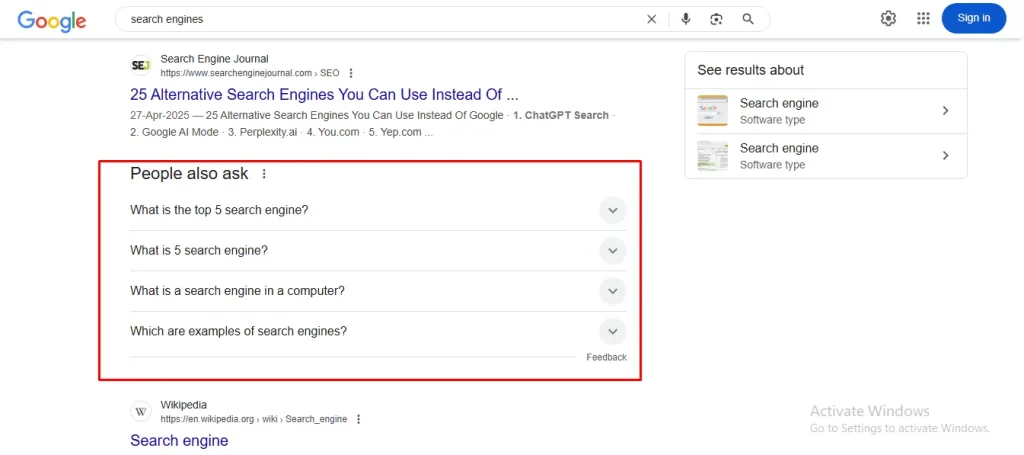
Now, you can pick any of these topics and start writing on them as they are well searched by the users.
Tools to Use
Besides the above mentioned step, there are different tools that you can use to perform keyword research. Some essential ones are:
- Google Trends: Analyze topic popularity over time and across regions.
- Google Autocomplete: Start typing a query to get keyword suggestions.
- AnswerThePublic: Offers broad keyword ideas and competition metrics.
- Keywords Everywhere: Determine the search volume of specific keywords.
- Moz: Enables you to get keyword ideas from your competitors
- Ahrefs: Lets you find the difficulty of keywords
- Semrush: Give insights into topics with high CPC
Focus on User Intent
Per recent updates, Google does not rank you based on keywords alone. Now, it also considers the users’ search intent to manipulate the SERP rankings. That’s why you have to understand what sort of information your users are seeking.
In this way, you will be able to align your content according to the search intent of the people who are looking for solutions. The common types of search intent, with their examples are below:
- Informational: “How to start a blog?”
- Navigational: “WordPress login page”
- Transactional: “Buy hosting for blog”
💡Pro Tip<br>
Match your blog post with the correct intent. If someone searches “best SEO tools,” do not give a history of SEO. Give them a list of top tools.
2. Search Engine Optimization
SEO (Search Engine Optimization) is the key to free and organic traffic. It tells search engines like Google how relevant and trustworthy your website is. However, SEO is not a small field. I should say this,
“SEO is one of the most stretched fields I have ever seen in my life. One day, you might be thinking I have learned everything, and the very next day, you will come across such a thing that makes you feel you know nothing, because Google blurs what it is going to update.”<br><br><em>Fawad Malik, CEO, WebTech Solutions</em>
Start creating Verdict in seconds, and convert more of your visitors into leads.
In SEO, there are so many subfields, but being a beginner, you have to focus on the crucial ones. Here they are:
a) On Page SEO
On Page SEO involves optimizing individual blog posts to rank higher. You have to focus on the elements that are visible to the audience to make sure you can get their attention naturally. Also, it signals to Google that your content is relevant to what people are searching for:
- Meta Title & Description: Use your target keyword early in both. Keep titles under 60 characters and descriptions under 156.
- H1, H2, H3 Tags: Use headers strategically. H1 should be the title; H2s should structure the main content.
- Keyword Placement: Use your main keyword within the first 100 words, in headings, and throughout the post naturally.
- Image SEO: Compress images using plugins like Smush. Always add alt text with relevant keywords.
- Internal Linking: Link to older relevant blog posts to increase site dwell time.
- URL Structure: Use short, readable URLs. Example: yourdomain.com/start-blog, not yourdomain.com/page?id=123.
b) Off-Page SEO
Off Page SEO builds your site’s reputation outside your blog. It tells search engines that others trust your content. So, it enables you to rank higher in the SERP and get maximum engagement possible.
The key Off Page SEO tactics to follow are:
- Backlinks: Try guest posting or 3-Way ABC link exchanges with fellow bloggers. Even a few quality backlinks from high DA (Domain Authority) websites can boost rankings.
- Social Signals: Shares, likes, and comments on platforms like Twitter and LinkedIn indirectly impact SEO.
- Engage in Communities: Participate in relevant forums (Reddit, Quora), linking your blog where relevant.
c) Technical SEO
Technical SEO is all about ensuring your website is crawlable and performs well on all devices. The primary areas to focus on are:
- Mobile Responsiveness: Use a responsive theme or test via Google Mobile-Friendly Test.
- Site Speed: Use LiteSpeed Cache or WP Rocket, compress images to Webp, and use a CDN like Cloudflare.
- XML Sitemap: Submit your sitemap to Google Search Console for better indexing.
- SSL Certificate: Secure your blog with HTTPS. Most hosting providers offer this for free.
- Fix Broken Links: Use tools like Ahrefs Backlinks Checker to monitor dead links.
- Core Web Vitals: Pay attention to metrics like LCP (Largest Contentful Paint) and CLS (Cumulative Layout Shift) to improve UX and SEO rankings.
If you want to learn these key SEO tactics completely, I have provided guides on them. Just visit them and learn the whole basics.
💡Pro Tip<br>
You only have to follow the White Hat SEO techniques to make sure you can reach the top of the SERP without suffering from a Google Penalty.
3. Digital Marketing
Digital marketing transforms a well optimized blog into a growing brand. It is the bridge between your blog and your audience. If I have to explain it in simple words, marketing on digital channels can enable you to get as many visitors as you want.
However, as a beginner, you should not take on all types of digital marketing. Just focus on the primary ones, as I have mentioned below:
a) Content Marketing
Content marketing is not just about writing blogs. It is something more. It is about creating value driven content across different formats and platforms to build loyalty.
The key content marketing tactics you should implement on are:
- Blog Strategy: Publish consistently. Follow a content calendar targeting trending or evergreen topics.
- Lead Magnets: Offer free ebooks, checklists, or mini-courses in exchange for email subscriptions.
- Repurpose Content: Convert blog posts into carousel posts on Instagram, X (Twitter) threads, infographics, or YouTube videos or podcasts
- Email Marketing: Start building your list from day one. Use email marketing tools like Mailchimp or MailerLite to send newsletters or updates with professional-grade email design that captures attention and drives engagement.
💡Pro Tip<br>
Quality is more important than quantity. One highly valuable post per week outperforms five low-effort ones.
b) Social Media Marketing
Social media marketing is essential to drive traffic, build community, and establish authority. In 2025, there are around 5.31 billion users on different platforms. This huge number shows how big social media can be as your asset to grab traffic and make your blog successful.
In the under section, I have provided you with a tip for different social media platforms.
- Facebook: Join relevant groups, answer questions, and promote your posts.
- Instagram: Share blog quotes, infographics, and behind the scenes. Use Stories and Highlights.
- Twitter/X: Great for micro-content, quick tips, and engaging with bloggers in your niche.
- Pinterest: Particularly powerful for niches like fashion, food, DIY, and blogging. Create eye catching pins with tools like Canva and link them to your blog.
- LinkedIn: Ideal for professional or B2B blogs. Share value-packed content and interact with industry peers.
💡Pro Tip<br>
Don’t just post. Comment, like, DM, and build real connections. The more active you are, the more visibility your blog gets.
How to Monetize Your Blog? Maybe Your Ultimate Goal
Once your blog is running smoothly and attracting consistent traffic, monetization becomes a realistic and exciting next step. Your primary goal is to turn your content, traffic, and niche expertise into revenue without compromising the user experience.
There are several monetization methods available, and the best approach often involves combining multiple income streams to create stable and long-term earnings.
In my blogging career, I have implemented several methods and found some to be more effective than ever. Below, I have described them:
1. Google AdSense
You may have heard about Google AdSense when searching for how to start a blog or, more precisely, how to earn money from a blog. Right? And maybe you are wondering if it is real or not. I should tell you: Google AdSense is one of the best ways to make money from a blog.
It is a straightforward way to earn passive income by displaying ads on your site. Once your blog has some quality content and necessary pages like About, Privacy Policy, and Contact, you can apply for AdSense.
Upon approval, Google will provide you with code snippets, or you can use a plugin like Site Kit to integrate ads automatically. Google then shows ads that are relevant to your visitors’ interests, and you earn money either through impressions (CPM) or clicks (CPC).
Key points for Google AdSense
- Easy to set up and passive
- Requires blog approval and essential pages
- Works best with 10k+ monthly visitors
- Avoid placing too many ads per page
- Use Site Kit for seamless integration
2. Affiliate Marketing
When you move on to affiliate marketing, this strategy allows you to earn commissions by recommending products or services to your audience. When a visitor clicks your affiliate link and makes a purchase, you earn a percentage of that sale.
Platforms like Amazon Associates, ShareASale, CJ Affiliate, and individual SaaS products offer affiliate programs. The key is to promote products genuinely useful to your niche. This method does not necessarily require massive traffic, but it does demand trust.
You should only promote products you believe in, ideally ones you have tested yourself. Reviews, tutorials, comparison articles, and “best tools” lists are all effective content formats for affiliate marketing.
Key points for Affiliate Marketing
- Commission based income for product referrals
- Best suited for trusted, niche specific content
- Works well with review articles and tutorials
- Low traffic blogs can still earn if they convert well
- Use Pretty Links or ThirstyAffiliates for link management
3. Sponsored Posts
Another great way to earn from your blog is through sponsored posts. Brands often seek exposure on niche blogs, and they are willing to pay for a mention, review, or full article about their product or service. To attract sponsors, your blog should have a clear niche, decent traffic, and a professional presentation.
You don’t need millions of visitors, but a loyal, engaged audience matters more. You can approach brands directly, list your blog on different platforms, or create a “Work With Me” page that outlines your sponsorship options and rates.
Next, you should ensure all sponsored content is clearly labeled and adds value to your audience. Being transparent builds long term credibility and trust.
Key points for Sponsored Posts
- Paid collaborations with brands in your niche
- Requires a presentable blog with engaged readers
- Build a “Work With Me” or “Advertise” page
- Stay transparent with your audience about sponsorships
- Negotiate terms, including backlinks and deliverables
4. Product Reviews
Next comes product reviews, which are slightly different from sponsored posts. While some reviews can be paid, many are done in exchange for free products or affiliate opportunities. If you have built a reputation in a specific niche like tech gadgets, beauty products, or books, brands may offer products for you to test and review.
When you write honest, detailed, and helpful reviews, it helps your readers make informed decisions and builds authority for your blog. You can combine this with affiliate links, which turns a review into a dual monetization strategy.
Also, do not hesitate to reach out to brands or PR agencies for review opportunities once your blog shows some traction.
Key points for Product Reviews
- Great for niche authority and trust-building
- Can be paid, affiliate linked, or barter based
- Helps with SEO and long term content value
- Add comparison charts or pros/cons for depth
- Approach brands directly once you have built authority
5. Paid Advertisement
Finally, paid advertisements offer another stream of income, especially for blogs with consistent traffic and audience targeting. Unlike AdSense, paid ads are direct deals between you and advertisers. These can include banner ads, text links, email newsletter placements, or even branded widgets.
The advantage here is control, since you are dealing directly with the advertiser, you set the price, placement, and duration. However, it also means you need to be professional in communication, have a clear media kit or pricing structure, and understand your blog’s analytics well.
If you have a loyal audience and a solid niche, even small businesses may find value in advertising on your platform.
Key Points for Paid Ads
- Direct deals mean better control and higher payouts
- Requires good traffic and clear analytics
- Best used with a professional media kit
- Place ads in non-intrusive but visible areas
- Build long-term ad partnerships with recurring income
Now, I Want You To Know
That’s all about how to start a blog. If you ask me one thing that I have learned in my blogging journey is that a successful blog requires patience, commitment, and a readiness to adapt and grow. Although it is essential to take on the latest blogging trends, Google loves it when you stay in your domain and share authentic information.
In this way, you can not only build trust with the audience but also with Google. And to optimize your engagement, Search Engine Optimization is your best tool. Once you have enough audience, you can monetize them to start earning handsome figures while sitting in the comfort of your home.
Need custom app with amazing features?
Get a Quote




