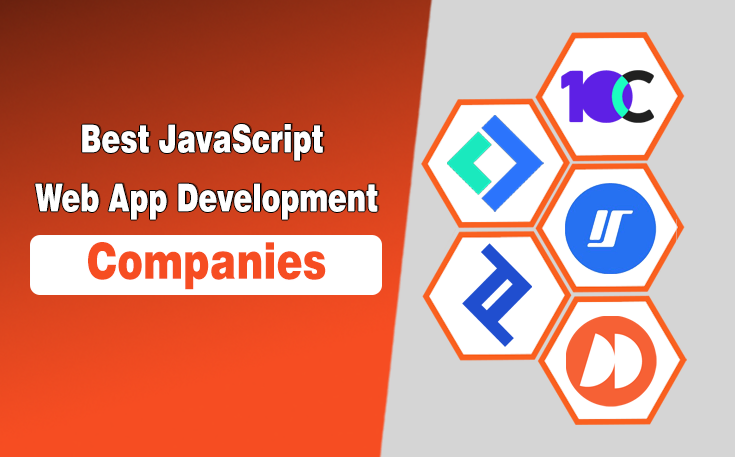Looking to build a stunning website but feel that Squarespace isn’t quite meeting your needs? Whether you’re a creative professional, entrepreneur, or small business owner, there are numerous Squarespace alternatives that offer greater flexibility, affordability, and specialized features.
In this guide, we’ll explore the top 12 Squarespace alternatives best website builders of 2025 to help you find the perfect fit for your website-building journey.
What is Squarespace?
Squarespace is a leading all-in-one website building and hosting platform that enables users to create professional websites without any coding knowledge. Founded in 2004 by Anthony Casalena, Squarespace offers a range of customizable templates, a user-friendly drag-and-drop editor, and integrated features such as blogging, e-commerce, and analytics tools.
It’s particularly popular among creatives, small business owners, and entrepreneurs seeking a sleek and modern online presence.
12 Best Squarespace Alternatives To Create a Website
Here is a list of the best Squarespace alternatives for website building.
List of Best Squarespace Alternatives

1. Wix – Best for Design Flexibility
Wix is a popular website builder known for its easy drag-and-drop editor. It gives you lots of ready-made templates so you can design your site quickly. Whether you’re creating a blog, a business site, or a portfolio, Wix has something for everyone. It’s very beginner-friendly and doesn’t need any coding skills. You can also add extra tools from its App Market to grow your site.
Do you want to know which is better if compared between Wix and Squarespace, if you are interested here is our comparison guide, Wix vs Squarespace – Which is the Better Website Builder?
Key Features:
- Drag-and-Drop Editor: Intuitive interface allowing easy customization.
- Extensive Template Library: Over 800 designer-made templates.
- App Market: Access to numerous third-party applications.
- SEO Tools: Built-in features to enhance search engine visibility.
| Pros | Cons |
| Extremely easy to use, even for beginners | Can feel overwhelming due to too many features |
| Offers a wide range of design templates | Switching templates requires starting over |
| App Market adds tons of extra functionality |

2. Shopify – Best for E-commerce
Shopify is the best choice if you want to sell products online. It helps you create your own online store and manage things like payments, orders, and inventory. It’s easy to use and works well for both small and large businesses. You can also add extra apps to boost your store’s features. Many people use Shopify because it’s safe and built for serious e-commerce.
Key Features:
- Comprehensive E-commerce Tools: Inventory management, payment gateways, and shipping integrations.
- Scalability: Suitable for businesses of all sizes.
- App Store: Thousands of apps to extend functionality.
- Mobile Optimization: Responsive themes for mobile devices.
| Pros | Cons |
| Powerful tools for managing products, inventory, and sales | Monthly costs add up quickly Some plans charge transaction fees |
| Great for scaling small to large online stores | Design customization is more limited unless you know code |
| Huge app store to expand your store’s features |
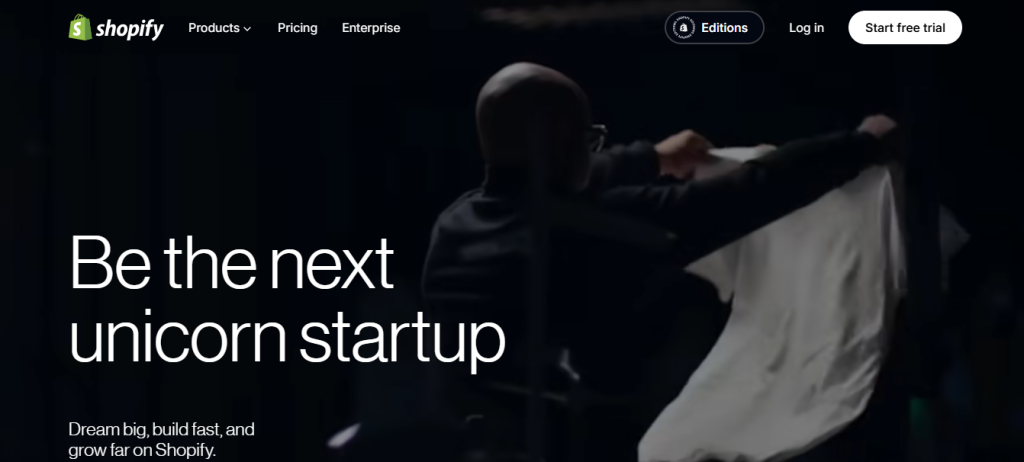
3. WordPress – Best for Blogging and Customization
WordPress is great if you want full control over your website. It’s especially good for bloggers or people who post lots of content. You can choose from thousands of themes and also install plugins to your WordPress site to make it do almost anything. But it can be tricky at first and needs a little learning. Once you get the hang of it, you’ll love how powerful it is.
Key Features:
- Open-Source Platform: Full control over website customization.
- Plugin Library: Thousands of plugins for added functionality.
- Theme Variety: Extensive range of free and premium themes.
- SEO-Friendly: Numerous tools to optimize search engine rankings.
| Pros | Cons |
| Extremely flexible and customizable | Steeper learning curve, especially for beginners |
| Thousands of plugins | Requires regular updates and maintenance |
| Themes available deal for bloggers, publishers, and content-heavy sites | Security depends on themes/plugins you install |
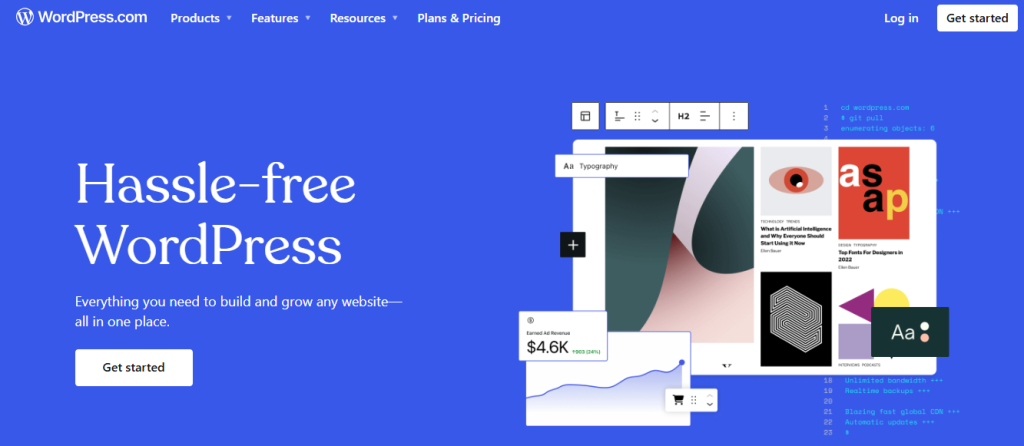
4. Webflow – Best for Advanced Design Control
Webflow is perfect for people who want to design websites exactly how they imagine them. You don’t need to write code, but you can still create detailed layouts and animations. It’s mostly used by designers and professionals who want more control. It also comes with tools to manage content and help your site rank on Google. It takes some learning, but it’s worth it.
Key Features:
- Visual CSS Editor: Design with precision without coding.
- CMS Capabilities: Manage dynamic content effectively.
- Responsive Design Tools: Ensure optimal viewing on all devices.
- SEO Controls: Advanced settings for search optimization.
| Pros | Cons |
| Offers full creative control with visual coding | Takes time to learn, especially for non-designers |
| Produces clean, professional-grade | Can get expensive for businesses or teams |
| HTML/CSS Includes built-in CMS for dynamic content | Fewer third-party app options |
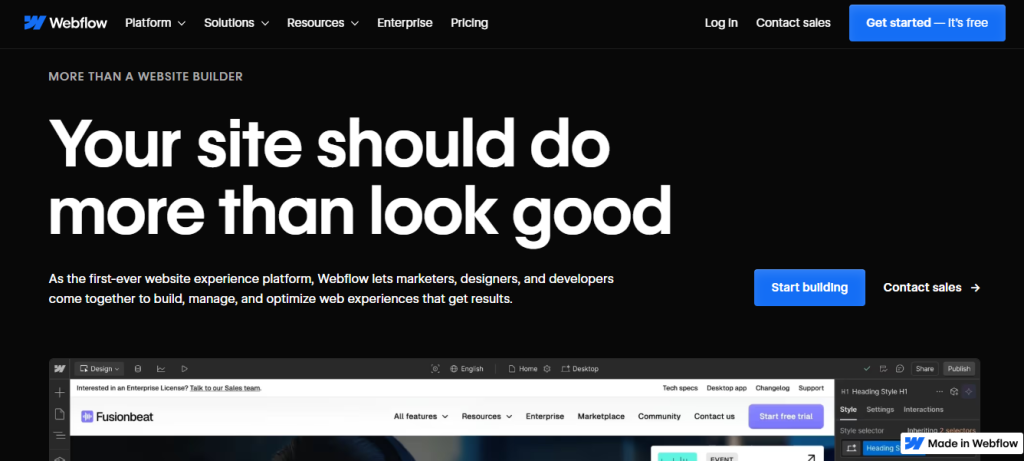
5. Hostinger Website Builder – Best for Affordability
Hostinger’s website builder is one of the cheapest ways to build a good-looking site. It uses smart AI tools to help you get started quickly. The builder is easy to use, even if you’ve never made a site before. It works well for small websites or personal projects. You’ll also get fast hosting and built-in SEO tools.
Key Features:
- AI-Powered Tools: Simplify website creation process.
- User-Friendly Interface: Ideal for beginners.
- Responsive Templates: Ensure mobile compatibility.
- Integrated SEO Tools: Enhance online visibility.
| Pros | Cons |
| Very budget-friendly, great for new users | Lacks the advanced features of bigger |
| Includes AI tools to speed up setup | Template variety is more limited |
| Fast hosting and page loading | Not the best option for online stores |

6. GoDaddy Website Builder – Best for Quick Setup
GoDaddy makes it super easy to get your website up and running in minutes. It guides you through each step and has tools to help with emails and marketing. You don’t need any tech skills at all. It’s great for simple business sites, portfolios, or personal pages. But if you want fancy designs, it might feel a bit limited.
Key Features:
- Quick Start Wizard: Streamlined website setup.
- Mobile Optimization: Responsive designs for all devices.
- Integrated Marketing Tools: Email marketing and SEO tools included.
- 24/7 Customer Support: Assistance whenever needed.
| Pros | Cons |
| Very quick to launch a working site | Not as flexible with design and layout |
| Built-in marketing tools like email campaigns | Blogging tools are basic |
| Mobile-ready templates | Better for simple sites, not complex businesses |
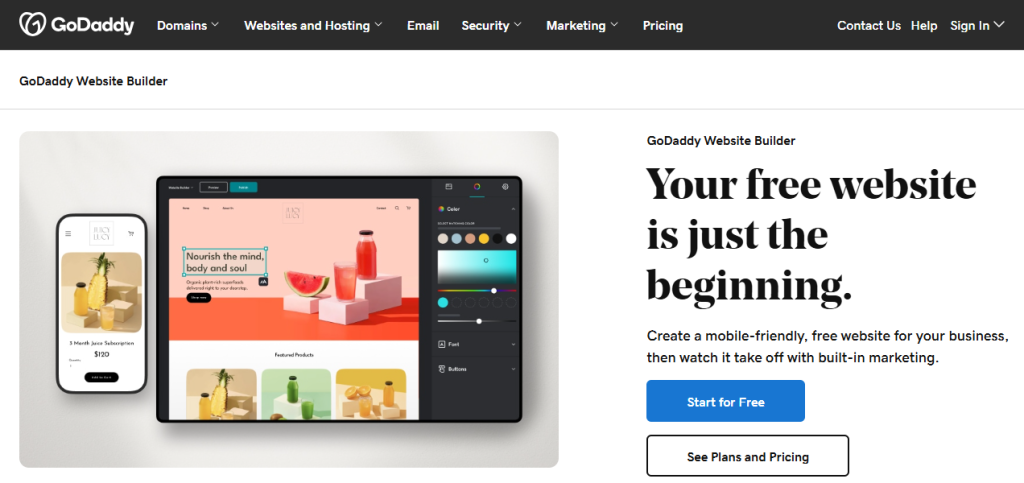
7. EzyCourse – Best for Online Course Creators
EzyCourse is a great option if you want to create and sell online courses. It’s made for teachers, trainers, and coaches who need a full learning platform. You can build lessons, collect payments, and even run memberships. It also includes tools to send emails and manage your community. You won’t need to hire a developer to get started.
Key Features:
- Course Creation Tools: Build and manage online courses.
- Membership Site Capabilities: Offer exclusive content to members.
- Integrated Email Marketing: Communicate effectively with students.
- No Coding Required: User-friendly interface for non-tech users.
| Pros | Cons |
| Tailor-made for educators and course sellers | Custom design options are limited |
| Includes community features and email marketing | Fewer third-party integrations |
| No need to know code | Community support is smaller than larger platforms |

8. Pixpa – Best for Creatives and Portfolios
Pixpa is made for creative people like photographers, artists, and designers. It helps you build a clean, modern portfolio and even sell your work online. It has features like image galleries and client proofing, which makes it ideal for visual content. It’s also affordable and easy to use. If you want to show off your work professionally, Pixpa is a great pick.
Key Features:
- Client Galleries: Share work with clients seamlessly.
- E-commerce Integration: Sell products directly from your site.
- Blogging Tools: Share stories and updates easily.
- SEO-Friendly: Optimize your portfolio for search engines.
| Pros | Cons |
| Excellent for showcasing photography or art | Fewer design templates compared to Wix or Word Press |
| Allows you to sell services or prints online | Limited third-party app ecosystem |
| Built-in client proofing galleries | Not ideal for non-creative businesses |
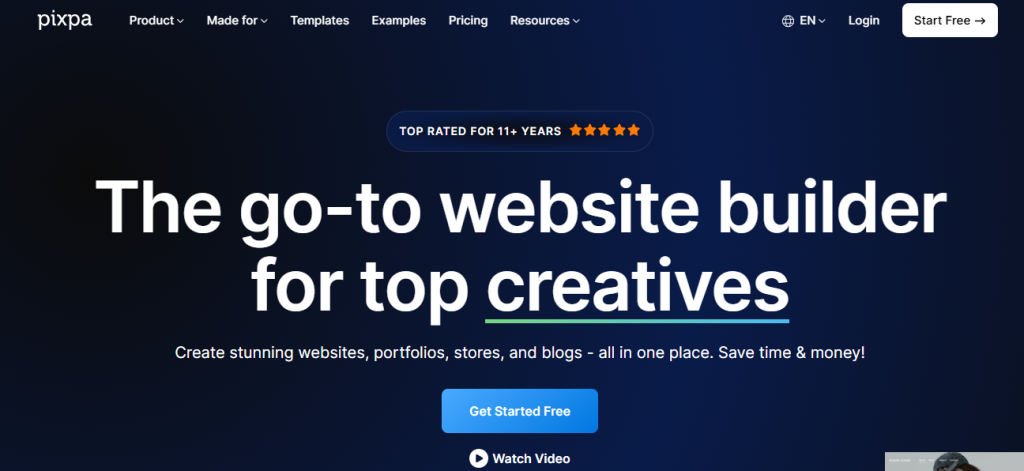
9. Weebly – Best for Simplicity
Weebly is one of the easiest tools for building a website. You just drag and drop things where you want them. It’s owned by Square, so it has simple tools for selling online too. There’s even a free plan if you’re just starting out. It’s not as fancy as some others, but it gets the job done for small sites.
Key Features:
- Drag-and-Drop Builder: Simplify website creation.
- E-commerce Capabilities: Sell products online with ease.
- App Center: Enhance functionality with various apps.
- Mobile Apps: Manage your site on the go.
| Pros | Cons |
| Drag-and-drop builder is great for beginners | Outdated template designs |
| Includes basic e-commerce features | SEO features are basic |
| Offers a free plan for simple websites | Not as customizable as other platforms |

10. Jimdo – Best for Beginners
Jimdo helps you create a website in just a few minutes using AI. You answer a few questions, and it builds the site for you. It’s made for beginners who don’t want to deal with complicated settings. You also get mobile-ready designs and basic SEO tools. It’s not very advanced, but it’s perfect for personal or small business sites.
Key Features:
- AI-Powered Website Creation: Build sites quickly with AI assistance.
- Mobile-Optimized Templates: Ensure your site looks good on all devices.
- Built-in SEO Tools: Improve your site’s visibility.
- Logo Creator: Design a logo for your brand.
| Pros | Cons |
| AI helps generate a site in minutes | Limited features and integrations |
| Affordable pricing for personal websites | Less flexibility for growing businesses |
| No technical skills required | Not ideal for complex or scalable sites |

11. Venturz – Best All-in-One Platform for Startups and Entrepreneurs
Venturz is a powerful all-in-one business platform designed for creators, startups, and entrepreneurs who want to launch and grow their online presence without juggling multiple tools. It combines website building, blogging, e-commerce, CRM, marketing automation, and community features—all in one sleek package. Whether you’re building a digital product, selling services, or launching a startup, Venturz gives you everything you need under one roof. It’s a great pick for users who want more than just a website builder.
Key Features:
- Integrated Business Tools: Combines website builder, CRM, email marketing, and more.
- Built-In Community Features: Run forums, groups, and engage users directly.
- Customizable Templates: Modern designs that are easy to edit without coding.
- Scalable Infrastructure: Perfect for growing businesses and teams.
- Monetization Tools: Easily sell products, memberships, or digital content.
| Pros | Cons |
| All-in-one toolkit for entrepreneurs | Less known compared to mainstream builders |
| Built-in CRM, email, and community tools | Slight learning curve for absolute beginners |
| Great for digital products, services, and content | Template variety still expanding |
| Affordable pricing with generous free tier |
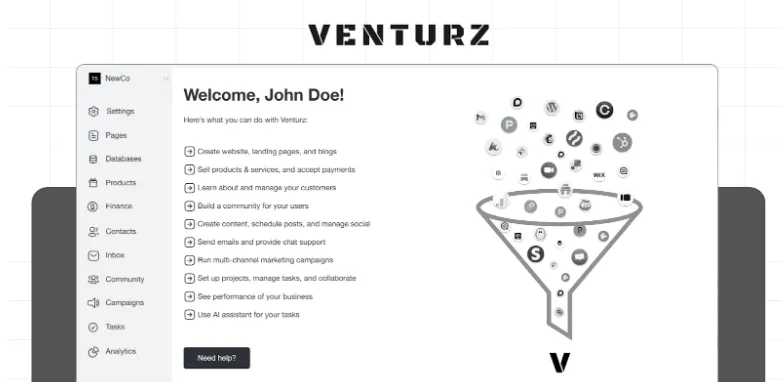
12. Strikingly – Best for One-Page Websites
Strikingly is best for people who want a simple, one-page website. It’s fast, mobile-friendly, and easy to use. You can build a portfolio, landing page, or resume site quickly. It’s not designed for big websites, but it’s perfect for smaller projects. If you want to get online fast without stress, Strikingly is a smart choice.
Key Features:
- One-Page Focused Templates: Simplifies the design for portfolios, landing pages, and personal websites.
- Mobile Responsive: All templates are automatically optimized for mobile.
- Built-in Analytics: Track visitor activity without needing third-party tools.
- Basic E-commerce Options: Sell a limited number of products directly from your page.
- Free Plan Available: Lets you try out the platform with limited features.
| Pros | Cons |
| Super easy to use for personal landing pages | Not suited for large, multi-page websites |
| Optimized for mobile by default | Limited in design freedom |
| Great for quick projects or portfolios | E-commerce options are minimal |

Now, I Want You to Know That
Choosing the right website builder depends on your specific needs, whether it’s e-commerce, blogging, portfolio showcasing, or course creation. Each of the alternatives we listed, offers unique features tailored to different objectives. Evaluate your goals, budget, and technical comfort level to select the platform that aligns best with your vision.
People Also Ask
Q: Which Squarespace alternative is best for e-commerce?
A: Shopify is the top choice for e-commerce, offering advanced sales features and scalability.
Q: Are there free alternatives to Squarespace?
A: Yes, platforms like Wix, Weebly, and Jimdo offer free plans with basic features.
Q: Which platform is best for blogging?
A: WordPress is renowned for its robust blogging capabilities and extensive customization options.
Q: Can I create a website without coding?
A: Absolutely! Builders like Wix, Weebly, and GoDaddy offer drag-and-drop interfaces requiring no coding knowledge.
Need custom app with amazing features?
Get a Quote