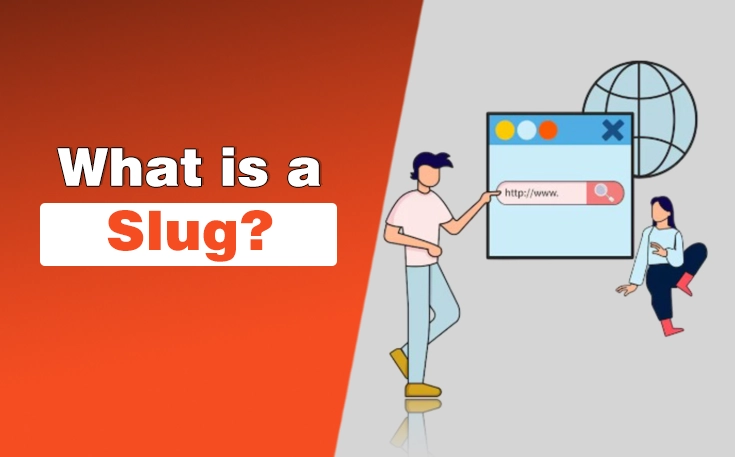“If your website isn’t showing up on Google, it’s like opening a shop with no signboard.”
No matter how great your content or products are, poor SEO can keep your site hidden from the people who are searching for exactly what you offer.
That’s why SEO site checker tools are so important they scan your website, find the problems, and guide you on how to fix them. Whether you’re an SEO specialist or just starting out, there’s a tool out there to fit your needs.
In this guide, I have discussed the best SEO site checker tools that can help you improve your rankings, attract more visitors, and grow your online presence with confidence.
What is SEO Site Checker?
An SEO Site Checker is a tool to evaluate a website’s performance and identify SEO issues that affect its search engine ranking. These tools scan web pages for technical errors, assess on-page elements like meta tags, analyze site speed, and check for proper internal linking.
This software helps businesses maximize their reach on search engines with features like keyword analysis and competitor checkout.
10 Best SEO Site Checker Tools for Better Visibility
Users can keep on top of any issues that may arise from changes in the digital landscape with real-time reports and error-checking capabilities of the SEO Site Checker tool.
In the under section, I have mentioned some of the top options available on the web.
List of Best SEO Site Checker Tools
- Ahrefs – Best for in-depth backlink analysis and competitor research.
- Semrush – Best for all-in-one SEO, PPC, and content marketing insights.
- MozBar – Best for quick on-page SEO checks and link metrics directly in your browser.
- Serpstat – Best for affordable keyword research and rank tracking for growing businesses.
- Screaming Frog – Best for advanced technical SEO site audits and crawling.
- AgencyAnalytics – Best for automated client reporting and multi-channel SEO dashboards.
- Raven Tools – Best for combining SEO, PPC, and social media reports in one platform.
- SE Ranking – Best for rank tracking with a user-friendly interface and reliable reporting.
- Ubersuggest – Best for beginner-friendly keyword suggestions and SEO site audits.
- Yoast SEO – Best for real-time on-page SEO optimization within WordPress.

1. Ahrefs
Ahrefs is an online platform that provides essential tools to help boost businesses’ digital marketing efforts. It’s a comprehensive set of tools that can be used for analytics, strategy development, and keyword research.
It is the perfect tool for businesses looking to improve their SEO campaigns and maximize their return on investment. It monitors their visibility in search engine rankings and content optimization to get better results.
With advanced features like competitive analysis and backlink checkers, businesses can stay ahead of the game by continuously monitoring changes in their niche markets.
Key Features
- Site Explorer for in-depth domain analysis
- Keyword Explorer with comprehensive keyword metrics
- Content Explorer to find popular content
- Rank Tracker for monitoring keyword rankings
- Site Audit to diagnose website health
| Pros | Cons |
|---|---|
| Top-notch backlink analysis | Internet dependent |
| Extensive keyword data | |
| Frequent updates | |
| Detailed competitive analysis | |
| Great customer support |

2. SEMRush
SEMRush is a marketing tool that helps users understand their digital landscape. It offers in-depth insights into your website’s performance and competition by allowing you to research and analyze search engine optimization, PPC advertising, and more.
You can quickly identify opportunities to improve your online presence and write SEO friendly content for maximum visibility with SEMRush at your disposal. Furthermore, it features an easy-to-navigate user interface and extensive research capabilities.
It is no wonder that it has become a must-have tool for many digital marketers. After setting up an account, users have access to a wealth of tools from domain analytics to keyword tracking, all designed to help maximize their visibility online.
Key Features
- Keyword Magic Tool for extensive keyword suggestions
- Domain Overview for a quick site performance snapshot
- Organic Traffic Insights to understand search traffic
- Competitive Positioning Map to see competitors’ strengths
- On-Page SEO Checker for optimization tips
| Pros | Cons |
|---|---|
| Comprehensive SEO toolkit | High cost for premium features |
| Excellent competitive analysis | |
| Great for PPC and SEO | |
| Detailed on-page SEO insights | |
| Regularly updated database |

3. Mozbar
Mozbar is a Google Chrome Extension that directly connects traditional search metrics and data to your browser. This powerful tool provided by Moz offers insights from any website. With just one click, you’ll have quick access to the latest page performance and trust analysis.
Additionally, you can have your hands on real-time SERP alongside rankings by keyword and device type that can be sorted by domain authority or potential link targets. It makes it easy to identify competitor keyword strategies with Mozbar.
You can use one-click comparison tools, so there is no need to open multiple tabs. This invaluable extension helps SEO professionals make informed decisions quickly, saving time and money while boosting their SEO game.
Key Features
- Easy keyword research with Moz
- Page optimization score
- Highlight links on a page
- Access to Moz’s Link Metrics
- Exportable SERP analysis data
| Pros | Cons |
|---|---|
| User-friendly interface | Limited data in free version |
| Quick on-page SEO insights | |
| Frequent updates | |
| Handy for quick checks | |
| Lightweight and accessible |

4. Serpstat
Serpstat is an effective and affordable multifunctional off-page SEO tool for finding competitor website analysis, keyword research, rank tracking, and backlink analysis. The monthly financial investment for businesses using this platform is extremely modest considering the number of opportunities it provides.
From domain vs. domain comparison analysis to analyzing business competitors’ activities, you can pocket massive advantages with this tool. Moreover, it helps you in making comprehensive data driven marketing decisions to solidify the website’s positioning in the SERPs.
Key Features
- Domain analysis for a complete site overview
- Batch analysis for bulk keyword research
- Tree View for content structure analysis
- PPC research to optimize campaigns
- Cluster Research for topic clustering
| Pros | Cons |
|---|---|
| Affordable pricing | Cluttered interface |
| Strong keyword research tools | |
| Good competitor analysis | |
| Comprehensive audits | |
| Frequent updates |

5. Screaming Frog
Screaming Frog SEO Spider is also considered one of the best SEO site checker tools that enable users to crawl websites and gather large amounts of data about the different elements of your website, allowing for detailed analysis. This includes assessing page titles, metadata, broken links, and duplicate content for improved SEO rankings.
You can analyze how search engine robots crawl the site using their onsite SEO checker tool. This detailed information allows for more informed decisions regarding optimizing a website’s overall SEO performance.
You should invest in this powerful SEO tool as it can significantly improve your website rankings.
Key Features
- Comprehensive site crawling
- Detailed technical SEO audits
- Visualization of website architecture
- Identification of duplicate content
- Extraction of site data with custom filters
| Pros | Cons |
|---|---|
| Free version for small sites | Requires technical knowledge |
| Powerful site crawler | |
| Real-time SEO insights | |
| Helps identify site issues | |
| Regular updates |

6. AgencyAnalaytics
AgencyAnalytics is an SEO tool that helps businesses optimize their search engine rankings by improving the quality of their content. This cloud-based platform provides users with comprehensive features, such as keyword research, competitor analysis, and website audit tools.
It offers real-time tracking for website rankings on both Google and Bing to see how changes in website content affect visibility and rankings. Moreover, AgencyAnalytics provides businesses with invaluable insights into their online presence.
Hence, they can make data-driven decisions for better optimization by utilizing the power of advanced technologies and effective SEO strategies.
Key Features
- Drag-and-drop report builder
- Multiple integration options
- Real-time SEO dashboards
- Social media monitoring
- Client portal for sharing reports
| Pros | Cons |
|---|---|
| User-friendly reports | Expensive for small agencies |
| Wide range of integrations | |
| Automated reporting | |
| Good client management | |
| Customizable dashboards |

7. Raven Tools
Raven Tools is a comprehensive SEO platform that allows businesses to track their online presence in an organized and efficient manner. It provides insights into areas like low KD keywords and backlink analysis to identify areas of improvement for better optimization.
Businesses can instantly analyze data and trends in search engines. Furthermore, they can streamline link-building efforts, collaborate with team members on projects and manage social media networks efficiently.
Raven helps businesses track, monitor, and measure their SEO performance and create comprehensive advertising campaigns and ad reports.
Key Features
- White Hat SEO reports
- Multi-platform integrations
- Marketing calendar for campaign planning
- Site performance metrics
- Social media reporting
| Pros | Cons |
|---|---|
| Comprehensive reporting | Overwhelming for new users |
| Supports multi-channel marketing | |
| Customizable reports | |
| Good integration options | |
| Easy client management |

8. SE Ranking
SE Ranking is a well-renowned SEO tool that provides a comprehensive suite of features to analyze, monitor, and optimize websites. It gives users insights into keyword research, backlink analysis, page optimization, and website auditing.
You can quickly identify areas for improvement in your website’s performance with its simplified user interface. Also, you can track your competitors’ SEO performance to improve search engine rankings.
It also offers a free plan that allows users to test the software and its features before upgrading to the paid versions.
Key Features
- Detailed keyword ranking data
- Comprehensive site audit
- Marketing plan development
- Page changes monitoring
- Social media marketing management tools
| Pros | Cons |
|---|---|
| Affordable and accurate | Can be slow |
| Good for keyword tracking | |
| Comprehensive SEO features | |
| Marketing plan templates | |
| Frequent updates |

9. UberSuggest
Ubersuggest is ideal for individuals and small businesses looking to improve their SEO strategies without much technical knowledge. It’s a useful tool to conduct competitive analysis and keyword research to improve search engine rankings.
Users can enter their domain or URL to receive detailed reports on SEO errors and optimization opportunities.
Key Features:
- Provides keyword suggestions, search volume, and difficulty scores.
- Analyzes websites for SEO issues like broken links, meta tags, and site speed.
- Review backlink profiles to understand link building strategies.
- Generate ideas for new content based on keyword trends.
- Monitors keyword rankings over time to measure SEO progress.
| Pros | Cons |
|---|---|
| Suitable for beginners | Support documentation can be sparse for complex issues. |
| Affordable pricing compared to many SEO tools | |
| Comprehensive keyword data including search volume | |
| Regular updates and improvements |

10. Yoast SEO
Yoast SEO is a WordPress plugin that serve as a comprehensive site checker tool. It helps users optimize their content and improve search engine visibility. The plugin analyzes on-page SEO elements like meta tags, keyword usage, readability, and internal linking.
It has various features like snippet previews, XML sitemap generation, and focus keyword optimization, that makes Yoas easy to maintain SEO best practices. Yoast is Ideal for both beginners and professionals, it offers real-time suggestions to enhance content quality. However, it’s limited to WordPress users, and some advanced features require a premium upgrade.
Key Features:
- Provides feedback on content readability and keyword optimization.
- Conducts thorough SEO checks
- Automatically generates XML sitemaps
- preview how your content will appear in search engine results pages (SERPs).
- Guides users to optimize content around a specific focus keyword or phrase.
| Pros | Cons |
|---|---|
| WordPress Integration | Some advanced features are locked behind a premium subscription |
| SEO Guidance | |
| Regular Updates | |
| User-Friendly Interface |

Final Thoughts
These are the details about the best SEO site checker tools. All of them have exceptional functionalities that make them invaluable asset for growing your business and increasing your online presence. Now, it is up to you to find the one that suits best to you.
SEO Site Checker offers valuable insights into competitor analysis by featuring comprehensive site audits for efficient comparison. You’ll be able to see your website’s true potential and discover areas where you can capitalize on your success with these effective tools.
People Also Ask
Why should I use an SEO site checker?
An SEO checker helps you improve your website’s visibility in search results. It can help you spot technical errors, weak keywords, broken links, slow loading speed, and other SEO problems that might be hurting your rankings.
Are SEO site checker tools free to use?
Yes, many SEO checkers offer free versions with limited features. Some popular ones like Ubersuggest, SE Ranking, and MozBar have free plans, while tools like Ahrefs or Semrush offer deeper analysis in their paid versions.
Can SEO checkers guarantee higher rankings?
No tool can guarantee top rankings. However, by fixing the issues found through these tools and following best SEO practices, you can greatly improve your chances of ranking higher over time.
How often should I check my website’s SEO?
It’s a good idea to run a full SEO check at least once a month, or whenever you make major changes to your site. Regular checks help you stay on top of technical issues and improve continuously.