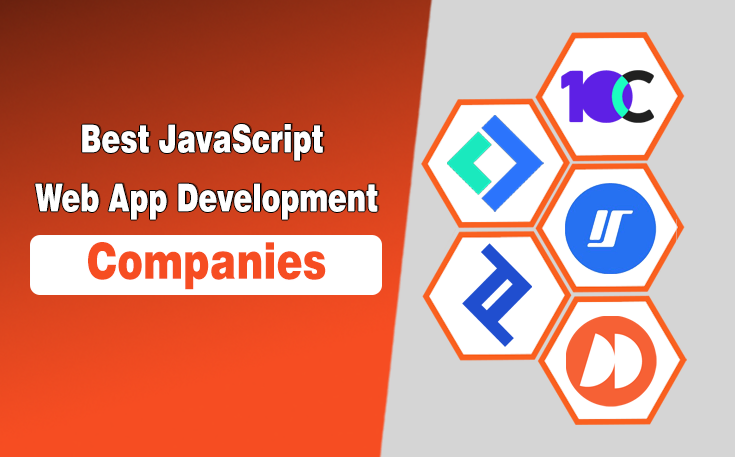People searching for apps like OnStream usually want one thing: a streaming app that actually works without constant interruptions. In 2026, several well-established platforms already do that job better, including YouTube, Netflix, Amazon Prime Video, HBO Max, Apple TV+, Hulu, Disney+, Peacock, Tubi, and Pluto TV.
These services give you access to movies and TV shows through official apps, predictable playback, and libraries that don’t disappear overnight. Some of these OnStream alternatives are completely free with ads, while others focus on premium originals or broader catalogs.
What they all have in common is reliability, across phones, smart TVs, and browsers. If you are replacing OnStream because of ads, buffering, or instability, the options listed here cover free and paid streaming apps that are actually worth using in 2026.
What is OnStream?
It is an online entertainment platform that allows you to watch a wide range of movies and TV shows, including both classic and new releases.
Some of its popular features are HD streaming, smooth performance, no registration required, etc. As there is no official OnStream app, some users hesitate to download the APK versions, as they are created by third parties and can pose a threat to your device.
So, you should look for the best OnStream APK alternative to enjoy your favorite movies and shows without any risk.
Top 10 Best Apps Like OnStream
All the OnStream like apps that are listed below give you the same or more features than OnStream. I know you were excited to explore these apps. So without waiting any more seconds, let’s jump to the list.

1. YouTube
- Google Play Rating: 4.1
- App Store Rating: 4.7
If you are tired of streaming apps that keep freezing or are overloaded with pop-ups and want to explore more apps like OnStream, YouTube feels like a breath of fresh air. It offers an endless ocean of free content, from full-length movies to fan-made series and documentaries. You don’t even need to sign up to start watching.
Sure, the ads can be annoying, but the option to go ad-free with YouTube Premium makes it worth considering if you are after a smoother, uninterrupted experience. That’s the reason I often call YouTube the best free app like onstream
Pricing:
- Free: $0 per month.
- Individual: $13.99 per month.
- Family: $22.99 per month.
- Student: $7.99 per month.
| Pros | Cons |
|---|---|
| Offline Mode | Many Ads |
| Smooth Interface | |
| Free to Use | |
| Recommend Videos | |
| Watch History |

2. Netflix
- Google Play Rating: 4.2
- App Store Rating: 4.7
We have all been there when we click on a movie in a free app, only to find it doesn’t work or is of poor quality. Netflix eliminates that frustration by offering HD and even 4K content without buffering issues. It has one of the largest libraries with trending shows, exclusive originals, and genre-based collections.
Although it is not free, the quality, usability, and ad-free experience make it a top-tier movie app like OnStream without letting you down.
Pricing:
- Standard with Ads: $8.11 per month.
- Standard: $17.58 per month.
- Premium: $25.70 per month.
| Pros | Cons |
|---|---|
| Extensive Content Library | Limited Content Options |
| Download Content | |
| User Friendly Interface | |
| Cross Platforms | |
| Ads Free Streaming |

3. Amazon Prime Video
- Google Play Rating: 4.1
- App Store Rating: 4,7
It’s a fact that some apps offer content, but the user experience is a nightmare. Amazon Prime Video flips that by combining premium content with an expanding global library, which makes it one of the best OTT platforms. Whether you’re into Hollywood blockbusters or niche indie films, there’s always something worth watching.
The interface can feel a little cluttered at first, but once you get used to it, it is smooth sailing. Plus, you can stream in 4K and set up profiles for the whole family. These aspects make it counted among the best other apps like OnStream.
Pricing:
- Prime Video: $8.99 per month.
- Prime Student:$7.49 per month.
| Pros | Cons |
|---|---|
| Vast Content Variety | Confusing Interface |
| User Profiles | |
| Upto 4k Streaming | |
| Global Availability | |
| New Releases |

4. HBO Max
- Google Play Rating: 4.4
- App Store Rating: 4.9
If you have ever found yourself frustrated with apps that don’t update regularly or lack the latest releases, HBO Max is a great fix. It brings blockbuster movies, hit series, and even same-day theater releases right to your screen. Not only on Android, but it is also the top OnStream alternative for iOS.
The app can sometimes feel buggy on older devices, but its stunning visual quality, curated collections, and ad-free plans make up for it. It’s especially great for fans of DC, HBO Originals, and big-budget content.
Pricing:
- Basic: $9.99 per month.
- Standard: $16.99 per month.
- Premium: $20.99 per month.
| Pros | Cons |
|---|---|
| Same Day as Theaters | Stability Issue |
| Kids Mode | |
| Watch List | |
| High end Streaming | |
| Integrated Content |

5. Peacock
- Google Play Rating: 3.8
- App Store Rating: 4.7
Most free apps either spam you with ads or don’t let you download anything, but Peacock strikes a balance. Backed by NBC, it gives you access to iconic TV shows, live sports, and daily news updates. The free version has limited features, but the Premium plan is still cheaper than most big platforms.
You get multi-device streaming, offline viewing, and even six profiles per account, which makes it a fantastic and the best OnStream alternative for Android.
Pricing:
- Premium: $10.99
| Pros | Cons |
|---|---|
| NBC library | Premium Version with Ads |
| Offline View | |
| Multi Device Streaming | |
| Live Watching | |
| Six Profiles per Account |

6. Apple TV+
- Google Play Rating: 4.2
- App Store Rating: 4.8
Sick of paying for huge libraries when you only watch a handful of shows? Apple TV+ might just be your thing. It focuses on quality over quantity and offers beautifully produced originals without the overwhelming clutter.
The content library is smaller, but you won’t see endless filler. And the best part? It’s ad-free, super clean in design, and works seamlessly across Apple iPhones and non-Apple devices. You even get a free trial if you buy a new Apple product!
Pricing:
- Basic: $9.99 per month.
| Pros | Cons |
|---|---|
| Affordable Subscription | Limited Content Libraryb |
| Free Trial | |
| Easy Access | |
| Ad Free Streaming | |
| Shear Subscription with Others |

7. Tubi
- Google Play Rating: 4.1
- App Store Rating: 4.8
Ever feel annoyed when an app forces you to register just to watch a simple movie? Tubi removes all that friction. No sign-up, no hidden fees, just hit play and enjoy. While you won’t get 4K resolution, the trade-off is worth it for the sheer variety it offers in movies, shows, and even live TV.
It is a goldmine for free streaming without feeling sketchy or clunky, making it one of the smoothest OnStream alternatives out there.
Pricing:
- Free: $0 per month.
| Pros | Cons |
|---|---|
| Not Paid | No High Resolution Content |
| Wide Variety Content | |
| No Sign up Required | |
| Multiple Device Accessible | |
| Live TV and Sports |

8. Pluto TV
- Google Play Rating: 3.5
- App Store Rating: 4.8
If you miss the feel of flipping through TV channels but still want on-demand options, Pluto TV is the sweet spot. It’s completely free and gives you access to both live channels and binge-worthy shows. The interface is simple, and no credit card is required.
Just open the app and watch. It is not the best for the latest blockbusters, but for casual watching or background entertainment, it beats many ad-heavy free apps hands down and can prove way better than other apps like OnStream for Android.
Pricing:
- Free: $0 per month.
| Pros | Cons |
|---|---|
| No Credit Card Required | Limited New Content |
| Free to Use | |
| Clean Interface | |
| Live Channels | |
| On Demand Content |

9. Hulu
- Google Play Rating: 4.1
- App Store Rating: 4.6
Tired of free apps not having the latest episodes of your favorite series? Hulu stays updated with current-season shows from major networks, plus it offers a strong mix of originals, movies, and even live TV. It’s not available everywhere globally, which can be frustrating.
Further, if you are in the US, it is a powerhouse. With flexible plans (with or without ads), downloads, and multiple user profiles, it offers a lot more than most apps in this list.
Pricing:
- Hulu with Ads: $8.99 per month.
- Hulu with No Ads: $18.99 per month.
- Hulu (With Ads) + Live TV, Disney+ (With Ads), and ESPN+ (With Ads): $82.99 per month.
- Hulu (No Ads) + Live TV, Disney+ (No Ads), and ESPN+ (With Ads): $95.99 per month.
- Hulu (With Ads) + Live TV, Disney+ (No Ads), and ESPN+ (With Ads): $87.99 per month.
- Live TV Only: $81.99 per month.
| Pros | Cons |
|---|---|
| Multiple Plans | Not Available in all Regions |
| With and without Ads plans | |
| Multiple Profiles | |
| Download option | |
| 50+ Hours of Cloud |

10. Disney+
- Google Play Rating: 3.5
- App Store Rating: 4.6
Ever wanted a family-friendly app like OnStream for iPhone without worrying about inappropriate content? Disney+ makes it simple. From Marvel to Pixar, Star Wars to National Geographic, it offers top-tier content for all age groups.
While it doesn’t have live TV or a massive third-party library, its HD streaming, no-ad experience, and strict parental controls make it one of the best OnStream alternatives, especially for homes with kids or anyone who loves feel-good, blockbuster entertainment.
Pricing:
- Standard with Ads: $6.77 per month.
- Standard: $12.20 per month.
- Premium: $17.63 per month.
| Pros | Cons |
|---|---|
| Quality Streaming | No Live TV |
| Affordable Pricing | |
| Ad Free | |
| Simultaneous Watching | |
| Strict Kids Profile |

Final Thoughts
When it comes to finding good apps similar to OnStream, it depends on what you are looking for. Maybe you want something without ads, different content, download shows, or something that works smoothly across all your devices. Different apps have their unique features, like some apps provide HD quality content, some are budget-friendly, some allow on-demand streaming movies, and some are easy to use.
In short, all these listed apps bring something new to your table. That helps you to spend quality time with friends or family and takes your entertainment to the next level.
Need custom app with amazing features?
Get a Quote