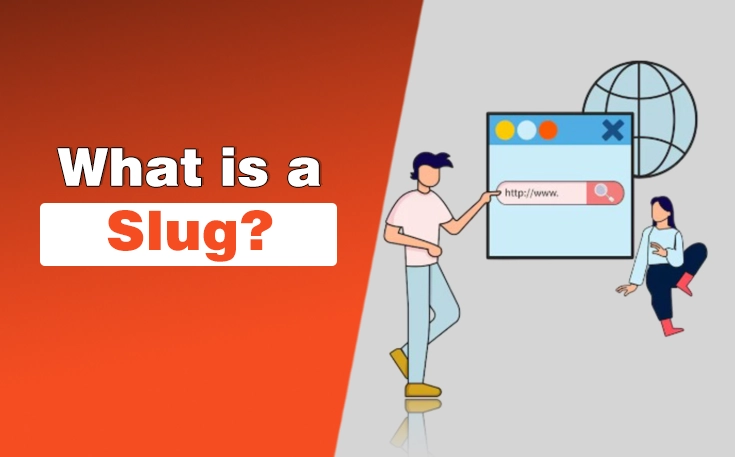Hey, Folks!
Imagine you are a project leader. What would you do to make your project accurate before the deadline? Reviewing, right? If so, then isn’t it better to have a solution for online proofing and collaborate with your team to provide instructions? Ziflow provides you with an approach that allows you to collaborate with your team.
In this way, you will be able to concentrate completely on the project to make it more accurate. Are you interested in knowing more about Ziflow software solution? If so, then keep reading. Let’s Start!
What is Ziflow?
Ziflow is one of the leading online collaboration and proofing tools that offers users the convenience of improving their projects. Whether the project is completed or in process, collaboratives are allowed to provide their suggestions to improve the project’s appeal.
Furthermore, if you want to have accurate project approaches, then it is best for you to choose this collaborative platform. This approach will enable you to improve your visual designs, website’s user interface, and videos to target a large audience.

Ziflow Key Feature and Benefits
Here are some of the exclusive Ziflow features that make it stand out.
1. Proof List
When users access the dashboard, they will see a Proof List feature to add their project for proofing. Further, they are also able to allow someone to review and proof their project, such as a commentator, manager, and decider.
2. Annotation Shapes
While designing visual media like images and graphics, collaborators are free to annotate shapes into them. For instance, they are free to add and extract shapes into the design, such as cubes, squares, circles, and more.
3. Version Comparison
In addition, commentators or proofing managers are free to add a comparison version of the block to compare the design. When they feel something unmatched or absurd, they may comment on or redesign the specific version to improve their project designs.
4. Video Proofing
Ziflow also provides users with a video proofing feature to add time-coded annotation to the video project. This approach enables designers to get suggestions in the right way to make their structures alive and attract a larger audience.
Ziflow – Pros & Cons
Here are some of the pros and cons of the platform.
Pros
- Video review proofing
- Effective Collaboration
- Comment highlights with shapes
- Live URL link feedback platform
- Improved Efficiency
Cons
- Not automatically archiving
- Minor bugs in status updates
- Costly
Ziflow Pricing
Here are Ziflow’s pricing details.
Ziflow pricing if paid monthly:
- Free
- Standard: $249/mo
- Pro: $399/mo
- Enterprise: Contact them
Ziflow pricing if paid yearly:
- Free
- Standard: $199/mo
- Pro: $329/mo
- Enterprise: Contact sales
How to Access the Ziflow Login Page
Here are some easy steps to access the Ziflow login page accurately.
Step 1- Search Ziflow
Open any reliable web browser, type “Ziflow” in the search bar and click the “Enter” button to see search engine result pages.

Step 2- Access the Site
Now, access the official website of the software by clicking on its official link to access the Ziflow Login page. Alternatively, you can access the site through the link: (https://www.ziflow.com/)

Step 3- Click on Login
In the upper right side of the Ziflow website interface, you will see a log in option. Choose the log in option to access the login page.

Step 4- Login Page
Finally, you are on the Ziflow Login page to enter your credentials to log in to your personal account and start collaboration with your employees.

Best Ziflow Alternatives to Look out
Here are some of the Ziflow alternatives.
Vimeo
Vimeo is one of the best Ziflow alternatives for collaboration and enable users to invite collaborators and suggest ideas about products. I have decided to put it on the first number to showcase its importance and functionalities. This platform allows businesses to improve their visual styles to attract larger organic traffic through different ideas and thoughts about the designs.

Wrike
What if you are far away from the office location or on remote base work duties? How could you choose to collaborate and work with your colleagues to improve your working capabilities? Here is a Ziflow competitor, Wrike collaborative platform, that allows you to connect with your fellows and work together on a single project.

Loom
Loom is another one of the best Ziflow alternatives that enables businesses to manage a project with easy to use platform. Moreover, it also allows them to share video messages for better communication and excellent results. In this way, they will get a chance to improve their online working capabilities, which are far from the office.

The Closing Remarks
Ziflow is an online collaborative and proofing platform that enables users to have a keen eye on their projects. Whether the project is completed or still in process, they can ask for improving the design and suggest something exceptional.
This platform also has some alternatives that may have cost effective approaches to do the same and get better outcomes. I have also compiled them in the following section to let you know that you have some cost efficient platforms.
Furthermore, I have written some of its exclusive features to allow you to improve your designs more significantly. Hope this guide will be a proven treasure for you to stay updated about your project.
FAQs
Q1- Can I try Ziflow before purchasing?
Yes, Ziflow offers a trial period of at least 14 days (up to 30 days) so you can evaluate the software before making a purchase.
Q2- Who is the CEO of Ziflow?
Anthony Welgemoed is the Cheif Executive Officer and founder of Ziflow.
Q3- How do I delete my Ziflow account?
You are free to delete your account on the cross proofing platform by contacting support@ziflow.com.
Q4- What support options are available?
Ziflow provides support through various channels, which can include online help resources, email support, and possibly phone support depending on the plan