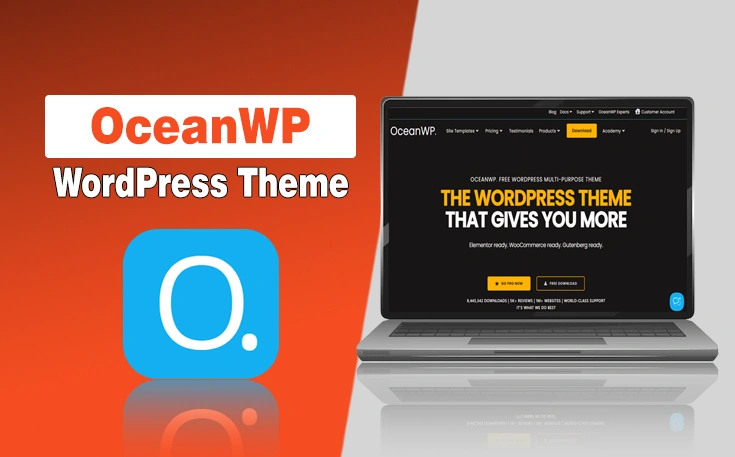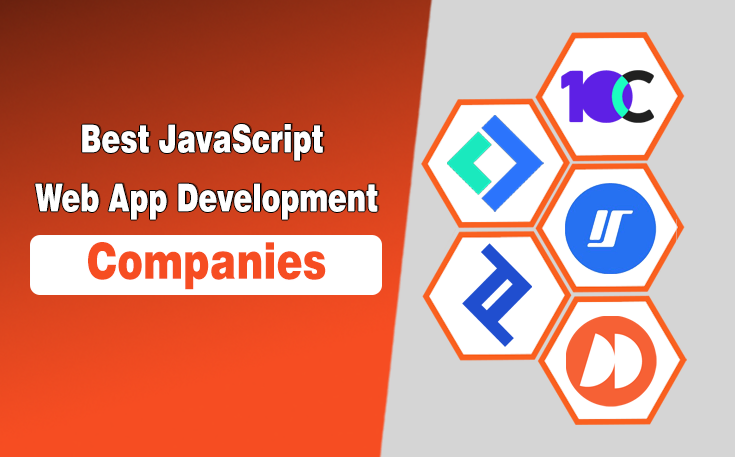If you have ever tried to start a blog or website, you know how important your theme is. It sets the stage for everything from your design layout to site speed and even how well you rank on search engines. I have used countless WordPress themes over the years, but OceanWP always manages to sneak back into the conversation.
It is ideal, especially when someone asks for the best free multipurpose option. So in this 2025 review, I am going deep into OceanWP to see if it still holds its place at the top. Whether you are building a blog, store, or portfolio, this review is for you.
What Is OceanWP? A Quick Refresher for 2025
Before we jump into performance and features, I want to make sure we are on the same page about what OceanWP actually is.
“OceanWP is a free multipurpose WordPress theme that has been around for years. It became popular because of how lightweight, fast, and developer-friendly it is.”
You can use it to build almost any kind of site, from simple blogs to complex WooCommerce stores. And while it comes with a powerful free version, there are also premium extensions for those who want more control and design options.
Features of OceanWP Theme
So what makes OceanWP WordPress theme stand out in 2025? Let’s break it down.
1. Speed and Performance – Still Lightning Fast?
When I test a WordPress theme, the first thing I always look at is performance. A slow website does not just annoy visitors; it hurts your SEO and conversions. So, does OceanWP still live up to its reputation for speed?
a) Page Load Times and Lighthouse Scores
OceanWP continues to deliver impressive page load times, especially when paired with a lightweight page builder like Elementor or Brizy. On a fresh install with minimal plugins, I consistently see load times under 1 second and Lighthouse scores hovering in the 90s across performance and accessibility.
b) Code Bloat and Optimization
What I really like about OceanWP is how lean it is. You don’t get saddled with a bunch of scripts or unnecessary CSS. It gives you the option to disable features you don’t need, which is a big deal for keeping your site clean and fast.
c) Mobile Responsiveness
Mobile SEO isn’t optional anymore. Thankfully, OceanWP has responsive settings baked right in, and it adapts smoothly across different devices. I’ve rarely had to make extra tweaks to get things looking right on smartphones.
- Pro Tip: Pair OceanWP with a caching plugin like WP Rocket and a CDN like Cloudflare for best results.
2. Design and Customization – How Much Freedom Do You Really Get?
Let’s be honest, we all want a theme that is flexible enough to make our site look unique. OceanWP claims to be multipurpose and customizable. But what is the reality in 2025? Definitely yes. The following points will justify why I said yes.
a) Live Customizer Controls
One of OceanWP’s strengths is its deep integration with the WordPress Customizer. You can tweak headers, footers, typography, colors, blog layout, and more, all without touching code. The live preview feature helps you see changes in real time, which is great for beginners.
b) Template Library and Demos
OceanWP has a wide range of pre-built demo sites that you can import with a few clicks. These demos are helpful if you’re trying to get a project off the ground quickly. The library covers niches like travel, fitness, eCommerce, and digital agencies.
c) Elementor Compatibility
If you’re using Elementor (which I often recommend for beginners), you’ll be glad to know that OceanWP was practically made to work with it. The layout controls, container widths, and full-width support all function seamlessly.
- Pro Tip: Always use a child theme if you plan to customize OceanWP’s code directly. It’ll save you from losing your changes during updates.
3. WooCommerce Integration – Is It eCommerce Ready?
I run a couple of WooCommerce sites, so I am always cautious about themes that claim to support online stores. OceanWP doesn’t just support WooCommerce, it enhances it. Here is how:
a) Optimized Product Pages
The product pages with OceanWP load fast and look clean. You get extra features like a floating “Add to Cart” bar, product quick view, and native popups that make a difference in user experience.
b) Checkout and Cart Customization
This is where OceanWP really shines for eCommerce. You can customize your cart and checkout pages right from the customizer, without installing extra plugins. It’s especially handy when you want to increase conversions by simplifying the checkout flow.
c) Mobile eCommerce Experience
In 2025, most online purchases happen on mobile devices. OceanWP’s WooCommerce integration includes mobile-friendly layouts and intuitive navigation that feels smooth on smartphones.
- Pro Tip: Use Ocean Extra (a free companion plugin) to unlock WooCommerce-specific tweaks and enhancements.
4. SEO and Schema Support – Is OceanWP Good for Ranking?
As someone who takes SEO seriously, I always evaluate how well a theme is coded for technical SEO. OceanWP passes most of my checks, but here’s the breakdown.
a) Schema Markup
OceanWP offers basic schema markup for articles, breadcrumbs, and WooCommerce pages. While it’s not as advanced as a dedicated SEO plugin, it does provide a clean foundation for tools like Rank Math or Yoast to build upon.
b) Clean HTML Structure
Search engines love clean code. OceanWP uses valid HTML5 and follows accessibility standards, which helps with crawling and indexing. Plus, it doesn’t load unnecessary scripts that could slow down your site or interfere with indexing.
c) Integration With SEO Plugins
I’ve tested OceanWP with both Rank Math and Yoast SEO, and everything works perfectly. Meta tags, canonical URLs, and sitemaps are all handled smoothly when paired with a plugin.
- Pro Tip: Combine OceanWP with a caching and SEO plugin combo to maximize both speed and discoverability.
5. Support and Documentation – What Happens When You Hit a Wall?
No matter how experienced you are, you’ll eventually need support or documentation. I’ve had my fair share of “stuck at 2 am.” moments, so I value accessible help.
a) Free Support Channels
Even on the free plan, you can submit tickets through OceanWP’s official support portal. Response times vary, but I usually get a reply within 24 to 48 hours.
b) Documentation and Tutorials
OceanWP has a massive knowledge base full of step-by-step tutorials. Whether you’re trying to adjust your header or add a custom sidebar, there’s probably a guide for it.
c) Active Community
There’s a dedicated Facebook group and a subreddit where OceanWP users help each other out. If you’re not getting quick answers from official support, the community is a great fallback.
- Pro Tip: Bookmark their documentation site. It’ll save you time when you need a quick fix.
OceanWP Free vs Premium – Is the Upgrade Worth It?
You can do a lot with the free version of OceanWP. But if you want to go deeper, the premium extensions unlock more power.
The free version gives you all the core layout controls, customization features, and WooCommerce integration. It’s honestly enough for many standard sites.
But, when you upgrade by purchasing a bundle of OceanWP themes, you get access to 15+ premium extensions, including:
- Sticky headers
- Full-screen popups
- White label support
- Elementor widgets
- Cookie notice module
If you’re building client sites or need more control, the premium upgrade is worth considering.
OceanWP Pricing Breakdown
OceanWP is one of the best WordPress themes. However, when it comes to pricing, it is a bit expensive as compared to other themes, especially WPDevShed. I have provided OceanWP pricing details below:
- Starter: $35 per year (For 1 Site)
- Personal: $43 per year (For 3 Sites)
- Business: $80 per year (For 10 Sites)
- Agency: $143 per year (For 300 Sites)
- Pro Tip: Try the free version first and upgrade only if you hit a limitation that matters to your business.
Final Thoughts
So, is OceanWP still the best free multipurpose WordPress theme in 2025? For me, the answer is yes, especially if you value flexibility, speed, and deep WooCommerce support. It is not the absolute fastest or the most beginner-friendly theme, but it offers a perfect balance of customization and performance.
Whether you are building your first blog or running a full-fledged eCommerce SEO services agency, OceanWP has the tools to get you there. Try the free version, play around with its features, and see if it clicks for you. I think you’ll be pleasantly surprised by how much it can do without costing a dime.
Need custom app with amazing features?
Get a Quote