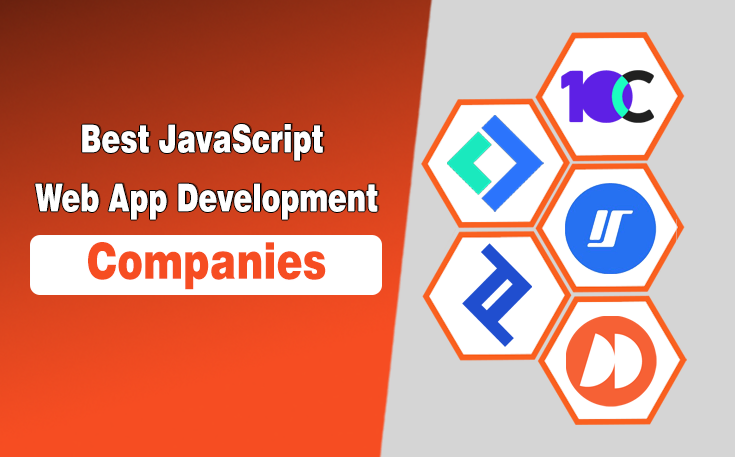In 2025, how a website performs is more important than ever. As search engines rank fast-loading websites higher and users expect a seamless experience, optimizing images on your site is essential. Choosing the right image format enhances SEO, improves your site’s user experience, and reduces loading times.
With so many image formats available, including JPEG, PNG, GIF, WebP, and AVIF, deciding which one to use on your website can feel challenging. All these formats have good and bad aspects, and what you offer on your site will guide your choice.
In this article, I will explore the best image formats for 2025 and guide you on how to choose the right one.
Let’s start!
Key Image Formats to Know in 2025

JPEG – The Classic Choice for Photos
Photography lovers have used JPEG (or JPG) for decades. JPEG has lossy compression, which discards some data to reduce file size. This compression makes it possible for images to be smaller without losing a lot of quality. Because of this, JPEG is great for photos and other images with lots of small details and complicated color gradients.
Even so, JPEG does have some problems. Because it doesn’t support transparency, logos and pictures that need clear, sharp edges won’t work with it. Also, newer forms like WebP and AVIF are better at optimizing images for the web than JPEG.
PNG – The King of Transparency
When you need transparency, PNG is the best option. PNG, unlike JPEG, can compress images without losing quality. This means that the file size can be shrunk without changing the quality of the images. Because of this, it works great for logos, icons, and other pictures with clear backgrounds.
However, PNG files are often bigger than JPEG files, which might make it take longer for your website to load. Even so, it’s the best choice when you need clear, high-quality pictures. PNG is the best option if your website has a lot of pictures or icons.
But if you want to speed things up, modern formats like WebP or AVIF might work better. Additionally, tools like WebP to PNG can make it easy to convert from WebP to PNG if needed.
GIF – For Simple Animations
GIF is typically used to create simple animations, which makes it safe to rely on it. Animations and small icons are best shared with GIFs. Since GIFs have a color limit of 256 you can’t use them for detailed images, yet they are great for making fast animations.
Even though most browsers support GIFs, their fantastic qualities mean they are not suitable for showing detailed or complex images. If your site needs advanced animations, try WebP which provides both quality and animation support.
WebP – The Format for 2025
WebP is gaining in popularity as the main image format for websites and it’s for a good reason. Thanks to WebP, created by Google, websites can use both lossy and lossless compression. Similar to PNG, WebP is able to include transparency but stores files at much a smaller size.
What makes WebP unique is that it significantly reduces image size without compromising their appearance. When you compress images, your website’s speed increases which matters a lot for SEO and web optimization.
Although WebP is available on new browsers, older browsers can have trouble showing it. To deal with compatibility, you can use WebP to PNG to convert WebP to PNG.
AVIF – The Future of Image Compression
With AVIF (AV1 Image File Format), your images can be greatly compressed, but they still look perfect. AVIF gives great image results using smaller files than both JPEG and WebP which is why it is chosen for web optimization.
It supports lossless compression, transparency and HDR, so it is ideal for pictures and graphics. Since AVIF is fairly new, many browsers haven’t started using it yet, but it is already rising in popularity for modern web work.
Working with detailed pictures, but wanting to cut their size? Using AVIF is your best option. To make your AVIF files work well on several platforms, just use AVIF to PNG to convert them into PNG format.
How to Choose the Best Image Format for Your Website
Choosing the best image format is essential for ensuring your website loads quickly and runs efficiently. Here’s a step-by-step guide on how to decide which format to use based on your specific needs:
Step 1: Identify the Type of Image You’re Using
Consider the content of your images. Are they photographs, graphics, animations, or logos? Each type has its ideal format:
- Photographs: Use JPEG or WebP for better quality and compression.
- Graphics with Transparency: Choose PNG or WebP.
- Animations: Stick with GIF or WebP for smoother animations.
Step 2: Consider the Need for Transparency
If your image requires transparency (e.g., logos or overlays), PNG or WebP are the best options. WebP offers smaller file sizes compared to PNG, making it ideal for performance optimization.
Step 3: Focus on File Size and Load Speed
For faster page loading and better SEO performance, use WebP or AVIF. These formats offer the best compression without sacrificing image quality, leading to smaller file sizes and faster load times.
Step 4: Ensure Browser Compatibility
Before settling on a format, make sure that the format is supported by most browsers. WebP and AVIF are widely supported in modern browsers but may not work as well in older browsers. You might need to serve images in multiple formats or use fallback methods.
Conclusion: Make the Right Choice for 2025
Choosing the most suitable image format affects your website’s SEO, how it performs and how users experience it in 2025. No matter if you choose JPEG, PNG, WebP or AVIF, each style is better suited for something specific. WebP and AVIF are valuable for websites today because they save space and preserve image quality.
If you need a quick switch between formats, try using WebP to PNG or AVIF to PNG tools to ensure your images are optimized to work well and show up on different browsers.
Knowing what each format does well or poorly allows you to choose one that benefits your website’s page speed and visitor interest.
Need custom app with amazing features?
Get a Quote