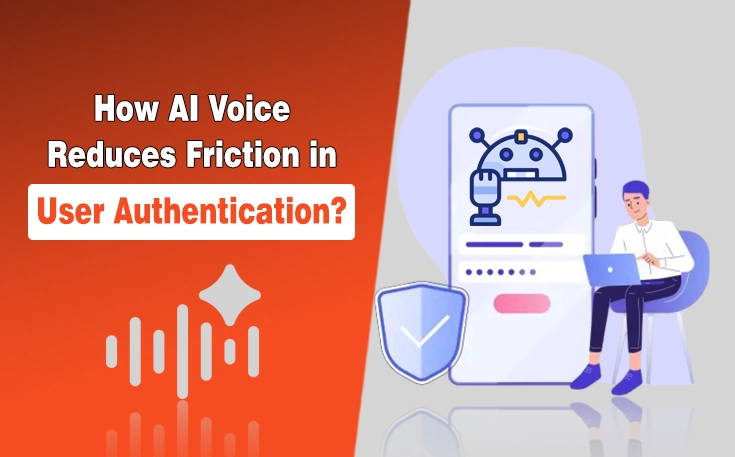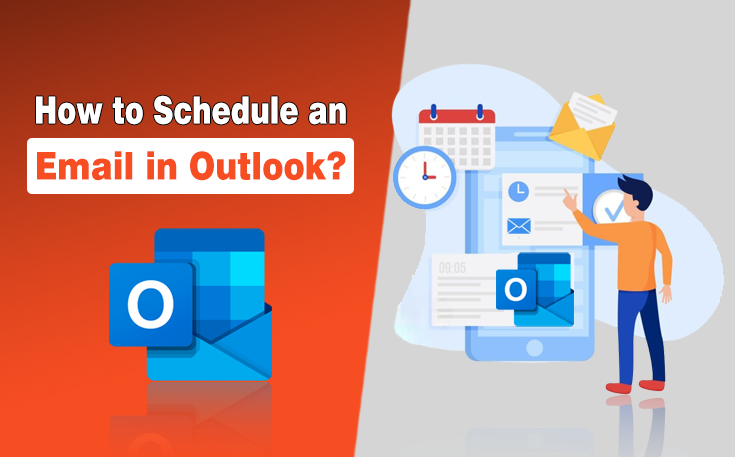Key Takeaways
- Google Translate, SubtitleBee, and Kapwing offer robust free subtitle translation with support for 100+ languages
- Free tools can handle standard subtitle formats like SRT, VTT, and ASS without requiring software downloads
- Most free subtitle translators include basic editing features for timing adjustments and text formatting
- While free tools may have limitations like file size restrictions or watermarks, they’re sufficient for personal projects
- Combining multiple free tools can create a comprehensive subtitle translation workflow without cost
80% of people prefer videos with subtitles, making subtitle translation one of the most critical aspects of global video accessibility. Yet professional translation services can cost thousands of dollars for a single project, putting quality multilingual content creation out of reach for most creators and small businesses.
The good news is that there are several free subtitle translation tools available, which provide advanced machine translation processes that can translate subtitle files instantly into dozens of languages. These options remove language barriers at the touch of a few clicks, with the video content being available to a global audience, but not at a high price.
In this comprehensive guide, I’ll explore the best free subtitle translation tools available in 2025, helping you choose the right solution for your specific needs and budget constraints.
Top 9 Free Subtitle Translation Tools
I’ve tested the nine free subtitle translation tools listed below for accuracy, ease of use, and feature completeness:

1. Rask AI – Best for Professional Quality and Cultural Adaptation

Rask AI’s free subtitle translator combines advanced AI technology with an understanding of cultural context to deliver professional-grade subtitle translations that maintain timing accuracy and emotional impact. Unlike basic translation tools that focus solely on literal text conversion, Rask AI considers cultural nuances, idiomatic expressions, and region-specific references that are crucial for effective subtitle localization.
How it works: Upload your subtitle files in SRT, VTT, or other popular formats, select your target languages from over 130 supported options, and receive professionally formatted translated subtitles with preserved timing and formatting. The platform automatically adjusts subtitle length and reading speeds for optimal readability across different languages.
Standout features:
- Advanced cultural adaptation that goes beyond literal translation
- Automatic subtitle timing optimization for different languages and reading speeds
- Support for complex formatting, including speaker identification and sound effects notation
- Batch processing capabilities for translating entire subtitle libraries
- No watermarks or usage limitations on the free tier
Limitations: While Rask AI excels at translation quality and cultural adaptation, users working with highly specialized technical content may need to review terminology for industry-specific accuracy. The platform requires internet connectivity for processing and doesn’t offer offline translation capabilities.
2. Google Translate

Google Translate remains the most accessible option to translate subtitles, supporting over 130 languages completely free with no registration requirements. The platform’s neural machine translation engine has undergone significant improvements, offering remarkably accurate translations for most language pairs.
How it works: Copy and paste your subtitle text or upload an SRT file directly through the web interface. Google Translate instantly processes the content and provides a translated subtitle file you can download immediately.
Standout features:
- Supports the widest range of languages of any free tool
- No file size restrictions or daily usage limits
- Familiar interface that requires no learning curve
- Instant translation results with manual editing capabilities
Limitations: While Google Translate excels at basic text translation, it doesn’t preserve subtitle timing information, requiring manual adjustment in a separate subtitle editor. Additionally, translation accuracy varies significantly between language pairs, with some combinations producing awkward or contextually incorrect results.
3. SubtitleBee – Best for Quick Social Media Subtitles

SubtitleBee offers a comprehensive free plan that allows subtitle translation for videos up to 10 minutes long, making it ideal for social media content creators who need quick, professional-looking results.
How it works: Upload your video or audio file, and SubtitleBee automatically transcribes the speech into subtitles, then translates them into your desired language. The built-in subtitle editor allows for timing adjustments and text formatting.
Standout features:
- Automatic subtitle generation from video or audio file content
- 120+ language support with decent accuracy rates
- Built-in subtitle editor with styling options
- Direct export to multiple social media platforms
Limitations: The free plan includes a SubtitleBee watermark on exported videos and limits processing to 10-minute videos. Longer processing times during peak usage can slow down workflow for time-sensitive projects.
4. Kapwing – Best Free Subtitle Editor Integration

Kapwing stands out for creators who need more than just translation, offering a comprehensive video editing suite with integrated subtitle translation capabilities. The free plan includes translation into over 70 languages, along with professional editing tools.
How it works: Upload your video content or import existing subtitle files into Kapwing’s editor. Select your target language for automatic translation, then use the built-in timeline editor to adjust timing, styling, and positioning.
Standout features:
- Comprehensive video editor with subtitle styling, animations, and effects
- Support for SRT, VTT, and TXT file import and export
- Real-time collaboration features for team projects
- Professional subtitle customization options
Limitations: The free version restricts videos to 10 minutes and includes a Kapwing watermark. Account creation is required, and export quality is limited to 720p resolution.
5. Translate-Subtitles.com – Best for Batch Processing

This completely free online subtitle translator tool supports multiple translation engines, including Google Translate, DeepL, and Bing, allowing users to compare results and choose the most accurate translation.
How it works: Upload one or multiple subtitle files in various formats, select your source and target language, choose your preferred translation engine, and download the translated subtitle files with preserved timing.
Standout features:
- Supports multiple translation engines for accuracy comparison
- Batch translation feature for processing multiple files simultaneously
- Handles various subtitle file formats, including SRT, ASS, VTT, and SUB
- No registration required, with no file size limits
Limitations: The interface is basic compared to more modern tools, and advanced editing features are minimal. Translation quality depends entirely on the capabilities of the selected engine.
6. VEED.IO Free Plan – Best for Beginners

VEED.IO’s free plan offers the most user-friendly interface for newcomers to subtitle translation, featuring drag-and-drop functionality and intuitive controls that make the translation process accessible to non-technical users.
How it works: Drag your video file into the VEED.IO editor, use the automatic subtitle generation feature, then translate the generated subtitles into 22 available languages on the free plan.
Standout features:
- Exceptionally user-friendly interface with drag-and-drop upload
- Automatic subtitle generation and translation workflow
- Basic video editing tools are included for a complete subtitle workflow
- Real-time preview of translated subtitles on video
Limitations: The free plan restricts video length to 10 minutes and export quality to 720p. Language options are limited compared to other tools, and a VEED watermark appears on exported content.
7. Nova AI Free Tier – Best for Voice Recognition

Nova AI’s free tier includes 15 minutes of subtitle translation monthly, but its standout feature is advanced voice recognition technology that can generate highly accurate subtitles from audio before translation.
How it works: Upload your video or audio file for automatic transcription, review and edit the generated subtitles, then translate them into your desired language using Nova AI’s translation engine.
Standout features:
- Advanced voice recognition for generating subtitles from audio
- Support for unique phrases and terminology through custom dictionaries
- Precise timing synchronization with audio tracks
- Professional subtitle customization options
Limitations: The free tier’s 15-minute monthly limit makes it unsuitable for high-volume projects. An account is required, and basic export options restrict format flexibility.
8. Subtitles Translator – Best for Format Flexibility

This versatile online tool stands out for its support of rare subtitle formats and automatic language detection, making it valuable for users working with diverse subtitle file types.
How it works: Upload subtitle files in any supported format, let the tool automatically detect the source language, select your target language, and download the translated subtitles with preserved formatting.
Standout features:
- Support for various subtitle formats, including rare ones like TTML and DFXP
- Automatic language detection eliminates guesswork
- Built-in subtitle player for instant preview of translated subtitles
- Advanced speech recognition for subtitle generation from video files
Limitations: The translation quality is basic compared to more advanced tools, and the language options are somewhat limited on the free plan. Customer support is minimal for troubleshooting issues.
9. EasySub Free Features – Best for Simplicity

EasySub focuses on simplicity with a straightforward three-step process that enables users to go from uploaded content to translated subtitles in minimal time.
How it works: Upload your video file, wait for automatic subtitle extraction and translation, then download your translated subtitle file in your preferred format.
Standout features:
- Simplified three-step process: upload, translate, download
- Support for standard video formats with automatic subtitle extraction
- Minimal learning curve for first-time users
- No complex settings or configuration required
Limitations: Basic translation quality compared to more advanced tools, limited language options on the free plan, and minimal editing capabilities for post-translation adjustments.
How to Choose the Right Free Subtitle Translation Tool
The choice of subtitle translation tool will depend on your workflow needs, level of technical skills and project limitations. Various tools are good in various situations and it is critical to align features to your true needs.
Essential Features to Look For
- Your first consideration should be language support, as most professional applications support at least 50 languages to reach the entire world. Google Translate and SubtitleBee both have the greatest language coverage, whereas specialized tools can be more focused on quality between two languages.
- File format compatibility is crucial for maintaining workflow efficiency. Essential formats include SRT (most common), VTT (web-friendly), ASS (advanced styling), and SUB (legacy support). Tools that support multiple file formats prevent the need for additional conversion steps.
- Subtitle editing capabilities separate basic translation tools from comprehensive solutions. Look for timing adjustment features, text formatting options, and preview functionality to ensure your translated subtitles synchronize properly with video content.
- Batch processing becomes essential when working with multiple subtitle files or creating multilingual content. Tools like Translate-Subtitles.com excel in this area, allowing simultaneous translation of multiple files into various languages.
Understanding Free Plan Limitations
Most free subtitle translation tools implement restrictions to encourage users to upgrade to paid plans. Common limitations include file size caps (typically 10-100MB), video length restrictions (usually 5-10 minutes), and monthly usage limits measured in translation minutes or file uploads.
- Quality limitations often manifest as watermarks on exported videos, reduced export resolution, or slower processing speeds during periods of peak usage. While these restrictions may seem limiting, they’re often acceptable for personal projects, educational content, or small-scale commercial use.
- Usage restrictions typically reset monthly, allowing for the handling of larger projects by spreading work across multiple billing cycles. Some users successfully combine numerous free tools to work around the limitations of individual platforms.
Understanding these constraints helps set realistic expectations and plan projects accordingly. For high-volume commercial work, the limitations often justify upgrading to paid plans, but for many users, free tools provide sufficient functionality.
Step-by-Step Guide to Translating Subtitles for Free
This universal workflow applies to most free subtitle translation tools, with minor variations depending on your chosen platform. Following these steps ensures optimal results regardless of which tool you select.
Preparing Your Subtitle Files
Before uploading to any translation tool, verify the compatibility of your subtitle file format. Most tools accept SRT files, but checking supported formats prevents upload errors and ensures smooth processing.
- Clean up existing subtitles by removing special characters that might confuse translation engines. Common problematic elements include HTML tags, formatting codes, and non-standard punctuation that can break the translation process.
- Create backup copies of your original subtitle files before translation. This simple step protects against data loss and allows easy comparison between original and translated versions for quality control.
- Optimize subtitle text for better machine translation by using clear, complete sentences when possible. Fragmented dialogue and incomplete thoughts often result in poor translation outcomes, so consider minor editing for clarity before translation.
Translation Process
- Upload your subtitle file or paste text content into your chosen translation tool’s interface. Most platforms accept direct file uploads, while others require copying and pasting text content.
- Select the source and target language carefully, as incorrect language selection can produce meaningless results. Many tools offer automatic language detection, but manual selection ensures accuracy for content that contains mixed languages.
- Choose translation engines when available, as different engines excel with varying pairs of languages. Tools offering multiple engine options allow comparison of results to select the most accurate translation.
- Monitor the translation process and watch for error messages or processing failures. Large files or unusual formats may require splitting into smaller segments or converting to a compatible format before successful translation.
Post-Translation Editing
- Review translated subtitles carefully for accuracy and appropriateness of context. Machine translation often struggles with idioms, cultural references, and technical terminology that may require manual correction.
- Adjust the subtitle timing to match the video dialogue pacing, as translation can affect the text length and reading speed. Most tools preserve the original timing, but longer translations may require adjustments to timing for improved readability.
- Format translated text for proper line breaks and readability standards. Subtitle best practices recommend maximum line lengths and reading speeds that may need adjustment after translation.
- Export final subtitle files in the required formats for your distribution platform. Different platforms prefer specific formats, so verify compatibility before finalizing your translation workflow.
Conclusion
The best free subtitle translation tools empower users to bridge language barriers effortlessly, making global content more accessible and inclusive.
Rask AI is the favourite tool of our marketing team as it offers an intuitive interface, support for over 130 languages, and powerful AI-driven voice-over and dubbing features. All these features make it a top choice for creators, marketers and educators.
FAQs
Can I translate subtitle files completely free without any watermarks?
Yes, several tools, such as Google Translate, Translate-Subtitles.com, and Subtitles Translator, offer completely free subtitle translation without watermarks.
Which free subtitle translation tool provides the most accurate results?
Google Translate generally provides the most accurate results for most language pairs due to its extensive training data and neural machine translation technology.
How do I handle subtitle timing issues after translation in free tools?
Most free translation tools preserve original timing, but longer translated text may require timing adjustments. Use free subtitle editors like Subtitle Edit or Aegisub to adjust the timing after translation manually.
Is it safe to upload sensitive video content to free online subtitle translators?
Free online tools typically don’t offer strong privacy guarantees for uploaded content. For sensitive or proprietary material, consider using offline tools like Subtitle Edit with local translation APIs, or text-only translation through Google Translate without uploading actual video files.
What’s the maximum file size I can translate using free subtitle translation tools?
File size limits vary significantly between tools. Text-based tools like Google Translate and Translate-Subtitles.com typically have no practical limits for subtitle files.
Need custom app with amazing features?
Get a Quote