Imagine having all your work tools, emails, files, meetings, chats, and tasks in one place that you can open from anywhere, anytime. That’s exactly what a digital workspace does.
Whether you’re working from home, a coffee shop, or even while traveling, a digital workspace gives you the freedom to stay connected and productive without needing to be in a physical office.
It’s like carrying your entire office in your pocket. You don’t need to switch between multiple apps or lose time searching for files. Everything you need is organized in one online space that works on your laptop, tablet, or phone.
In this guide, learn what is digital workspace, its benefits, services, and how to set up.
What Is a Digital Workspace?
A digital workspace is a virtual environment that integrates various technologies, applications, and data needed by employees to perform their tasks effectively. It centralizes management across devices and facilitates seamless communication and collaboration.
It helps to enhance productivity, flexibility in work arrangements, and improved access to resources. Unlike a digital workplace, which focuses on broader organizational dynamics, a digital workspace specifically optimizes individual and team workflows, ensuring efficient utilization of tools and data.
Benefits of Digital Workspaces
Here are the benefits of a digital workspace that underline the transformative impact of digital workplaces in modern business environments. Let’s have a look:
1. Work from Anywhere
A digital workspace gives you the freedom to work wherever you are. You can log in to your workspace and access everything—your files, emails, and meetings—just like you would in an office. This flexibility is great for people with busy schedules, parents, or those who travel often for work. It also helps companies hire talent from anywhere in the world.
“A digital workspace is not a place—it’s a way to work smarter.”
2. More Focus and Fewer Distractions
With a digital workspace, everything is in one place—your calendar, documents, chat messages, and tasks. You don’t need to keep switching between different apps or tabs. This saves time and helps you stay focused.
When you’re not wasting energy hunting for tools or files, you can concentrate better on your actual work.
3. Saves Company Costs
Running a physical office is expensive. Rent, electricity bills, office supplies, furniture, and even snacks add up. A digital workspace reduces or even removes many of these costs.
Since employees can work from home, companies don’t need large office spaces. Also, fewer people in the office means less maintenance and fewer overheads. Even sick days are reduced because people can work from home if they feel slightly unwell but still able to perform light tasks.
4. Better Team Communication
Good communication is key to a successful team, especially when working remotely. Digital workspaces offer tools like instant messaging, group chats, video calls, and shared documents. Instead of waiting for email replies or holding long in-person meetings, you can quickly update your team or discuss a task in real-time. This keeps everyone on the same page and avoids confusion.
For example, platforms like Microsoft Teams and Slack allow teams to create different channels for projects, departments, or even fun conversations.
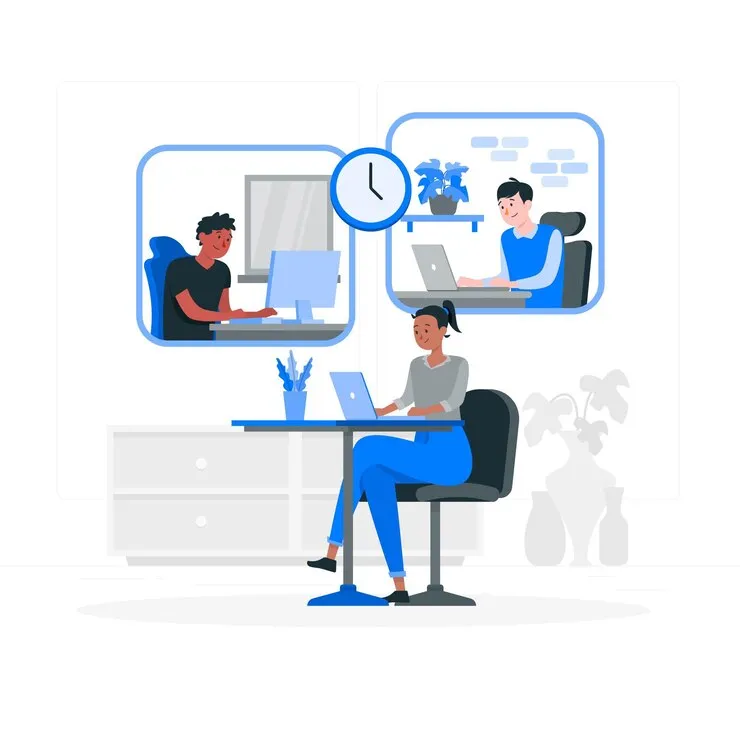
5. Safer Data and Security
Security is a big concern when working online. Digital workspaces come with strong security features like:
- Two-factor authentication (2FA): 2FA is a second layer of security when logging in
- Automatic backups: So you don’t lose work if your computer crashes
- Encrypted data: Protects files from being hacked
Trusted tools like Google Workspace and Microsoft 365 are designed with enterprise-level security. They are regularly updated to fix bugs and prevent cyber threats. This makes digital workspaces not only convenient but also reliable for storing sensitive business information.
Main Services Inside a Digital Workspace
Here are the services commonly included in a digital workspace setup:
- Messaging & Chat: Tools like Slack or Microsoft Teams let you message anyone in real-time.
- File Sharing: Share, edit, and store documents using Google Drive, Dropbox, or OneDrive.
- Video Meetings: Use Zoom or Google Meet for face-to-face communication.
- Task Management: Keep track of tasks with tools like Trello or Asana.
- Email & Calendar: Gmail and Outlook help manage your schedule and keep communication smooth.
These services help teams stay on the same page even if they are in different time zones.
Top Tools That Power Digital Workspaces
Here are a few top tools that businesses love to use:
| Tools | What it does |
| Microsoft Teams | Chat with coworkers, join meetings, share files, and work together in one place. |
| Google Workspace | A complete set of tools including Gmail, Google Docs, Sheets, Slides, and Drive. |
| Slack | Easy and fast team communication with channels, threads, and app integrations. |
| Zoom | Host high-quality video meetings, webinars, and virtual training sessions. |
| Notion | All-in-one app for note-taking, task tracking, wikis, and team collaboration. |
Each tool offers its own set of features. Choose the ones that fit your company’s needs.
How to Set Up Digital Workspace? Key Steps
Creating your own digital workspace may sound technical, but it’s actually a simple process when broken down into small steps. Here’s how you can do it:
1. Know What You Need
Before jumping into tools, take a step back and understand your team’s daily work routine. Ask questions like:
- Do you need better communication?
- Are files hard to find?
- Is project tracking confusing?
Make a list of your biggest challenges. It will help you choose tools that actually solve problems—whether it’s for chatting, organizing tasks, managing files, or video meetings.
2. Choose Your Tools
Once you know your needs, pick tools that are easy to use and work well together.
For example:
- Slack for messaging
- Google Drive for file sharing
- Zoom for meetings
- Notion or Trello for task tracking
Make sure the tools can connect with each other. For example, Slack integrates with Google Drive, making it easy to share files directly in chat. Choose tools with clean interfaces, mobile access, and good customer support. You don’t want your team to feel lost or frustrated.
3. Make It Safe
Security should never be an afterthought. Protect your team’s data by:
- Using strong, unique passwords
- Enabling two-factor authentication (2FA)
- Choosing tools with a strong security record (like Microsoft 365 or Google Workspace)
Also, make sure the tools are regularly updated and offer encryption for stored and shared data. A secure workspace builds trust and keeps your business protected from data loss or hacks.
4. Train Your Team
Even the best tools won’t help if your team doesn’t know how to use them. Make time for onboarding:
- Create short training videos or screen recordings
- Schedule a live demo session or Q&A
- Share simple guides or cheat sheets
Encourage everyone to ask questions. Make the learning process friendly and fun.
5. Keep Improving
Once your digital workspace is live, don’t just leave it as-is. Ask your team regularly:
- What’s working?
- What’s frustrating?
- Is there something we can remove or replace?
Challenges That a Digital Workspace Faces
Even though digital workspaces are helpful, they can bring some problems too. Here are the most common ones:
- Too Many Tools to Handle
Sometimes there are so many apps (chat, email, tasks, files) that it becomes confusing. People don’t know which one to use or get tired of switching between them. - Security Problems
When everything is online, your data can be at risk. If there are no strong passwords or security systems, hackers can get in and steal information. - Feeling Alone or Disconnected
Working from home sounds nice, but many people miss talking to coworkers in person. This can make them feel lonely or less involved. - Not Everyone Knows How to Use the Tools
Some team members may find the tools hard to use. Without proper training, they might make mistakes or take longer to complete tasks. - Apps That Don’t Work Well Together
If the tools don’t connect properly (like your chat app and file storage), it can waste time or cause errors. - Hard to Keep Track of Work
Without a system to manage tasks, it’s easy to forget deadlines or miss important work. Managers might not know who is doing what.
Conclusion
A digital workspace helps teams stay connected, productive, and secure no matter where they are. In just weeks, I’ve seen companies go from stressed and scattered to organized and collaborative.
So if you’re still relying on slow emails, scattered notes, or old servers, it’s time to make the switch.
People Also Ask
Q1: What’s the difference between a digital workspace and an intranet?
A digital workspace is like your office on the internet. An intranet is just a private site for sharing files and news inside a company.
Q2: Can a small business use a digital workspace?
Yes! Even freelancers use them. Tools like Google Workspace or Trello are affordable and helpful for small teams.
Q3: What are some examples of digital workspaces?
Microsoft 365, Google Workspace, and Zoho Workplace are top examples used by millions of companies.
Q4: Is it expensive to create a digital workspace?
No. Many tools are free or offer low-cost plans. It’s cheaper than running a physical office.
Need custom app with amazing features?
Get a Quote




