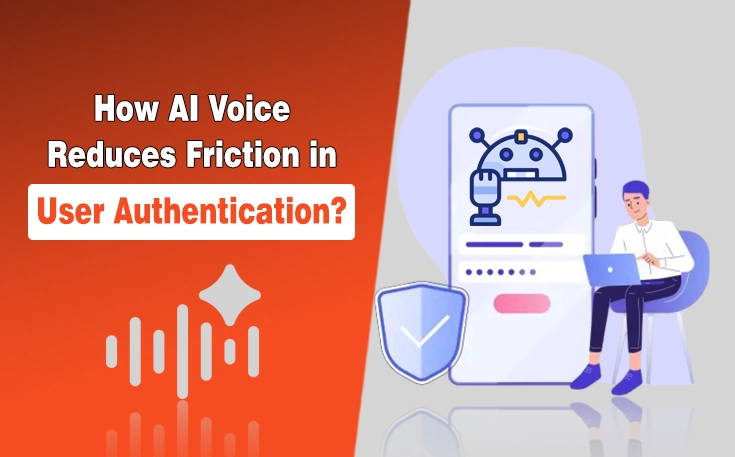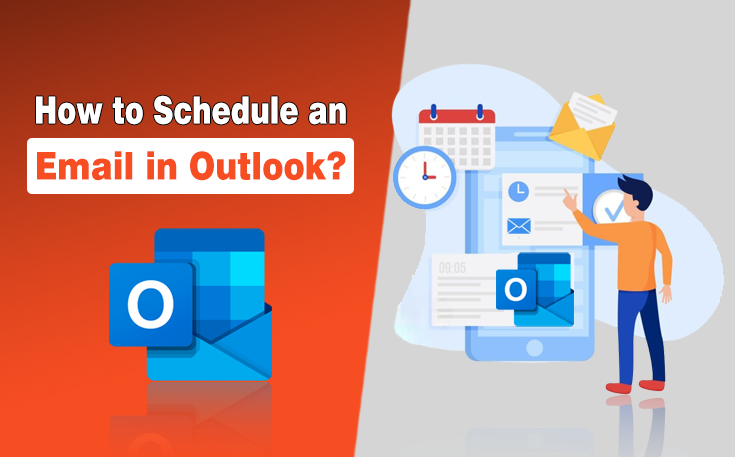In any corporate setting, there are two main tasks that cannot be ignored: documentation and the sharing of said documentation, i.e, knowledge sharing. These are tasks that are traditionally done manually. Experts have to create documentation by hand, and sharing it is a simple matter of sending out an email or uploading to a cloud storage platform.
However, these methods are problematic. The time of an expert is precious, and taking them away to create documentation is not the best use of it. That’s why I have listed a few tools for both documentation and sharing that can help companies of both small and medium sizes.
With that said, let’s start.
<strong>Top Tools for Document Creation</strong>
We have selected three tools for document creation. We selected them because of their feature set, ease of use, and relatively low prices. That’s why even if you don’t find them on the 1st page of search results, you can understand why they were chosen.
1. Wizardshot
Wizardshot is one of the best tools available today that takes the pain out of documenting processes.
Instead of manually capturing screenshots and writing instructions, you simply turn Wizardshot on and perform your task as usual.
Wizardshot will automatically create a step-by-step guide for doing your task, complete with screenshots and supporting text.
Key Features:
- Auto-captures screen actions with annotated steps.
- Guides can be edited, branded, and shared with teams or customers.
- Works well for training manuals, onboarding flows, or FAQs.
You can easily edit the documents it creates if you want to add more detail. It works in your browser as it is an online tool, so you don’t even have to download or install a heavy application.
The best thing about it? It’s free to use. There is no price for this tool. With free pricing comes a few caveats, too. Wizardshot cannot make perfect guides for complex workflows, but it still gets you 80% of the way there. Actually, nix that, there is no caveat. If a tool can document even complex workflows for free, then it’s a great tool. Some minor editing takes way less time than creating a document from scratch.
Best For: Teams that want to save hours building tutorials without sacrificing clarity.

2. Guidemaker
Guidemaker is a lightweight tool focused on creating clean, professional tutorials. Just like Wizardshot, it is mainly for creating simpler documentation rather than complex videos. It runs in your browser (as an extension) and records your workflow.
As you say, it keeps things simple and distraction-free. Let’s check out its main features.
Key Features:
- Focused editor for step-by-step guides and SOPs.
- Let’s embed images, tips, or warnings.
- Exports to formats that can be shared or published online, such as PDF.
Best For: Small businesses or freelancers who need to create structured, shareable SOPs without complexity.
It is also free, so selecting this tool if you want to create SOPs, go with Wizardshot if you want to create detailed tutorials.

3. Dubble.so
Dubble.so positions itself as a modern alternative to bulky process-documentation software. It allows teams to record workflows and turn them into clear process docs. It is very similar to Wizardshot and Guidemaker, but brings its own quirks to the table.
Key Features:
- One-click recording of actions into a process map.
- Built-in collaboration for teams to edit and refine docs.
- Cloud-based storage with easy sharing links.
You simply record your process and then edit the resulting documentation and then share it. Just like the rest, it works as a browser extension in Chrome. It is also free.
Best For: Teams looking for a no-nonsense, cloud-based process recorder to complement training or compliance needs.

<strong>Top Tools for Knowledge Sharing</strong>
So far, we have talked about tools that could be used to create documentation. But sharing said documents with ease is a different matter altogether.
So, now we are going to discuss some tools that can help you manage, store, and share your documentation (knowledge) with ease.
1. Helpjuice
Helpjuice is a veteran in the knowledge base world. It’s designed to make information both easy to publish and easy to find, whether for internal teams or external customers. So, it is a great tool for companies that don’t want the hassle of dealing with a complex bespoke solution.
Some of the key features of Helpjuice are as follows:
Key Features:
- Document creation and collaboration features similar to Slack or Trello. Multiple people can work on one document with ease and pool their knowledge together.
- Customizable knowledge bases with branded themes.
- Smart search that improves over time.
- Decision trees for finding the right info with ease
- High tolerance for spelling errors and smart prediction about what the errors actually meant to say.
- Analytics to see which content is helping (and which isn’t) and identify other knowledge gaps.
With Helpjuice, you can improve the following three things with ease:
- Internal knowledge base for customer support agents
- An external knowledge base for customers to directly access knowledge, such as troubleshooting guides and ticket creation.
- Internal knowledge base for company employees to access guides, tutorials, and critical info for their daily work.
Helpjuice has plenty of pricing structures and tiers, and you are sure to find a price tier that suits your needs perfectly.
Best For: Companies serious about reducing repetitive support requests and keeping knowledge accessible.

2. KnowledgeOwl
KnowledgeOwl is a lesser-known but robust cc platform. It offers a balance between powerful features and a user-friendly setup.
Key Features:
- Fully customizable knowledge bases and documentation portals.
- Provides support for private (internal) and public (customer-facing) docs.
- Has built-in feedback and reporting tools.
These features make it a useful tool for small and medium-sized companies that want a simple and accessible way of knowledge management.
Best For: Mid-sized teams who need flexibility without the steep learning curve of enterprise software.

3. HelpDocs
HelpDocs is all about simplicity. Its main goal is to provide an easy way to launch a searchable help center without unnecessary clutter. Its key features are as follows.
Key Features:
- Provides a simple editor with markdown support.
- SEO-friendly help center pages.
- Integrations with support platforms like Intercom.
Best For: Startups and small teams that want to quickly spin up a help center with minimal setup.

<strong>Summary of All Tools</strong>
| Tool | Category | Pricing | Key Features | Best For |
|---|---|---|---|---|
| Wizardshot | Document Creation | Free | Auto-creates step-by-step guides with screenshots | Teams needing fast process docs |
| Guidemaker | Document Creation | Free | Chrome extension; simple tutorial builder | Freelancers & small businesses |
| Dubble.so | Document Creation | Free | Workflow recorder; team collaboration | Teams wanting cloud-based process docs |
| Helpjuice | Knowledge Sharing | Custom plans | Customizable KB; smart search; analytics | Companies reducing support requests |
| KnowledgeOwl | Knowledge Sharing | $100/month | Custom KBs; internal + external docs; reporting | Mid-sized teams needing flexibility |
| HelpDocs | Knowledge Sharing | $69/month | Markdown editor; SEO-friendly help centers | Startups wanting a quick setup |
<strong>Final Thoughts</strong>
These are some of the well-regarded tools for process documentation and knowledge sharing. The great point about all these tools is that they are either free or very cheap and most simple to use.
So, if you are a company that wants hassle-free document creation and knowledge sharing, these are the tools for you. If you are still torn between which tool to use, then Wizardshot and Helpjuice are great options. After all, their low cost means that you can always try a different tool without straining your finances.
Need custom app with amazing features?
Get a Quote