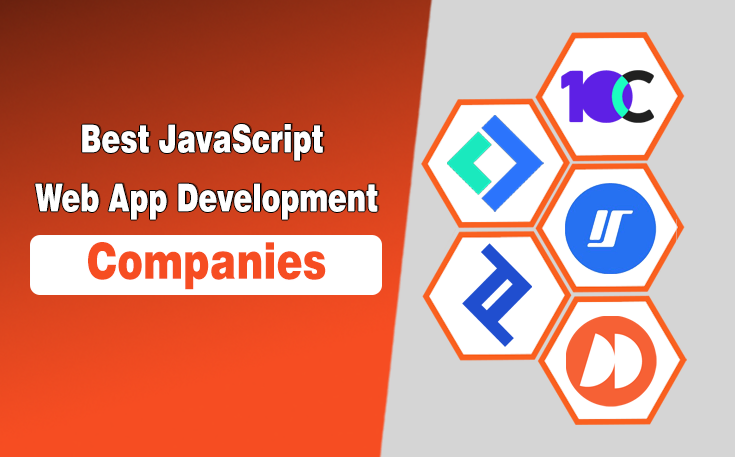Ever wonder why some websites seem to climb to the top of search results while others get buried on page three? It’s not just about keywords and backlinks anymore. In this user-focused digital landscape, user experience (UX) design plays a surprisingly powerful role in determining where your site lands on Google.
As an SEO expert, I have worked on multiple sites and observed that those with high-quality UX tend to get higher rankings. In this modern age of the digital world, search engines such as Google are prioritizing user satisfaction, as it shows the site’s credibility and reliability.
In this blog post, I will explain how UX design elements like intuitive layouts, fast load times, and seamless navigation aren’t just good for users; they’re essential for search rankings.
<strong>Why UX Matters for SEO?</strong>
You have to keep in mind that ranking on Google is all about consistent users. I have noticed that websites with smooth, engaging experiences rank higher. Being an SEO expert, let me tell you that Google’s algorithms, like Core Web Vitals, measure UX metrics such as load speed and interactivity. And that is why the clunky sites always face losing points. I have tested this when I optimized a site’s layout, its bounce rate dropped, and its rankings climbed.
User behaviour drives SEO. I have seen pages with high bounce rates tank in rankings. While working on your website, you have to keep in mind that if visitors leave quickly, Google assumes your site is irrelevant. A high-quality UX design keeps users engaged, and for that, you should think about clear menus or fast responses.
I redesigned a blog to be mobile-friendly and noticed a significant increase in dwell time. Longer visits signal quality to search engines, which helps improve your search engine rankings. UX shapes how users interact, directly impacting your SEO.
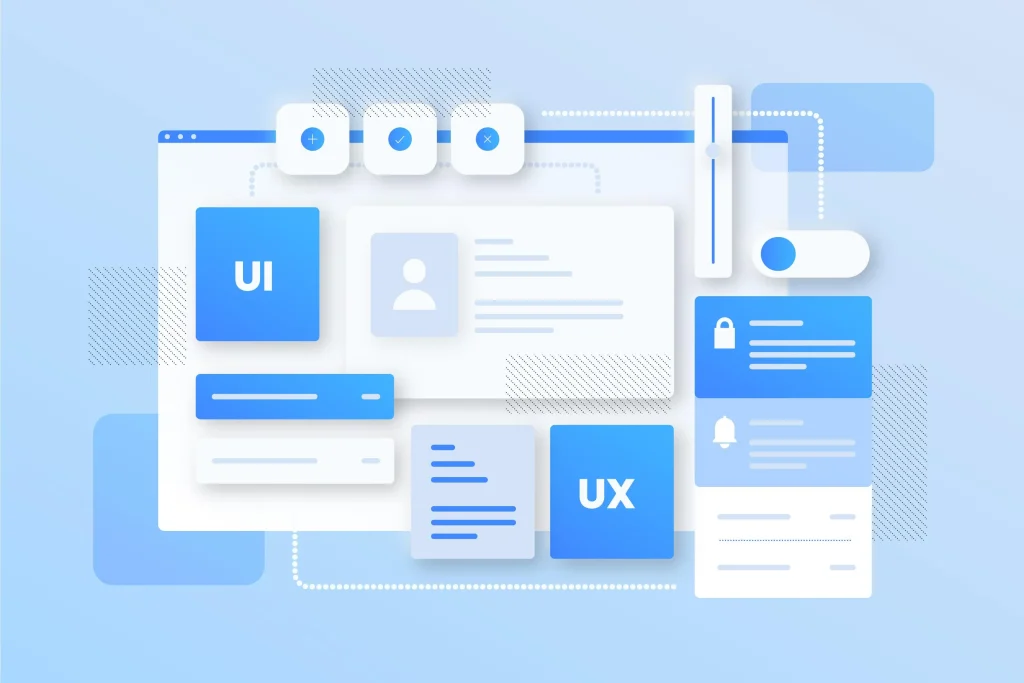
Key UX Elements That Boost Search Rankings
Here are the key elements that you have to focus on for enhancing the user experience and ultimately boosting your search engine ranking:
Page Load Speed
You might have heard this from various professionals that speed is king. Let me tell you that I have personally clicked off sites that take forever to load. According to most of the experts, it is stated that pages loading under 2 seconds rank better. Google’s Largest Contentful Paint (LCP) measures this, and slow sites get penalized.
I have optimized images, and it helped me to cut code bloat, slashing load times. You can opt for various tools, such as PageSpeed Insights, which helps to pinpoint fixes. Fast sites keep users happy and Google impressed, lifting your rankings.
Mobile-Friendly Design
Most searches happen on phones. I have browsed sites that pinch-zoom horribly, and after that, I’m gone from that site. More than 64% of traffic is mobile, and Google’s mobile-first indexing prioritizes responsive designs.
I have also optimized my site for mobile to ensure buttons are tappable and text is readable. This is because if it is not, the buttons may not be clickable, and this will affect the site’s UX and ultimately its rankings. Mobile-friendly UX isn’t optional; it’s a must for SEO nowadays.
Intuitive Navigation
Have you ever got lost on a site with confusing menus? I have, and it’s frustrating. Let me tell you that clear navigation reduces bounce rates by a significant ratio, and I have personally experienced that. Search engines such as Google love sites where users find what they need fast.
I have simplified menus, added breadcrumbs, and seen click-throughs rise. Logical structure keeps visitors exploring, signalling relevance to search engines.
How UX Influences User Signals?
High bounce rates hurt SEO. I have seen users ditch sites with bad UX, like tiny text or broken links. Being an SEO expert, I have worked on various pages, and I have experienced that pages with low bounce rates rank higher, as users staying longer signals value.
You have to fix your site’s broken buttons, cutting bounce rates. Seamless UX, such as clear CTAs, keeps users clicking, telling Google your site’s worth ranking.
Higher Dwell Time
Dwell time is basically the metric that shows how long users stay on your website. I have crafted engaging content with intuitive layouts, and users have stayed on my website for longer durations. Most of the experts say that longer dwell times boost rankings.
I have added interactive elements, such as quizzes, and saw a spike in the time users spend on webpages. UX design encourages exploration, sending positive signals to search engines.
Better Click-Through Rates
Your page’s appearance in search results matters. I have optimized meta descriptions and titles for clarity, boosting clicks. Compelling UX in snippets, such as clear, keyword-rich titles, lifts click-through rates (CTR).
I have also tested bold headlines, and CTR jumped. UX extends to how your site looks on Google, encouraging users to click on your website and improving your SEO.
Practical Steps to Optimize UX for SEO
Now I will give you some practical steps that you have to take to optimize your website UX for the audience and boost the search rankings:
Run a UX Audit
Start with a checkup. I have used tools such as Hotjar to spot where users struggle. It is suggested that audits reveal the maximum part of the UX issues, such as slow pages or bad navigation.
I have audited my site, finding a laggy slider killing engagement. Fixing it boosted rankings. Keep in mind that you have to audit regularly to catch UX flaws that tank your SEO.
Optimize for Core Web Vitals
Google’s Core Web Vitals are UX benchmarks. You have to be focused on LCP, CLS (layout stability), and FID (input response) while working on your website’s UX. Keep in mind that websites meeting these standards rank higher.
I have personally compressed images for faster LCP, and rankings have improved. You can also use Google’s Search Console to track web vitals and work on your UX for SEO wins.
Test and Adapt
Testing is key. I have run A/B tests on button colours, finding green boosted clicks. I have experienced that iterative testing improves UX and search engine rankings over time.
You should opt for gathering user feedback through surveys as it helps in refining designs. You should keep testing because small UX improvements, such as better fonts, can lead to big ranking gains.
Final Words
Enhancing your website’s user experience (UX) is essential for improving search engine rankings. You can do that by focusing on key elements such as page load speed, mobile-friendly design, and intuitive navigation. I have experienced that you can significantly reduce bounce rates and increase dwell time.
As I’ve experienced in my own work, these improvements not only keep users engaged but also signal credibility to search engines. Don’t underestimate the power of a high-quality UX; it’s essential for SEO success. I will suggest that you start optimizing today, and watch your rankings boosting.
Need custom app with amazing features?
Get a Quote