If you are running a WordPress website, you know how important it is to track performance and optimize for success. That’s where Google Site Kit comes in. This powerful plugin brings Google’s analytics, search console, and other essential tools right into your WordPress dashboard.
So, you do not have to switch between multiple tabs as you can find everything in one place. In this guide, I have explained how you can set up Google Site Kit, along with mentioning its key benefits that make it a must-have for any website owner.
What Is Google Site Kit?
Google Site Kit is an official WordPress plugin developed by Google. It integrates multiple Google services like Analytics, Search Console, AdSense, and PageSpeed Insights into a single, easy-to-use dashboard.
This means you can monitor your site’s performance without logging into multiple accounts. Unlike standalone Google tools, Site Kit is built specifically for WordPress.
It simplifies data tracking and provides actionable insights directly in your admin panel, making it ideal for bloggers, businesses, and developers.
How to Set Up Google Site Kit?
Now that you know what is Site Kit, it’s time to install Site Kit on your website and set it up so you can utilize its exceptional features.
To Install the Plugin:
- Log in to your WordPress dashboard.
- Navigate to Plugins and click Add New.
- Search for “Google Site Kit.”
- Then, click the Install Now option.
- After that, you have to activate the Google Site Kit Plugin.
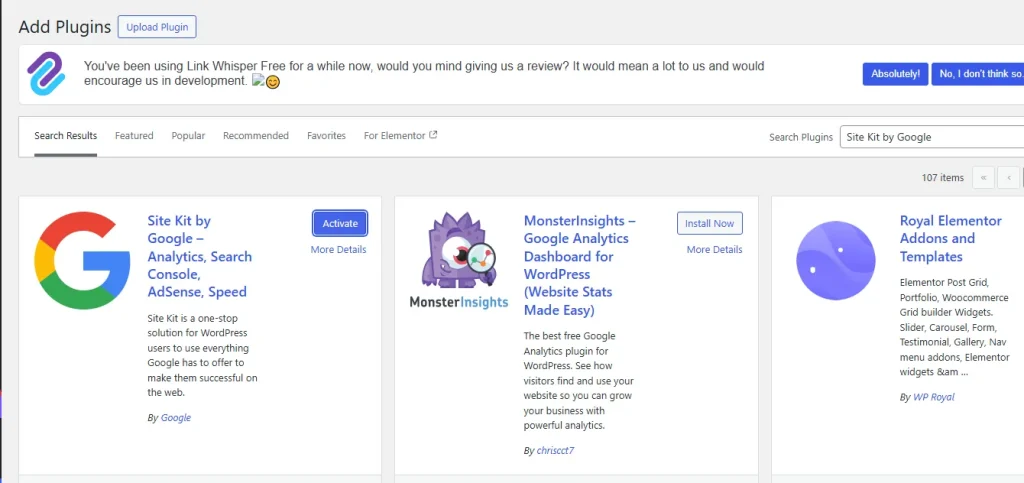
If you are unable to add the Google Site Kit plugin to your website through this method, you can move to the other options to install a WordPress plugin.
Connect Your Google Account and Set Up Site Kit
After you have installed the plugin, it is time to set up Google Site Kit properly with your website. In the under section, I have provided a step by step guide to help you in this regard.
- On the left bar, you will see the Google Site Kit option. Click on it.
- Now, you will see a Start Setup button. Choose it.
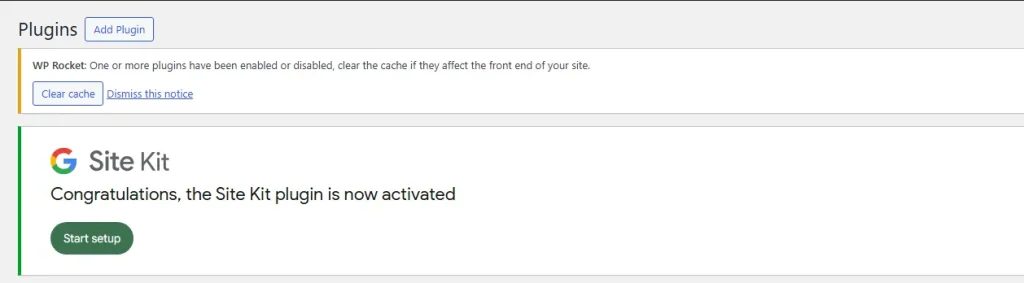
- Next, you have to click on the Sign In With Google button.
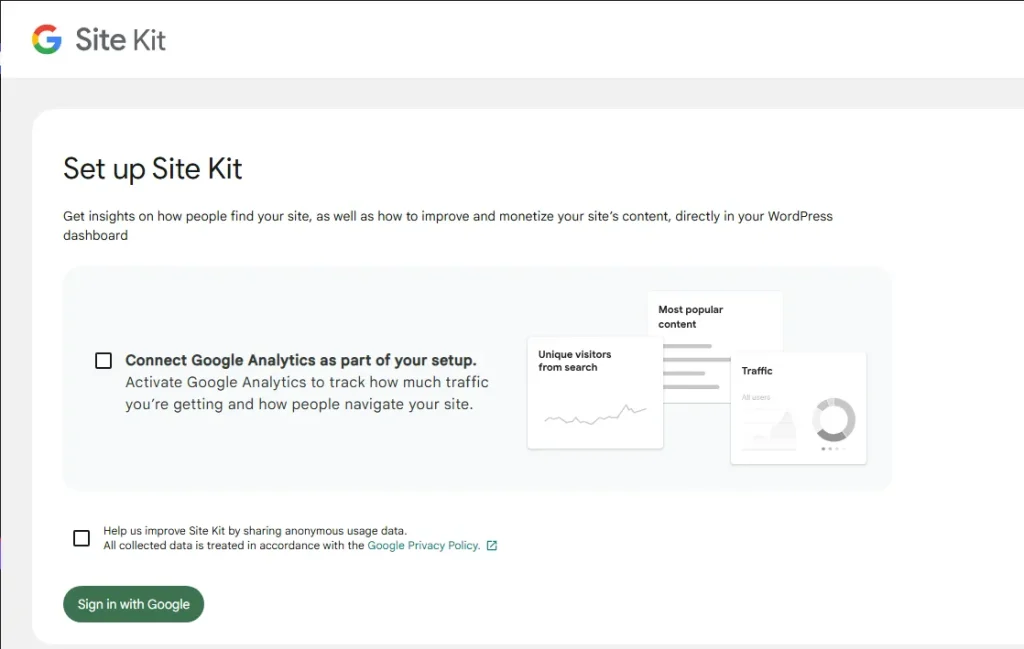
- Choose the email with which you want to sign in.
- Click Continue to confirm the linking of your Google account to this plugin.
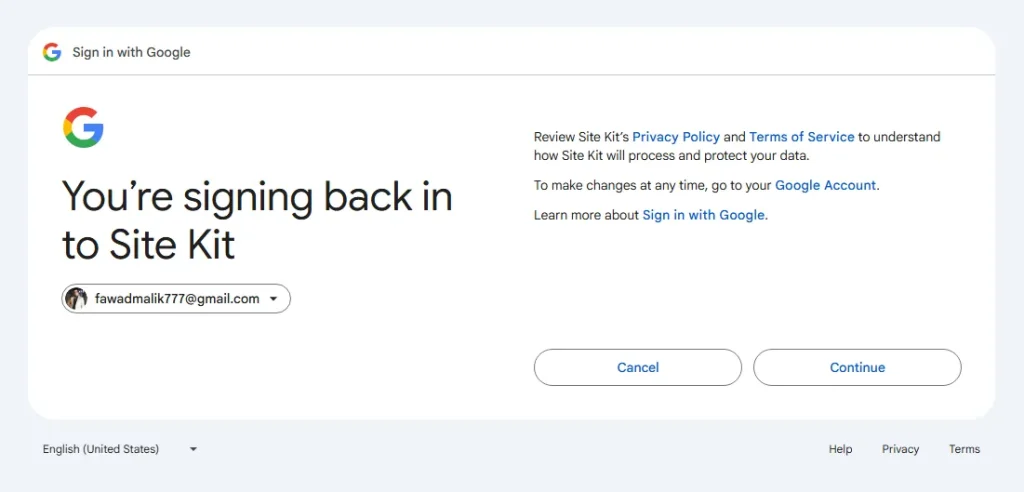
- On the next window, you have to choose the Verify button to add a verification code to your website.
- After that, allow the metrics in your dashboard.
- Lastly, tap the Set Up button.
- Now, you have set up Google Site Kit. Go to your dashboard to see the metrics.
Key Benefits of Google Site Kit
Personally, I love Google Site Kit for the comfort it provides to us (bloggers). Instead of roaming between multiple sites like Google Search Console and Google Analytics, you can easily find the key metrics on the dashboard of this platform.
Some other key benefits are the following:
- Real Time Performance Tracking: One of the biggest advantages of Site Kit is real-time data. You don’t have to wait for reports as you can readily see how your site is performing at any given moment.
- Unified Dashboard: Instead of handling multiple platforms, Site Kit accumulates all your Google data in one place. Thus, you can check traffic, search queries, ad revenue, and page speed without leaving WordPress.
- Easy SEO Insights: With Search Console integration, you can track keyword rankings, click-through rates, and indexing status. This helps you optimize content for better search visibility.
- Speed Optimization: On the dashboard of Site Kit, you can also get PageSpeed Insights to improve load times. The reason is that faster sites rank better and keep visitors engaged.
- Ad Revenue Monitoring: If you use AdSense, Site Kit displays earnings directly in your dashboard. Track performance and adjust strategies for maximum revenue.
Google Site Kit Plugin Pricing
One of the most wonderful parts about Google Site Kit is that it is completely free to use. You do not have to purchase any subscription fee or membership to utilize different features of this high end plugin.
You just have to follow the steps I have mentioned above to install it on your WordPress website and set it up properly. In this way, you can pocket its benefits without spending a penny.
Is Google Site Kit Safe?
Absolutely “YES.”
There is no doubt that every blogger is worried about the safety of their website while adding any new element or plugin. And Google Site Kit is no exception.
However, it is the official plugin provided by Google to simplify the management of your WordPress website. Therefore, you can install it without any worry to your site and start monitoring your metrics.
Now, I Want You to Know That
These are the details about Google Site Kit, as I have detailed how to set it up, along with its advantages. It is a game changer for WordPress users as it simplifies performance tracking, enhances SEO, and saves valuable time without paying anything.
Now, it is up to you to understand the steps and implement them to add the plugin to your WordPress website and start getting its benefits. Just remember that this plugin alone won’t help you optimize your site to rank in Google SERP.
You need to be focused and work consistently so you can build trust with the search engine as well as with users. In this way, you can have your hands on long term advantages.
Need custom app with amazing features?
Get a Quote




