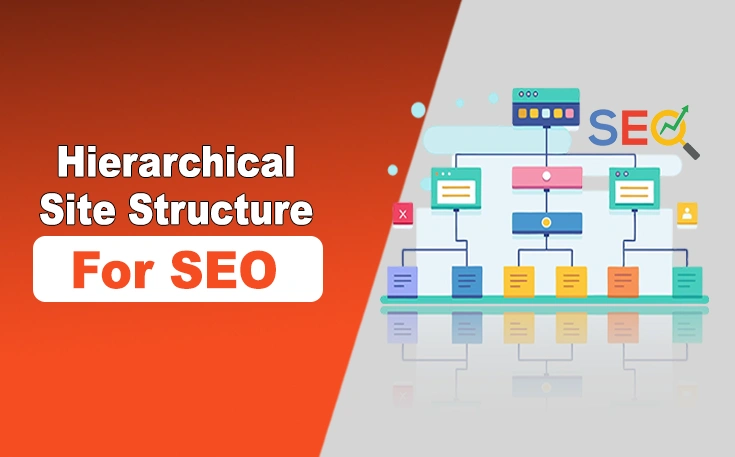Most people do not complain about security itself. They complain about how it feels. You sit down to log in. First you enter your email, then your password. A screen pops up and asks for a code. You pick up your phone, open an app, copy the code, switch back, paste it in, and then you still have to confirm one more thing. Each step is fine on its own, but together, the whole login starts to feel long.
From a cybersecurity view, every extra step is another layer of defense. From a user view, every extra step is another delay. This gap is where friction grows, and where good intentions can turn into frustration.
AI voice offers a way to close that gap. It does not replace strong security methods. Instead, it acts like a guide that talks users through complex flows so they feel simple and manageable, even when the risk level is high.
Why Multi-Step Journeys Feel Harder Than They Look?
On a design whiteboard, a multi-step user authentication flow often looks clean. Rectangles, arrows, and labels. In real life, people are busy, distracted, and sometimes worried. That context changes everything.
Cognitive Load and Confusion
Security prompts usually appear when someone wants to do something important, such as approving a payment or opening a dashboard. At that moment, they are already thinking about the task itself.
If they then meet vague instructions or dense screens, their brain has to switch modes. Instead of focusing on the task, they are trying to decode security language. That mental shift is what makes the flow feel slow, even when the actual time is short.
Device and Channel Switching
Modern authentication often asks people to move across devices and channels. Start on a laptop, check a phone, maybe open an email or an authenticator app. Each jump creates a small risk that they lose focus, misread a code, or simply give up.
Below are some common problems that appear again and again in multi-step user authentication:
- Forgotten passwords: Long, complex passwords that users created a long time ago are hard to remember, especially when they log in only a few times a year.
- Awkward one time codes: Codes arrive by SMS or email while the person looks at another screen, so they must keep switching back and forth and hope they do not mistype.
- Unclear security messages: Generic alerts like suspicious activity detected may sound serious but offer little clear guidance on what the user should do next.
- Stressful recovery flows: When people lose a device or access, they face long, confusing recovery journeys just when they already feel worried.
None of these issues are new. What is new is the chance to smooth them with a more human style of interaction.
What AI Voice Brings to Authentication Journeys?
AI voice adds a spoken layer on top of your existing security. Instead of silent forms, users get a brief, friendly explanation of what is happening and what they need to do.
The goal is not to turn security into a chatty assistant. The goal is to give short, clear guidance in the moment, in language that feels natural and respectful of the user’s time.
From Static Text to Spoken Guidance
Text is easy to ignore and hard to process under pressure. Spoken guidance reaches people in a different way. A clear, natural voice can tell them why an extra step is needed and how to complete it without reading long blocks of text.
Modern text to speech systems such as falcon TTS make this realistic, with voices that sound smooth and expressive instead of robotic. That tone matters. If the voice sounds calm and confident, people are more likely to trust the process and finish the journey.
Support for Real World Situations
People do not always log in from a quiet desk. They sign in while walking between meetings, working in a factory, or caring for family. They might be using small screens in bright light or have difficulty reading fine print.
In these cases, AI voice helps by reducing the need to stare at text or type long codes. The system can read key information aloud, confirm what action is being taken, and let the user respond with a short phrase or a simple tap.
Here are some practical ways AI voice reduces effort in multi-step authentication:
- Spoken step summaries: Before asking for a code or biometric check, the voice gives a one line explanation of why this is needed and how long it will take.
- One-Tap Yes/No Approvals: Users can confirm a login or payment with a quick yes or no response, instead of hunting for the right button in a cluttered interface.
- Help for low vision users: People with visual challenges can rely on clear speech to navigate login and recovery flows more independently and safely.
- Fewer reading errors: Reading complex instructions under stress leads to mistakes. Spoken guidance keeps messages short and straightforward, which cuts error rates.
When you multiply these small improvements across millions of logins, you get a meaningful drop in issues and support tickets.
AI Voice in Passwordless and Passkey Flows
Passwordless login and passkeys are changing how we think about authentication. Instead of shared secrets, they rely on device bound keys and strong cryptography. This is great for security, but it introduces new screens, prompts, and concepts.
AI voice can play a key role in helping users understand and trust these newer methods.
Onboarding and Setup
The first time someone sets up a passkey, they might wonder what is happening. Why is the browser asking for a fingerprint? Where does this data go? What happens if they lose the device?
AI voice can answer those questions in the moment, in plain language:
It can explain that the biometric never leaves their device, that only a key pair is created, and that the service never sees their face or fingerprint image. It can talk them through backup options, so they do not feel locked into a single device.
This form of spoken education turns a technical change into a clear user benefit: faster, safer logins in future.
Step Up Checks and Account Recovery
High risk actions, such as changing payout details or adding a new trusted device, should trigger extra checks. Without context, these checks feel like random obstacles. With AI voices, they feel like the system is protecting you at the right time.
The voice can restate what is about to happen, on which device, and for which account, before asking for confirmation. If fraud teams later investigate, the logs will show that the user received clear prompts and still approved or denied the action.
In account recovery, AI voice is even more powerful. Recovery flows are where people feel most nervous. A calm voice that explains how many steps remain, what kind of information is required, and why, can lower panic and reduce the chance of a rushed mistake.
How to Keep AI Voice Secure and Trustworthy?
Adding AI voice to authentication journeys is not just a user experience decision. It is a security decision as well. If the voice channel is weak, attackers will try to exploit it.
The design needs to follow clear security principles so that the new layer adds trust instead of risk:
- Limit sensitive speech: Avoid reading full passwords, full card numbers, or complete one time codes aloud in contexts where others might overhear. Use partial masking and a warning when audio is not private.
- Tie voice to device trust: Voice flows should be linked to trusted devices, networks, and known patterns, so an attacker cannot easily redirect prompts to a different phone or number.
- Keep roles clear: Make sure users understand the difference between a voice that explains steps and any separate system that might use voice as a biometric factor, so they do not confuse guidance with verification.
These design choices help keep the spoken layer aligned with your overall cybersecurity model. Logs, alerts, and anomaly detection should treat voice interactions with the same seriousness as any other factor.
How to Bring AI Voice Into your Login and Security Process?
You do not need to rebuild your entire authentication system to benefit from AI voice. A careful, staged approach often works best.
Start by mapping your current journeys, from first registration to daily login to recovery. Look for points where people drop off, call support, or complain. These pain points often cluster around unfamiliar screens, cross device jumps, and long waiting times.
Pick one or two login journeys and design short voice scripts for them. Keep the language simple and direct. Read the scripts out loud yourself. If they sound stiff or too formal, rewrite them until they feel natural.
Work closely with your security and engineering teams to plug the voice layer into your existing authentication stack. AI voice should use the same risk signals, device checks, and policies that already protect your users.
Finally, measure the impact. Track completion rates, time to log in, support tickets, and user comments before and after you add AI voice. Use that feedback to adjust your scripts, timing, and triggers.
Over time, you will build a library of spoken flows that make secure actions feel smoother, not harder.
Final Thoughts
Multi-step user authentication is here to stay. Passkeys, device binding, and risk based checks are becoming standard in serious security programs. The challenge is no longer whether to use these tools, but how to present them in a way that people can live with every day.
AI voice is one of the most promising ways to reduce friction in these journeys. By turning silent, complex flows into short, human-like conversations, it helps users do the right thing without feeling trapped in an endless loop of forms and codes.
When designed with care, AI voice does not weaken security. It brings the human side of cybersecurity closer to the strong technology that already sits underneath.
People Also Ask
AI voice explains each step in clear speech, tells users why an extra check is needed, and guides them through actions without asking them to read long screens or type complex codes.
Yes. AI voice fits well with passwordless methods and passkeys by explaining what the device is doing, how biometrics are used, and why this approach is safer than traditional passwords.
No. AI voice sits on top of strong factors such as passkeys, tokens, and device checks. It makes them easier to follow but does not replace cryptographic protections.
It can be safe if designed correctly. Systems should avoid saying full secrets out loud, use masking, and warn users when they might be in a public space where others can hear.
A good starting point is one high painful area, such as account recovery or first time passkey setup. From there, you can expand to other steps as you learn what language and timing works best for your users.
Need custom app with amazing features?
Get a Quote