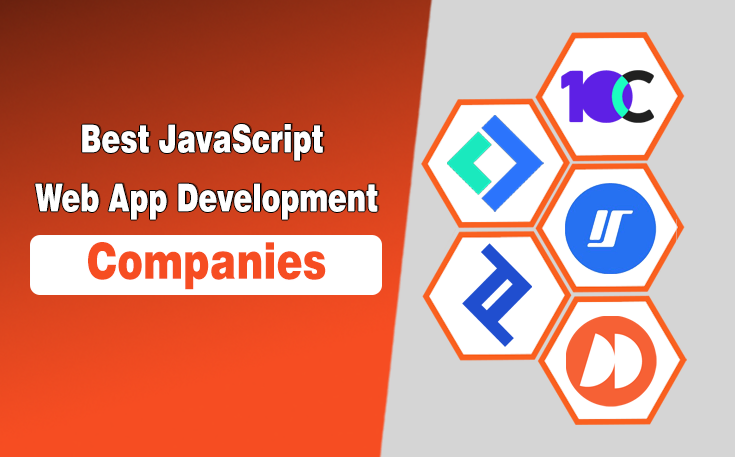Your Product Detail Pages (PDPs) either sprint or stumble, and customers feel the difference in seconds. When images render swiftly, trust blossoms, curiosity deepens, and the cart beckons. On the other hand, sluggish visuals trigger doubt and drop-offs on e-commerce websites. This is where WebP comes into play; a modern format that slashes file size while safeguarding clarity.
In this blog post, I will explain how to convert JPGs and PNGs using Cloudinary, implement pragmatic delivery tactics, and measure the commercial lift.
Why WebP Changes PDP Economics
WebP reduces bytes dramatically, which accelerates the Core Web Vitals signals that drive visibility and revenue. Significantly, your hero image, often the Largest Contentful Paint (LCP) element, arrives faster, and that speed shifts perception: professional, reliable, premium.
Because WebP supports lossy and lossless modes plus alpha channels, it replaces JPG and PNG across galleries, swatches, and thumbnails. The commercial upshot is plain: smaller payloads, quicker pages, higher conversion, and calmer users who glide toward checkout.
Step-by-Step Conversions with Cloudinary
If you need momentum this week, start manually and focus on your top-earning PDPs. This pragmatic approach produces immediate speed wins, proves visual quality, and builds internal confidence for broader rollout. You’ll keep control, mitigate risk, and collect baseline data that convinces any sensible finance team. The goal is tangible acceleration today, not a theoretical overhaul tomorrow; so keep it simple, measurable, and unmistakably commercial.
JPG → WebP (for rich product photography)
JPGs usually power glossy hero shots, lifestyle frames, and zoomable details. Converting these to WebP typically yields impressive byte savings without eroding texture, fabric grain, or skin tones. Approach with craftsmanship: protect flagship SKUs with slightly higher quality, and liberate long-tail items with leaner settings. The mantra is pragmatic elegance, speed that preserves allure.
- Open Cloudinary image conversion tool. You can use this image tool for converting JPG to WebP.
- Upload a hero JPG from a high-revenue PDP.
- Start at quality ~80, review detail at 200% zoom, and iterate toward ~70 if clarity remains pristine.
- Save with consistent naming (e.g., sku-color-angle.webp) to reinforce asset governance.
- Replace the PDP media and preview on mobile and desktop.
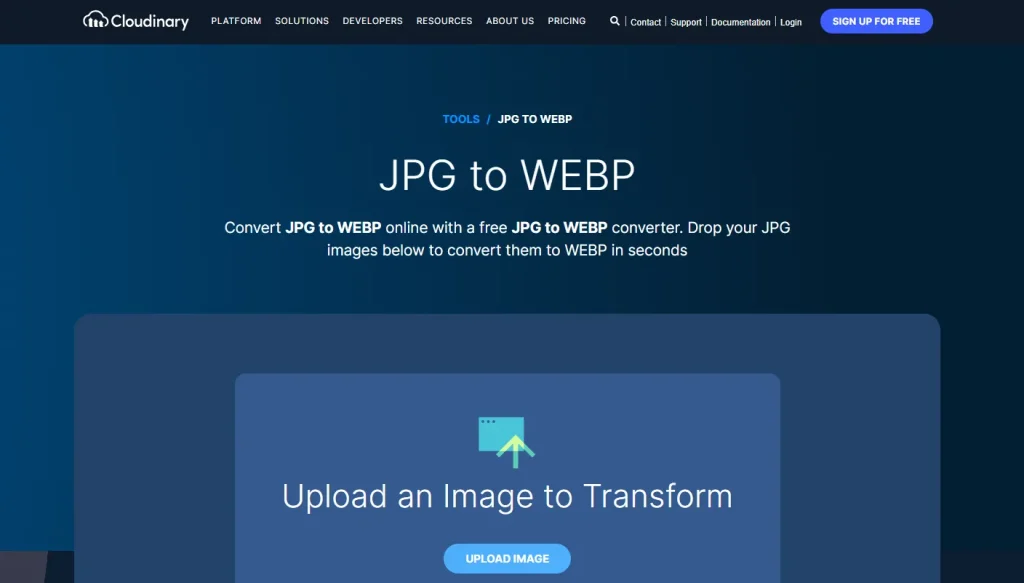
PNG → WebP (for icons, UI, and transparent cutouts)
PNGs often carry transparent backgrounds, logos, and UI art; they’re elegant yet heavy. WebP’s transparency support keeps edges crisp while lightening the payload. You’ll feel the interface spring to life—swift, polished, and serenely consistent.
- Use the PNG to WebP online tool built by Cloudinary.
- Convert logos and fine-line graphics with lossless WebP; apply lossy WebP to lifestyle PNGs where appropriate.
- Inspect edges and gradients at 200% to catch haloing.
- Replace assets in your CMS, and update any hard-coded references.
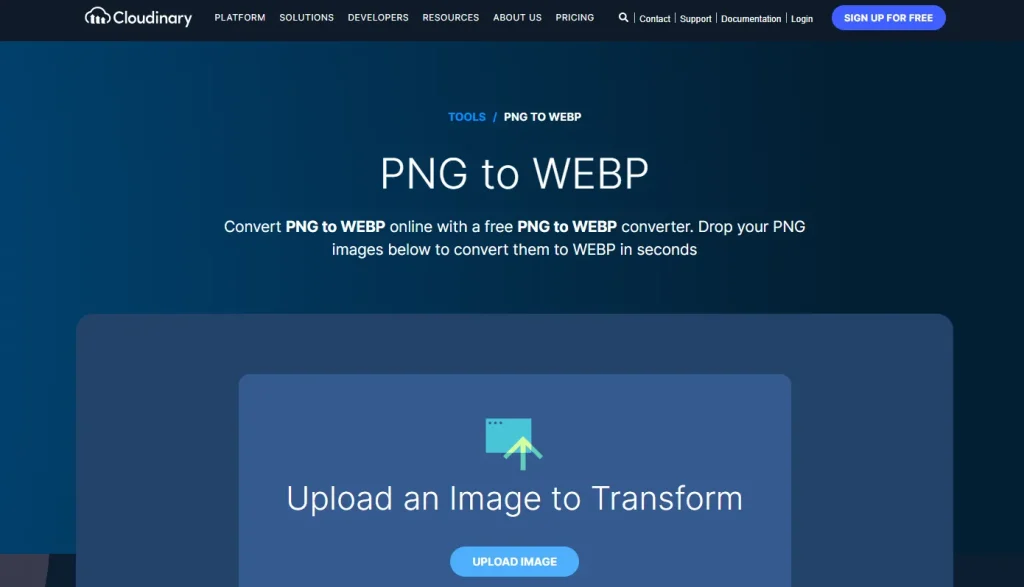
Quality knobs that protect brand fidelity
For lifestyle imagery, q≈70–80 typically balances glamour and speed. Prefer lossless WebP for line art and typography. For transparent bottles or glass, scrutinise edges against varied backgrounds. Create a lightweight matrix per category so decisions stay consistent and defensible—calm, methodical, and scalable.
Implementation on PDPs: Delivery, Caching, and Fallbacks
Conversion is the spark; delivery is the oxygen. Serve images at the right dimensions, from the nearest edge, with graceful fallbacks for older browsers. The intention is reliability: predictable LCP, stable Cumulative Layout Shift (CLS), and a page that feels dexterous under peak traffic. Get these fundamentals right, and the performance dividend compounds.
Key concepts to integrate: responsive images, image CDN, lazy loading, cache strategy, and browser support.
Responsive delivery without showing code
Different screens deserve different file sizes, and that’s the essence of responsive images. Export two or three sizes per asset (e.g., 800, 1200, 1600 px), map them to breakpoints in your theme, and test on a physical phone plus a high-DPI laptop. This disciplined approach curtails over-delivery, reduces bandwidth, and keeps the experience silky even on congested networks.
CDN, caching, and sensible lazy loading
Distance is latency, so place media near customers with a robust CDN. Configure aggressive caching, invalidate on version changes, and adopt lazy loading for below-the-fold assets. When you’re ready to scale, Cloudinary’s transformations can automate format selection and adaptive quality—an elegant path from prototype to production without chaos.
Accessibility and semantic hygiene
Speed should never eclipse inclusivity. Write descriptive alt text following best practice guidance, keep filenames human-readable, and use Product schema markup to enrich snippets with ratings, price, and availability. This combination improves comprehension for humans and machines, fortifying both e-commerce SEO and user trust.
Visual QA and Brand Safety (No Surprises)
Performance without fidelity is a false economy, so institute a brisk but meticulous QA ritual. You’re aiming for confidence: images look luxurious, edges remain immaculate, and colours match expectation. This ritual becomes a calm drumbeat for your creative team—reliable, repeatable, and brisk enough to respect deadlines.
- Compare original vs WebP side-by-side; log percentage savings.
- Zoom to 200% on logos, stitching, reflective surfaces, and gradients.
- Test transparent assets against light and dark backgrounds.
- Freeze category-level guardrails (e.g., quality ranges by product type).
Measure Impact and Prove ROI
What gets measured gets more budget, so quantify both speed and sales. Begin with PageSpeed Insights and Lighthouse to track LCP, First Contentful Paint (FCP), and CLS. Then move to product metrics: add-to-cart rate, conversion rate, average order value (AOV), and exit rate. The narrative should feel empirical yet accessible—results a CFO can endorse, and a CMO can celebrate.
A simple plan:
• Split-test with A/B testing (control = JPG/PNG, variant = WebP).
• Monitor vitals and engagement for two weeks, minimum.
• Summarise uplift and calculate ROI; green-light a full catalog rollout.
Semantic SEO and Topical Authority (Koray-Inspired)
To rank broadly, demonstrate topical completeness, and task satisfaction. Cover everything, formats, delivery, measurement, and governance, so search engines see authority rather than isolated tips. Add information gain by explaining trade-offs, thresholds, and QA tactics your competitors skip. This is how you earn durable rankings, not fleeting spikes.
Build clusters around: responsive images, image CDN, lazy loading, schema markup, LCP, FCP, CLS, product photography, site speed, and catalog scalability. Internally link from buyer’s guides, category hubs, and brand stories to WebP-optimised PDPs. Externally, cite authoritative resources to anchor credibility. The synthesis feels mature, helpful, and unmistakably commercial.
Why Choose Cloudinary Now (Not Next Quarter)
Cloudinary provides a friction-light path from idea to impact: friendly web tools today, sophisticated automation tomorrow. Start lean, validate with data, and scale smoothly—no drama, just outcomes. Your shoppers won’t applaud the file format, but they will reward the experience with attention, trust, and purchases.
Immediate actions:
• Convert the top 20 revenue images using. You can use the image tool built by Cloudinary for converting JPG to WebP.
• Handle logos, icons, and transparent cutouts via the PNG to WebP online tool built by Cloudinary.
• Roll out responsive images, serve via an image CDN, enable lazy loading, and recheck Core Web Vitals.
Final Words
Adopt WebP now to expedite PDPs, enhance ecommerce SEO, and unlock measurable gains in conversion rate and AOV. It’s a sober, high-leverage upgrade, easy to execute, durable in value, and elegantly aligned with profitable growth.
Need custom app with amazing features?
Get a Quote