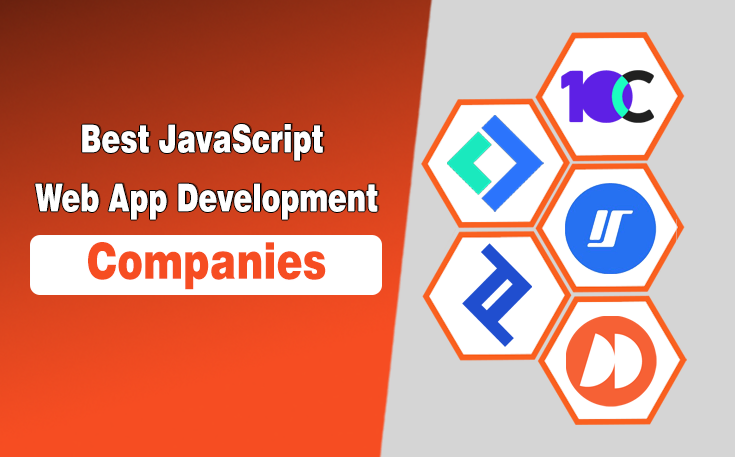If you want to know who lives at a specific address, the fastest way is to use the best reverse address lookup tools such as TruthFinder, Spokeo, Whitepages, BeenVerified, and more. These tools let you uncover property owners, current and past residents, contact details, and even neighborhood insights, all in a matter of minutes.
In 2026, not all services are equal. Some focus on detailed background checks, others provide free basic lookups, and a few excel at linking addresses to social profiles. Using the right tool can save you time, give you reliable information, and help you make informed decisions whether you are buying, renting, or just curious about your neighborhood.
In this guide, I have tested and ranked the 13 best reverse address lookup tools, so you can quickly find the information you need without guessing.
What Is Reverse Address Lookup?
Reverse address lookup is a tool that allows you to find information about a person, property, or business based on a physical address.
Instead of entering a name or phone number, you start with the address, and the tool digs up all public records associated with it. This information may include:
- The current and previous residents
- Property ownership details
- Home value estimates
- Nearby registered offenders
- Contact information (in some cases)
It’s a great way to uncover helpful, even critical, insights using just a street address.
Quick Comparison: Our Top 3 Picks
| Features | TruthFinder | Information.com | Spokeo |
|---|---|---|---|
| Best For | Detailed background & legal reports | Comprehensive public record insights | Social media & online profile linking |
| Key Strength | Dark Web monitoring & deep court records | Real-time notifications for record changes | Mines data from 60+ social networks |
| Trial Offer | $1.00 for 5-day trial | $0.99 for trial period | 7-day free trial available |
| Starting Price | $28.33 / month | $29.99 / month | $19.95 / month |
| Mobile App | Yes (iOS & Android) | Mobile-friendly web interface | Yes (Android) |
How Does Reverse Address Lookup Work?
Reverse address lookup works by collecting public information tied to a specific address. When you type in an address, the tool searches through databases like property records, utility bills, tax documents, and voter registrations. Some platforms also pull details from online sources like social media platforms, marketing data, or previous listings to give you a more complete picture.
Once the tool finds a match, it puts all the information together into a neat report. You can usually see who owns the property, who has lived there before, nearby properties, and sometimes contact details. Advanced tools even check criminal records or show home values and neighborhood trends, making it super useful for homebuyers, renters, or anyone who wants to feel confident about a location.
Why Use Reverse Address Lookup?
Reverse address lookup tools are helpful in many everyday situations. If you are always searching for how to find out who lives at an address, these tools let you find who lives at a specific location, view public records, and even check contact details. These tools give you the power to feel informed and confident before making decisions.
Here are some key reasons to use a reverse address lookup:
- Find out who lives at an address: You can quickly discover the name of the current or past residents of a property just by entering the street address.
- Reconnect with someone you met online: If you only know their address or phone number, these tools can help you find more contact info like email or social profiles.
- Check for scam calls or messages: Use the address linked to a suspicious number to learn more about who’s behind it before responding or calling back.
- Verify property ownership before renting or buying: Make sure the person you’re dealing with really owns the place, or check the property’s value and history.
- Access public records tied to a home: Look up criminal records, past lawsuits, property taxes, or changes in ownership that are tied to that address.
- Fix wrong data connected to your identity: Sometimes your info is linked to an address you’ve never lived at. Use these tools to track and correct such mistakes.
Top 13 Best Reverse Address Lookup Tools
Best Reverse Address Lookup Tools List
- TruthFinder – Best for detailed resident and background info from an address.
- Information.com – Best for comprehensive insights into addresses
- Spokeo – Best for linking addresses to people and social profiles.
- BeenVerified – Best for full reports on property and past residents.
- PeopleFinders – Best for quick, public-record-based address lookups.
- Whitepages – Best for identifying who lives at an address now or before.
- NeighborWho – Best for property ownership and neighborhood details.
- Intelius – Best for combining address, resident, and contact data.
- Radaris – Best for tracking property owners and resident history.
- FastPeopleSearch – Best for free resident info via address lookup.
- USPhoneBook – Best for basic, free reverse address searches.
- AnyWho – Best for simple reverse address via white pages.
- ZabaSearch – Best for free, basic address-to-person lookups.
Here’s a quick list of the 13 best reverse address lookup tools for everyone. Remember, they are not all free reverse address lookup tools. You may have to purchase subscriptions to utilize their potential.

Each one has its strengths and some clear limitations. Let’s break them down.
1. TruthFinder
TruthFinder is a powerhouse in reverse address lookups. It’s more than just a search tool; it gives details of public records, court cases, profiles on social media platforms, and even dark web activity. It’s widely used by real estate professionals, private investigators, and people wanting to verify unknown individuals.
What sets TruthFinder apart is the depth of its reporting. A simple address search can lead to data on the property’s current and past owners, known residents, potential relatives, court records, and even possible associates linked to that address. Its reports often include photos, educational details, contact numbers, and GPS location insights.
TruthFinder Pricing:
Free trial: TruthFinder does not offer a free trial. Instead, it provides a special offer where you can access unlimited background reports for a 5-day trial period for $1.00.
- PeopleSearch: $28.33 per month
- Reverse Phone Lookup: $4.99 per month
- Reverse Email Lookup: $29.73 per month
TruthFinder Key Features:
- Extensive Public Records: Pulls from criminal records, property deeds, traffic records, and court documents.
- Dark Web Monitoring: Alerts you if your information appears on suspicious or unsafe parts of the internet.
- Interactive Family Trees: Links individuals to relatives and known associates.
- Social Media Search: Scans public profiles, usernames, and photos tied to the searched address.
Pros and Cons
| Pros | Cons |
|---|---|
| In-depth reports with photos, relatives, and legal records | Can’t purchase just one report |
| Includes dark web alerts and family tree mapping | Takes a bit longer to generate comprehensive results |
| Well-designed mobile app for iOS and Android | May show too much irrelevant information at times |
| Reports available for download and sharing |

2. Information.com
Information.com is one of the best platforms to use when you need to find public records. It’s connected to millions of public databases across the United States and ensures that you have access to current and accurate results when you run a search. What’s more, if anything changes, Information.com will notify you of those changes.
Information.com’s reverse address lookup tool is also more comprehensive than the competition. While basic information is free, when you open the full report, you can find criminal records, contact information, social media accounts, and anything else that’s associated with an address. This tool is also easy to use on mobile, desktop, and tablets, due to its simple search interface.
Information.com Pricing
- Trial Period: $0.99
- Monthly Subscription: $29.99 per month for unlimited searches
- Optional PDF Pack: $6.99 per month
Information.com Key Features
- Nationwide Records: Not only will you find local public records, but Information.com helps you find records from all across the United States.
- Notifications: Information.com notifies you when records about someone change.
- Comprehensive Full Report: The report contains more information than just basic information about an address. You can find social media accounts, websites, businesses, dating profiles, and much more.
| Pros | Cons |
|---|---|
| Access to millions of public databases across the United States | Limited information is available for free |
| Simple user interface | |
| Can search with a name, address, or phone number | |
| Trial periods are usually available for a lower price |

3. Spokeo
Spokeo is one of the most user-friendly tools for combining public records with social media information. It’s ideal if you want to find out more about someone living at a particular address, especially their online presence. Spokeo mines data from over 60 social networks, marketing lists, business listings, and public databases.
Its address lookup gives a solid overview of household members, income estimates, lifestyle data, and neighborhood details. You can also switch between searching by name, email, phone, or username.
Spokeo Pricing:
There are no specific details available about the pricing or membership plans of Spokeo as per the official source. You have to perform the search before to get the pricing details.
Spokeo Key Features:
- Social Network Data Matching: Finds social media accounts connected to people at the address.
- Lifestyle & Income Estimates: Offers demographic insights like age ranges, income brackets, and education levels.
- Map View of Property: Lets you view neighboring houses and area layout.
- Search by Multiple Data Points: You can look up someone by name, phone, email, or username.
Pros and Cons
| Pros | Cons |
|---|---|
| Strong at combining address data with social media insights | Limited depth in legal or criminal background |
| Affordable compared to other tools | Inconsistent data in smaller or rural areas |
| Simple, fast, and easy-to-use interface | Free results offer very little usable detail |
| Great for reconnecting or verifying someone from online platforms |

4. BeenVerified
BeenVerified is a versatile and reliable choice for users who want access to all types of reverse searches from one account. It offers name, phone, vehicle, and email lookups along with address searches, making it a complete investigative toolkit. Its clean and visual dashboard makes browsing reports simple even for beginners.
One of the highlights of BeenVerified is its transparency. It often shows where the data came from and offers tools like email alerts when new info is available about a searched subject.
BeenVerified Pricing:
Free Trial: 7 Day Free trial available
- 1 Month Membership: $36.89 per month
- 3 Month Membership: $23.98 per month
BeenVerified Key Features:
- All-in-One Dashboard: Includes tools for reverse address, name, phone number, vehicle VIN, and even email lookups.
- Real-Time Updates: Sends alerts if a report gets new information after your first search.
- Criminal & Financial History: Includes bankruptcy filings, liens, and civil judgments.
- Cross-Device Access: Use via desktop or mobile app with saved report history.
Pros and Cons
| Pros | Cons |
|---|---|
| Offers multiple search tools in one membership | Some data may be outdated in rural areas |
| Reliable background reports and property info | No option to purchase individual searches |
| Fast results with organized, easy-to-read layout | May show duplicate or similar names in urban areas |
| Ongoing monitoring for address-related updates |

5. PeopleFinders
Among the reverse address lookup services, PeopleFinders is built for speed and simplicity. It quickly pulls up property ownership info, resident details, and sometimes phone numbers or email addresses linked to the address. While its interface is a bit dated, the performance is lightning-fast.
This tool is often used by landlords, process servers, and casual users who need fast and fairly reliable data. It also offers the option to purchase single reports, which is a big plus for occasional users.
PeopleFinders Pricing:
Free Trial: 3 day free trial
- Standard membership: $24.95 per month
- Premium membership: $29.99 per month
PeopleFinders Key Features:
- Instant Reports: Delivers results in seconds for most lookups.
- Single Report Option: Offers one-time report purchases without needing a subscription.
- Comprehensive U.S. Coverage: Strong coverage of county-level public records.
- Background Check Add-Ons: Optional deep-dive into criminal records, marriage records, and more.
Pros and Cons
| Pros | Cons |
|---|---|
| Very fast search results | Outdated dashboard design |
| Affordable one-time reports | No mobile app |
| Great coverage in U.S. counties | Reports can be basic without premium plan |
| Ideal for landlords and legal professionals |

6. Whitepages
Whitepages is one of the oldest and most recognized names in the reverse address search. While it doesn’t offer flashy features, it delivers reliable and verified property ownership details, contact numbers from marketing lists, and household members.
It’s widely used for basic verification needs like address lookup by name, confirming who lives at a property, or checking a neighbor’s name. Whitepages also allows for limited free searches.
Whitepages Pricing:
Free trial: 5-day Trial Membership $1
- Premium Contact Info: $5.99 per month
- Premium Business: $9.99 per month
- Premium Business All-Access: $32.99 per month
Whitepages Key Features:
- Name & Contact Lookup: Shows who lives at an address along with available phone numbers.
- Free Limited Searches: Offers some information without needing to pay or register.
- ID Verification Tools: Useful for checking if someone is using fake information.
- Business Lookup Option: Works for both residential and commercial addresses.
Pros and Cons
| Pros | Cons |
|---|---|
| Trusted brand with long history | Not ideal for deep digging |
| Great for confirming ownership and contacts | Lacks social media data |
| Affordable premium plan | Basic UI and features |
| Offers free previews |

7. NeighborWho
NeighborWho specializes in property and neighborhood reports. Its reverse address lookup tools focus on community data, household demographics, and ownership history.
If you’re buying a home or checking a neighborhood for safety and stability, NeighborWho gives context-rich information about property lines, lot sizes, resident details, and even nearby listings.
NeighborWho Pricing:
Free trial: 7-day free trial with $1. Monthly subscription after trial starts at $44.86
- One-month membership: $44.86 per month
- Three-month membership: $29.16 per month
NeighborWho Key Features:
- Ownership History: Tracks past and current owners of the property.
- Zoning & Lot Info: Displays lot size, property lines, and nearby land use.
- Neighborhood Analytics: Includes average income, education levels, and crime rate comparisons.
- Interactive Property Map: Helps visualize relationships between homes in the area.
Pros and Cons
| Pros | Cons |
|---|---|
| Strong focus on neighborhood context | No mobile app |
| Includes zoning, land value, and parcel info | Data mainly focused on property, not people |
| Helps homebuyers and agents analyze nearby properties | Lacks social media or legal records |

8. Intelius
Intelius reverse address look up offers a good blend of personal background checks and property lookups. It pulls data from criminal records, past addresses, financial records, and more.
The reports are clean, easy to navigate, and can help with everything from reconnecting with friends to evaluating potential roommates.
Intelius Pricing:
Free trial: Intelius offers a 5-day trial for $0.95
- People Search: $21.35 per month
- Reverse Phone Lookup + People Search: $0.95 (5-day trial) and then $35.3 per month
- Address Lookup + People Search: $0.95 (7-day trial) and then $34.95 per month
Intelius Key Features:
- Personal Background Reports: Includes criminal history, education records, and previous addresses.
- Email and Phone Search: Matches contact data across platforms.
- Asset Information: May reveal vehicle records and property holdings.
- Mobile App Available: Lets you perform searches and view saved reports on the go.
Pros and Cons
| Pros | Cons |
|---|---|
| Great layout with easy navigation | No mobile alerts |
| Includes background and financial info | May include outdated data |
| Covers almost all U.S. counties | No free access or trial |
| Ideal for professional use |
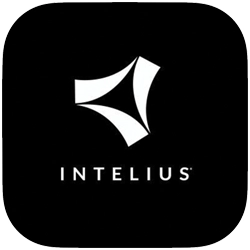
9. Radaris
Radaris is a full-spectrum public records platform that excels at contact accuracy. It not only offers reverse address reports, but also compiles phone, email, and even job history tied to individuals at that location.
Its biggest strength lies in identifying personal and professional details reliably, which makes it great for vetting online connections or potential tenants.
Radaris Pricing:
I couldn’t find the official data related to the pricing plans of Radaris. While some information is available but is not verifiable with official sources.
Radaris Key Features:
- Professional History: Shows work experience, job titles, and sometimes resumes.
- License & Certification Search: Useful for confirming professionals’ backgrounds.
- Court Records & News Mentions: Pulls from media outlets and legal documents.
- Advanced Filters: Narrow down searches by age, location range, or timeline.
Pros and Cons
| Pros | Cons |
|---|---|
| Very strong in contact verification | Interface is slightly cluttered |
| Useful for professional or tenant screening | Not beginner-friendly |
| Includes resumes and career details | Some reports require add-on fees |

10. FastPeopleSearch
FastPeopleSearch is another best reverse address lookup free tool that offers extensive free data, including name, age, previous addresses, and household member info, just by typing an address.
It’s perfect for light users who need quick data without paying a dime. While you won’t get deep court records or full ownership history, the basic details are often surprisingly accurate.
FastPeopleSearch Pricing:
- FastPeopleSearch is completely free to use for accessing contact information and conducting people searches.
FastPeopleSearch Key Features:
- No Sign-Up Needed: You can get data instantly without creating an account.
- Basic Household Info: Includes names, ages, and relatives of people living at an address.
- Previous Address History: Tracks where someone has lived before.
- Simple, Fast Interface: Great for non-tech users who want free lookups.
Pros and Cons
| Pros | Cons |
|---|---|
| 100% free basic search | Limited to surface-level info |
| Very fast and easy to use | Not updated as often |
| No sign-up needed for previews | Doesn’t include property value or legal data |

11. USPhoneBook
USPhoneBook focuses on basic reverse lookups: address, phone, and name. It’s ideal for everyday searches where you want quick results without frills.
This tool doesn’t go deep but is very user-friendly, especially for people unfamiliar with techy platforms.
USPhoneBook Pricing:
USPhoneBook.com is a completely free reverse phone lookup service.
USPhoneBook Key Features:
- Fast Address and Phone Matching: Quickly links names to phone numbers and addresses.
- Minimalist Interface: Clean design makes it easy to find what you need.
- Free Search Access: Most features are open to all users at no cost.
- Basic Household Listings: Provides public records on who resides at a property.
Pros and Cons
| Pros | Cons |
|---|---|
| Straightforward and completely free | Limited to basic data |
| Works well for casual lookups | No support for legal records |
| Mobile responsive | Accuracy drops in rural or uncommon addresses |

12. AnyWho
AnyWho is a reverse address lookup service offering free people search and White Pages directory lookup. This tool is best for those who want private, simple searches. It offers basic address and phone lookups, without storing user search history.
The site is very limited in terms of features, but if you just want a name and phone number linked to an address, it gets the job done.
AnyWho Pricing:
The pricing details of AnyWho are also not available, and you have to perform a search to get custom pricing quotes.
AnyWho Key Features:
- Anonymous Searching: Doesn’t save your search history or require logins.
- Reverse Phone and Address Lookup: Basic identification linked to landlines or physical locations.
- Free for All Users: Offers open access to most tools without a subscription.
- Best for Landline Numbers: Particularly effective at tracing listed home phone numbers.
Pros and Cons
| Pros | Cons |
|---|---|
| Quick and anonymous searches | Minimal details provided |
| Great for phone lookups | Doesn’t include ownership history |
| No user data stored | Limited to U.S. locations |

13. ZabaSearch
ZabaSearch is a free people search tool that helps you find someone using just their name. If the person you’re looking for has a common name, you can narrow the results by adding a city or state.
The free search usually shows their name, age, address, and part of a phone number. For more details like background checks or full contact info, you can upgrade to a paid report. It’s a quick and easy way to reconnect with someone or learn more about a person.
ZabaSearch Pricing:
As per the official site, Zabasearch is totally free to perform background checks and address lookups.
ZabaSearch Key Features:
- Free Basic People Search: ZabaSearch lets you search for people using just their first and last name. You’ll often get their full name, age, known addresses, and a partial phone number without paying anything.
- Location-Based Filtering: If the person you’re searching for has a common name, you can narrow the results by adding their last known city or state. This helps you find the right match faster and avoid confusion.
- Archived Public Records Access: ZabaSearch pulls older public data from previous directories and records. It’s especially useful for tracing long-term residence history, finding old friends, or doing genealogy research.
- Option for Paid Background Checks: If you need more detailed information like criminal records, full phone numbers, or financial data, ZabaSearch links to paid background check services powered by Intelius.
Pros and Cons
| Pros | Cons |
|---|---|
| Strong on historical lookups | Dated website design |
| Great for genealogy or family research | Lacks modern data or real-time updates |
| Free for basic use | No mobile version |
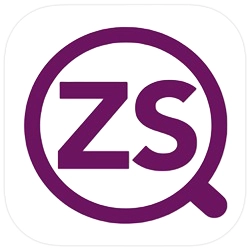
Final Thoughts
Well, these are the best address reverse lookup tools to use now. You can easily check the details of who lives where and what tied to that location. Each of the tools has its own features and functionalities to use.
If you’re moving, meeting someone new, trying to reconnect with someone from your past, or simply want to feel more informed, these tools make it possible. However, you can choose the one that fits your needs, and you’ll be surprised how much you can learn just from a street address.
People Also Ask
Is reverse address lookup legal?
Yes, reverse address lookup is generally legal, but ethical considerations apply. Users must conduct themselves through legitimate services that comply with privacy laws. However, its legality can vary based on jurisdiction and the purpose of the search.
What information can I get from an address?
From an address, you can often find the property owner’s name, property value, past sales, and neighborhood details.
Can I find out who owns a property just by the address?
Yes! Most reverse address lookup tools pull public records from county databases to show the current and past property owners. Some tools also include contact details and property value estimates.
What’s the most accurate reverse address lookup tool?
TruthFinder and BeenVerified are among the most accurate in 2026. They combine deep public records with social media, property, and legal databases for detailed and reliable results.
Can I use reverse address lookup to find my neighbors?
Yes! Tools like NeighborWho and Whitepages let you view the people who live nearby, including their names, property data, and sometimes even phone numbers or emails.
Need custom app with amazing features?
Get a Quote