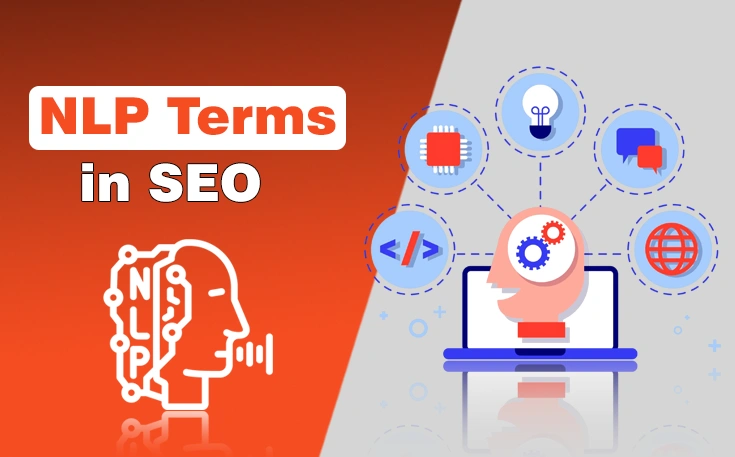If you love to spend a fair amount of time behind the wheel, whether commuting, road-tripping, or just running errands, then having the right Apple CarPlay apps (or simply CarPlay) can make a big difference. I have sifted through the latest app-ecosystem for CarPlay in 2025 and identified the best ones to install right now.
In this guide, I have mentioned the top 10 best apps for Apple CarPlay that you can download conveniently for a better traveling experience. You just have to understand which can suit your preference best and elevate your in-car experience, so it can be safer, smarter, and more enjoyable.
What are CarPlay Apps?
CarPlay apps are iPhone applications that are designed to work directly on your car’s built-in display through Apple CarPlay.
When you connect your iPhone to a CarPlay supported vehicle, the dashboard screen transforms into a simplified version of your phone that is optimized for driving. These apps are built to keep you focused on the road, so the interface becomes cleaner, the buttons get larger, and the functions become more voice controlled.
CarPlay apps cover many categories, including navigation, music, podcasts, calls, messages, parking, weather, EV charging, and even food pickup. In simple terms, these applications allow you to use selected iPhone apps safely and hands-free while driving. They help you navigate, communicate, listen to audio, and get information without touching your phone.
Top 10 Best CarPlay Apps in 2025
List of 10 Best CarPlay Apps
- Google Maps
- Waze
- Spotify
- Audible
- PlugShare
- SpotHero
- MyRadar
- Overcast
- Domino’s
Below are the 10 best CarPlay apps for 2025. I have detailed them along with their key features to assist you in understanding what these apps can offer you.

1. Google Maps
Google Maps is one of the most reliable CarPlay apps because it gives accurate navigation, real-time traffic updates, and a clean interface that is easy to follow while driving. I like using it when exploring new areas because its mapping data is large and frequently updated.
It also works well with Siri, which makes hands free navigation smooth. Whether you travel daily or occasionally, it keeps your route organized and predictable, and can be a perfect partner with other travel apps for smooth experience.
Features
- Real time traffic suggestions
- Fast rerouting based on road conditions
- Clear voice guided navigation
- Large database of places and reviews
- Offline map support for prepared trips

2. Waze
Waze is ideal when you want a community powered view of the road. It helps you avoid unexpected hazards because users report incidents instantly. It is extremely helpful during rush hours because it detects police checks, accidents and blocked roads before other maps do.
You get a very dynamic style of navigation that changes with every new user report. It feels more interactive and more situational compared to traditional map apps.
Features
- User reported alerts for hazards
- Live updates on police presence
- Quick rerouting in heavy traffic
- Voice controlled commands
- Customizable map moods and icons

3. Spotify
Spotify is the most popular audio streaming app that works beautifully on CarPlay. It gives you access to music, podcasts and personalized playlists while keeping the interface simple enough to control while driving.
I often rely on it because switching between navigation and music feels seamless. You get personalized recommendations that match your listening habits. It also syncs everything across devices, so your car listening experience aligns with your home routine.
Features
- Easy CarPlay layout for safe control
- Personalized playlists based on habits
- Large library of songs and podcasts
- Voice commands through Siri
- Smooth device syncing

4. Audible
Audible is my go-to app when I want entertainment during long drives. Listening to audiobooks keeps the road stress low and makes the trip feel productive. This app is not really like the other music apps. Further, The CarPlay interface shows your library clearly, and navigation between chapters becomes effortless.
It syncs your progress across devices so you can continue exactly where you stopped. Whether you enjoy fiction or want to learn something new, Audible turns travel time into a relaxed listening experience.
Features
- Clean CarPlay audiobook controls
- Automatic chapter syncing
- Huge library of books and podcasts
- Adjustable narration speed
- Bookmark support for quick return

5. WhatsApp
WhatsApp is one of the safest messaging solutions for CarPlay because Siri handles everything through voice. I prefer this because it lets me reply without touching the screen. Incoming messages can be read out loud and you can respond naturally.
It makes communication while driving much safer. It also supports voice notes and group messages with ease. If you rely on WhatsApp daily, having it on CarPlay becomes both practical and convenient.
Features
- Voice controlled replies through Siri
- Message reading while driving
- Support for voice notes
- Quick sending to recent contacts
- Smooth notification sync

6. PlugShare
PlugShare is essential if you own an electric vehicle. It helps you locate nearby charging stations, shows plug types, and displays availability in real time. I like using it before long trips because it removes range anxiety.
You can check reviews from other drivers to know whether a station is reliable. It also integrates directly with CarPlay, which allows you to navigate instantly. This app is a must if you depend on EV charging.
Features
- Real time charging station availability
- Filter by plug type and charger speed
- Detailed station reviews
- CarPlay navigation support
- Trip planning for EV routes

7. SpotHero
SpotHero makes parking far less stressful by helping you find open spots and reserve them before you arrive. It is extremely useful in crowded city areas where parking becomes unpredictable.
The CarPlay interface shows nearby garages and rates clearly, which makes quick decisions easier. I like it because it saves both time and fuel that normally get wasted while circling the streets. If you travel often in busy areas, this is a practical app.
Features
- Advance parking reservations
- Real time availability of spots
- Transparent pricing display
- Navigation to your reserved space
- Secure in app payment

8. MyRadar
MyRadar is the ideal weather companion for your drive. It shows radar animations that help you see incoming storms, rain patterns, and temperature changes. You can use it before long trips to understand road conditions and adjust your timing.
The straightforward interface keeps things simple with quick access to alerts. You can view detailed layers like wind or precipitation, which makes planning much easier. It is especially useful during seasonal weather changes.
Features
- Live radar animations
- Severe weather alerts
- Detailed temperature and wind layers
- CarPlay friendly layout
- Accurate location based forecasts

9. Overcast
Overcast is a very polished podcast player that works smoothly with CarPlay. Its interface is clean and designed to reduce distractions. I am sure that you will enjoy using its voice boost feature because it improves clarity during highway driving.
The smart speed option trims silent segments to save time without affecting the natural flow of the conversation. It syncs well across devices and lets you manage podcast queues easily. For podcast fans, this is a perfect choice.
Features
- Smart speed to shorten gaps
- Voice boost for clarity
- Clean CarPlay controls
- Playlist and queue management
- Automatic episode downloads

10. Domino’s
Domino’s on CarPlay helps you track your order while driving to the pickup location. It removes the need to check your phone repeatedly and gives you a safe way to keep track of progress. I like it because it shows preparation stages clearly and integrates with navigation for quick arrival.
It also becomes helpful when you are already on the road and want everything ready on time. In short, it is a small convenience but very practical.
Features
- Live order status on CarPlay
- Integration with navigation
- Easy store selection
- Contactless pickup information
- Real time preparation updates

Final Thoughts
In 2025 the CarPlay ecosystem has matured significantly. From navigation to streaming, communication, utility tools, and even weather or food-pickup apps, you can build a strong driving experience that matches your lifestyle.
My recommendation is to choose a couple of core apps you will use regularly, make sure they are properly set up on your iPhone and CarPlay settings, and then test them on short drives before relying on them in heavy traffic.
When used responsibly, these apps can enhance your time on the road, not distract from it. Safe driving and happy exploring.
Need custom app with amazing features?
Get a Quote