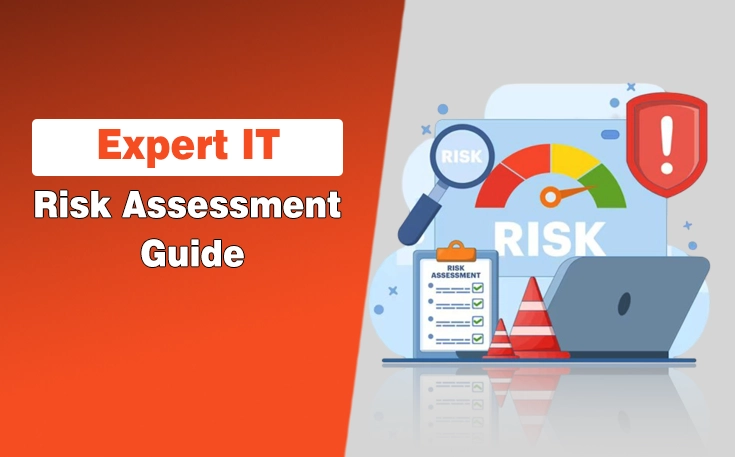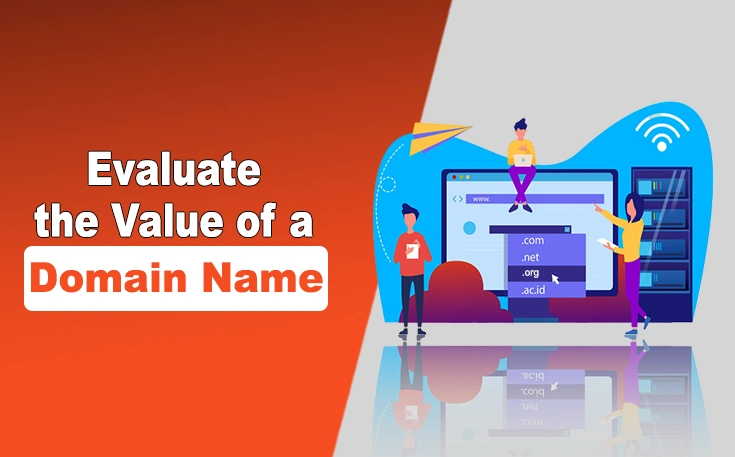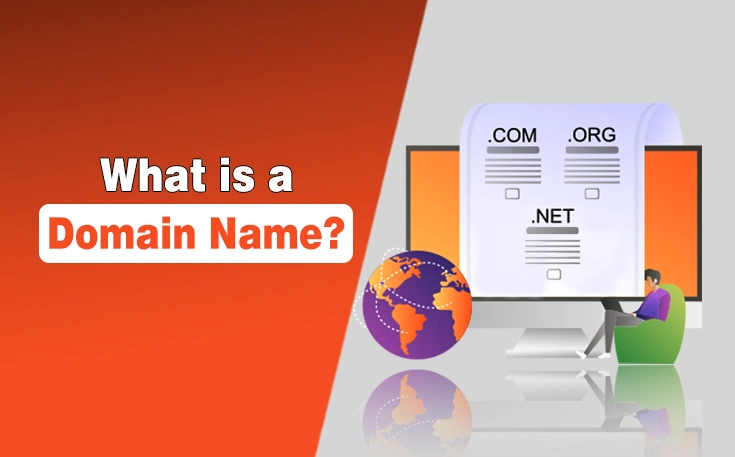I want to take you into a topic that affects every person who uses a smartphone or computer, even though most people rarely think about it. I am talking about the app cache. You know that moment when your device starts acting slow or your storage suddenly feels packed even though you barely installed anything new.
That is usually where app cache quietly plays its part. In this guide, I will explain what app cache really is, why apps create it, how it affects performance, and the best ways to manage it for a smoother experience.
What is App Cache?
App cache is the temporary data that apps store on your device so they can work faster the next time you open them.
It works as a shortcut system that saves bits of information like images, settings, login tokens, and recently accessed items. Whenever you open the app again, it does not need to download or compute everything from scratch. That means faster loading times, smoother transitions, and a more responsive experience.
Why Do Apps Create Cache?
Apps create a cache because it saves time and improves user experience. Instead of repeatedly fetching the same information from the internet or recalculating everything, they store some results in local storage for quick use. There are various kinds of cached data.
- Some include image thumbnails that help apps load visuals faster.
- Others include configuration files and temporary sessions that speed up how apps start and perform.
How App Cache Works Behind The Scenes?
This is the point where things get interesting. I want to give you a clear idea of how app cache functions under the hood because the process is smarter than most people think.
Every app interacts with two things, which are the internal storage and the processing system. The app saves temporary files after you use it. When you reopen the app, it checks if the information it needs already exists in the cache.
- If it does, the app loads instantly.
- If it does not, the app rebuilds and expands the cache as needed.
Over time, it can grow quite large, but its main job is to make the experience faster.
The Life Cycle Of Cache
Cache goes through an intentional life cycle.
- First, it is created when you perform actions.
- Second, it accumulates as you use more features.
- Third, it becomes old or irrelevant when newer information replaces it.
- Eventually, the app may clear or rebuild it automatically.
An outdated cache can confuse the app. It may hold old settings or old visual data. It can cause glitches, slower performance, or incorrect information in the interface.
Why App Cache Helps Performance?
Before we explore the downside, I want to highlight the benefits first because cache is not a bad thing. In fact, it is designed to make your device work better.
When apps pre-store information, they reduce the pressure on the processor. It makes opening apps faster and reduces battery drain. Your apps do not have to repeat the same heavy tasks. Instead, they reuse the saved temporary data, which boosts efficiency.
- Faster Load Times: App cache dramatically cuts down loading time. For example, social media apps reuse stored images instead of repeatedly loading them from the web.
- Reduced Data Usage: Cache saves a lot of bandwidth. The app does not need to re-download everything every time, which helps you use less mobile data.
- Better Overall Responsiveness: Apps feel smoother because they rely on shortcuts built from previous sessions. This is especially noticeable in apps that show feed style content.
How App Cache Affects Storage?
Now we enter the part that concerns most users. I want to be honest here. While cache offers performance improvements, it also takes up storage space. Sometimes it grows so rapidly that you might wonder where your storage went.
Most apps store more and more data as you use them. Video apps, image based apps, and browsers are famous for this. Some apps can even accumulate multiple gigabytes of cached files if not managed.
Why Cache Keeps Getting Bigger?
Cache grows bigger because apps continue storing every piece of temporary data they think you might need again. They rarely delete anything without a reason unless the data becomes too old.
Apps with media heavy content create the most cache. This includes streaming apps, social media apps, like Instagram, WhatsApp, Facebook, and Snapchat, gaming apps, and browsers.
When App Cache Starts Hurting Performance?
It is where the story flips. Although cache is meant to improve performance, it can also slow things down when it becomes too large or corrupted. I want you to understand this part because it explains many common device issues.
When an app stores too much cache, your storage fills up. When your storage is almost full, your device slows down. Sometimes the cache becomes damaged, which leads to crashes, errors, or unstable behavior.
Signs That App Cache Is Causing Problems
There are many clues that the app cache is causing problems.
- Your apps start lagging.
- Your phone takes longer to respond.
- You see error messages.
- Some features may refuse to load.
A device needs free space to operate. When storage gets too full, there is less space for system processes. This causes slowdowns and affects multitasking.
How To Manage App Cache Without Hurting App Performance?
You might think deleting cache is the only answer, but I want to guide you through a smarter approach. Clearing the cache can help, but doing it too often can slow apps down temporarily because they need to rebuild everything from scratch.
Instead you need a balanced strategy. The best approach is to clear the cache when the app is misbehaving or when storage is genuinely full. Many apps also have built-in options to manage their cached data safely.
Some effective tips to manage cache without hurting app performance that I also implement are:
- Clear the cache when the app feels slow or glitchy, or when you are running out of space. It helps the app rebuild only what is necessary.
- Do not clear the cache daily. If the app works fine, let it keep its stored data so it can load faster.
- Use your device settings to inspect which apps are taking the most space. Clear only the heavy ones instead of wiping everything blindly.
App Cache And Battery Life
This is a point that many people overlook. Cache can affect battery life both positively and negatively. When used properly, cache reduces the workload on your processor, which helps save energy.
But when the cache is corrupted or excessive, it forces the app to work harder, which increases battery drain. When you manage the cache wisely, you can maintain a healthy balance between performance and battery efficiency.
What Developers Do To Manage Cache?
I want to share the developer perspective because it helps you see the entire picture. Developers design apps with a caching system that balances speed and storage. They build logic that decides what to store, how long to store it, and when to delete it. Some apps automatically clear old cache when you close them.
Others rely on the user to manage it manually. The most advanced apps use intelligent caching systems that keep the experience smooth without overwhelming storage.
Final Thoughts
I want to wrap this up by reminding you that app cache is not your enemy. It is one of the key reasons your apps load quickly and feel responsive. The problem only appears when the cache grows too much or becomes outdated.
When you understand how cache works, you can manage your device more confidently. Clearing the cache occasionally is helpful, but you do not need to wipe it constantly. Treat it like a tool that supports your performance.
When used wisely, it becomes a powerful part of your device experience. I hope this guide helps you understand and manage it better.
Need custom app with amazing features?
Get a Quote