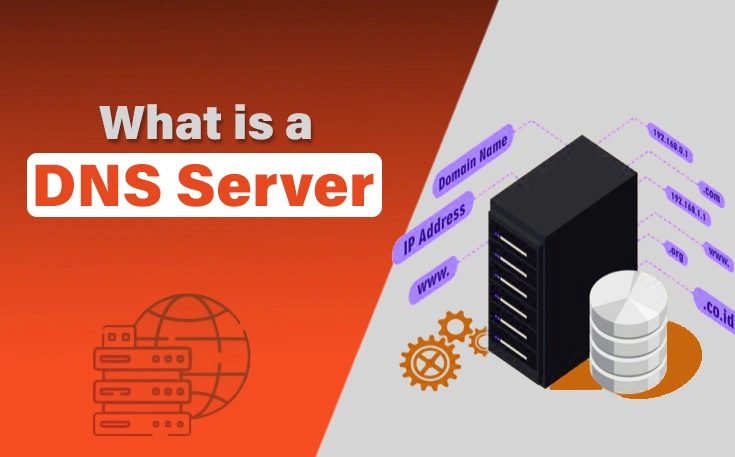If you run a business website or a simple blog, it is important to understand a DNS server. Internet is a big pool of millions of websites, and it does not work as simple as it looks. There are multiple technicalities involved in it and the DNS server is one of them.
It acts as an address book of the Internet that lets computers find the required websites. In this guide, I am going to discuss what is a DNS server along with its importance. Also, I have detailed how you can get one and install on your site to ensure its functionality.
Let’s start.
What is a DNS Server?
“A DNS Server is a server that helps computers find a certain website over the Internet.”
Whenever a user enters a domain name in a browser, DNS quickly translates it into the IP address attached to a website. The browser is then able to access the site and show it to the user.
A special numerical address is used to access websites on the Internet. This code is very hard to memorize for a normal user. DNS eradicates the need to memorize these numbers for users. People can simply add a domain name such as “Google.com” and it will convert it to the relevant address for accessing purposes. There are multiple services out there, such as Cloudflare, that are experts in handling these servers.

How Does a DNS Server Work?
Besides knowing what is a DNS server, it’s also important to know how it works. As I mentioned earlier, its basic functionality is to convert a normally added domain name into a relevant IP address to make website access possible.
In general, these servers work in the following way:
- A user types a domain name in the English language into a browser (i.e., “google.com”.)
- Then, the DNS resolution occurs, which quickly converts a domain into a computer-readable IP address (i.e., 228.888.9921.999).
- The computer reads the address and opens the website for the user.
Why Do You Need a DNS Server?
There are multiple reasons why you need a DNS server. Here are some of the major ones:
- Easy Access: This server makes a website easily accessible. Instead of memorizing special IP codes, users simply have to enter a domain name that is relatively easier to understand.
- Specified Domain Name: Each IP address is dedicated to every single website. In other words, two websites cannot share one code for their domain names. So, it helps in specifying domains and running a website uniquely.
- Helps in Uptime Improvement: These servers are also designed to help in uptime improvement. It’s normal for a server to go down at any time without giving any warning. The overall website speed is improved as well since servers use multiple CDNs for content handling.
- Website Flexibility: Having a specific DNS server offers great flexibility while running websites. Although these codes are specific, they can easily be transferred in case you need hosting changes. It can easily be updated and it will not even affect your domain.
- Flexible Geolocational Access: Some websites have global traffic. It’s necessary to let traffic flow through a local server for better speed and user experience. DNS makes sure a person on a specific geolocation IP accesses your website via their local server.
- Email Configuration: These servers are extremely important for running an email service as well. They make sure that the emails you send from your domain reach the right recipient. A good server reputation plays a critical role in ensuring your messages aren’t flagged as spam. It makes the whole process a lot smoother and efficient.
How to Add a DNS to Your Domain?
Adding a DNS to your domain is a very easy process. It mainly depends on the type of hosting service you are using. So, for demonstrational purposes, I am going to discuss the example of Namecheap.
Here are the guidelines you need to follow:
- First of all, sign in to your Namecheap account and go to the domain list section in the left sidebar:
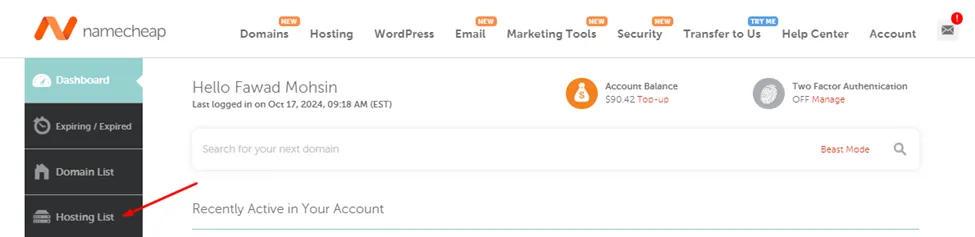
- Then, open the Domain in which you want to change DNS and click on the Manage button.
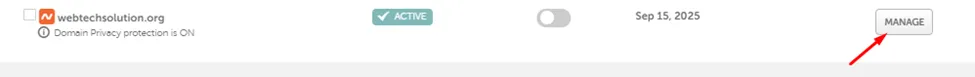
- Here you can see the three options of DNS which are mentioned below image:
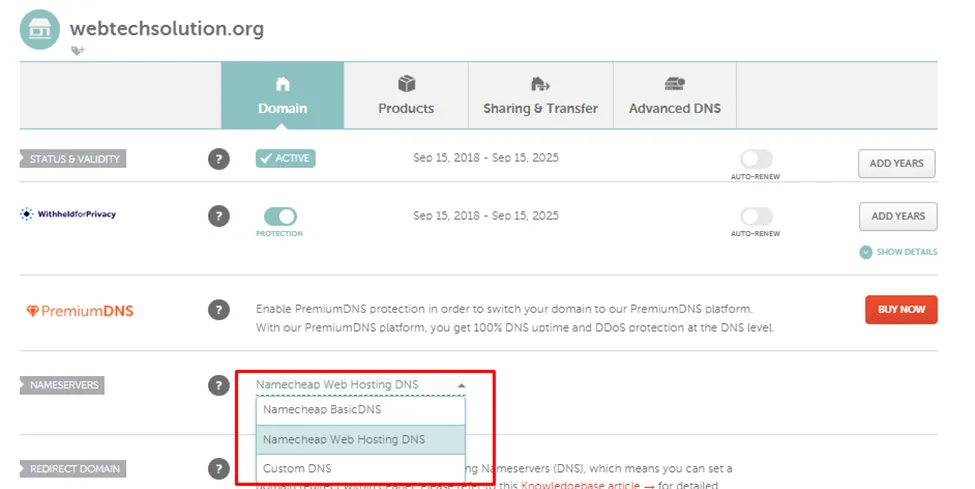
- Here you can add the Hosting provider DNS and Custom DNS also.
- Click on “Done” after the whole procedure.
- It will be updated after around 48 hours globally.
Now, I Want You to Know
These are the details about what is a DNS server. Now, you should understand this guide to learn how important it is for website owners. It helps people access exact websites using domain names without having to input their numerical IP addresses.
When you understand the functionality of this server, you will automatically start focusing on it as it has a direct impact on your site’s quality. So, just go on to setting your DNS servers to make sure your site is functioning well and is visible online.
Frequently Asked Questions (FAQs)
Does a DNS server affect a site’s SEO?
Yes. DNS has a direct effect on a website’s SEO.
Does it also improve site speed?
Yes. It can improve a site’s speed by using different CDNs.
Do all hosting services offer this server?
Yes. Most of the hosting services offer it.
Need custom app with amazing features?
Get a Quote