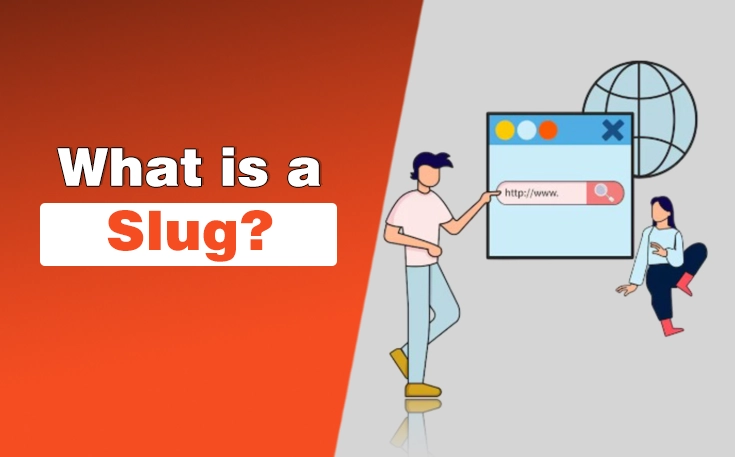Credential stuffing is one of the most dangerous cybersecurity threats because it poses a considerable challenge to network security. A credential stuffing attack doesn’t try to brute-force into your user or corporate accounts, unlike credential cracking. Instead, cybercriminals utilize numerous compromised usernames and passwords found online to gain unauthorized access.
They employ automated, advanced techniques, making it increasingly difficult for businesses to safeguard their users and data. A seemingly innocuous login attempt could signify a breach.
This blog post will define a credential-stuffing attack and highlight the essential ways to prevent this attack.
What is a Credential Stuffing Attack?
Credential stuffing takes advantage of the common practice of using the same password for multiple accounts to access user accounts illicitly. Attackers use stolen combinations of usernames and passwords, typically acquired from data breaches, to systematically attempt to log in to other platforms with the same login credentials.
This method relies on the belief that users frequently reuse their login information across different services. By flooding login pages with these stolen credentials, attackers can access many accounts with minimal exertion.
The effectiveness of credential stuffing depends on two main factors:
- Data Breaches
- Password Reuse

How to Prevent Credential Stuffing Attack? 5 Ways
From the user’s perspective, protecting against credential stuffing is quite simple. Users ought to utilize different passwords for each service they use (a convenient method is employing a password manager).
By consistently using unique passwords, credential stuffing becomes ineffective against their accounts. As an extra layer of security, users are advised to enable two-factor authentication whenever possible.
Below, we highlight some essential steps that will help to prevent credential-stuffing attacks:
1- Multi-Factor Authentication
Multi-factor authentication (MFA) is the most effective safeguard against password-related threats, like credential stuffing and password spraying. Therefore, it’s crucial to deploy MFA wherever feasible. In the past, enforcing MFA might have been unrealistic and possible, depending on the application’s audience.
But now, with modern browsers and mobile devices supporting FIDO2 Passkeys and other MFA methods, it’s achievable for most scenarios. For instance, the second factor might only be required under specific circumstances that raise suspicion about the legitimacy of a login attempt.
These circumstances could include:
- Access from a new browser or device or an unfamiliar IP address.
- Logins originating from unusual countries or locations.
- Attempts from countries are generally considered untrustworthy or have minimal user presence for the service.
- Access from IP addresses listed on denylists or associated with anonymization services like proxies or VPNs.
- Multiple login attempts from the same IP address across various accounts.
- Login attempts that exhibit characteristics of automation or bot activity rather than human interaction.
2- Use a CAPTCHA
Requiring users to complete a CAPTCHA or a similar puzzle with each login attempt can help spot automated or bot attacks, thwarting automated login tries and potentially slowing down credential stuffing or password spraying attacks. However, CAPTCHAs could be more flawless; various tools or services can often bypass them with notable success rates.
Observing CAPTCHA solve rates can pinpoint any negative impacts on genuine users and highlight instances of automated CAPTCHA-breaking technology, noticeable through unusually high solve rates.
To enhance user experience, it might be preferable to prompt users to solve a CAPTCHA only when a login request is deemed suspicious or high-risk, employing the same criteria discussed in the multifactor authentication (MFA) section.
Read Also: Guide for Overcoming Data Privacy Challenges in Digital Marketing
3- Employ Device Fingerprint
Device fingerprinting utilizes JavaScript to collect precise details about users’ devices, crafting a distinctive fingerprint for each device. This fingerprint is cross-referenced with any browser attempting to log in to the account. If there’s a discrepancy, the user may request additional authentication. Since many users employ multiple devices or browsers, blocking attempts that don’t match existing fingerprints isn’t feasible.
According to DOIT Staffing, most financial, document, or password storage apps use this feature alongside Face ID (facial recognition). However, it’s customary to establish a procedure for users or customers to review their device history and manage their recognized devices. These attributes identify abnormal activities, such as a device operating on an outdated OS or Browser version.
Some of these attributes can be acquired passively by the server via HTTP headers, notably the “User-Agent” header, including:
- Operating System & Version
- Browser & Version
- Language
4- Secondary Passwords and PINs
Implementing secondary passwords and PINs can be an effective strategy for thwarting credential-stuffing attacks. This requires additional authentication beyond just a username and password. Organizations can add an extra layer of security that makes it significantly more difficult for attackers to gain unauthorized access.
In addition to asking for a user’s password during authentication, users may also be prompted to provide extra security details like:
- A PIN
- Specific characters from a memorable word or secondary password.
- Answers to security questions.
It’s important to highlight that this doesn’t count as multi-factor authentication because both factors are the same, something you know. Nevertheless, it can still offer a helpful level of protection against credential stuffing and password spraying in cases where proper MFA isn’t possible.
5- Employ IP Blocklisting
IP blocklisting is a vital security measure to thwart malicious activities like credential stuffing attacks by prohibiting access to specific IP addresses. Implementing IP blocklisting involves several steps. Initially, you must identify and block or isolate IP addresses demonstrating suspicious behavior, such as repeated login attempts across various accounts.
Subsequently, maintaining a record of recently used IPs for individual accounts proves instrumental in detecting potential threats. Lastly, cross-referencing suspected compromised IPs with the account’s access history helps minimize false alarms and enhances threat detection accuracy. However, it’s crucial to acknowledge that while IP blocklisting is effective, it could be better, as attackers may employ tactics like VPNs to obfuscate their IP addresses.
To Wrap Up
The most effective defence against credential stuffing is to thwart the bots hackers depend on. These bots are becoming harder to differentiate from humans, often employing device fingerprints and IP addresses that resemble those of legitimate users.
To prevent such attacks, organizations can implement preventive measures such as Multi-Factor Authentication (MFA), CAPTCHA challenges, Device Fingerprinting, Secondary Passwords and PINs, IP Blocklisting, and notifying users about unusual security events.
By employing these strategies, organizations can significantly enhance the security of their systems and protect user accounts from credential-stuffing attacks.