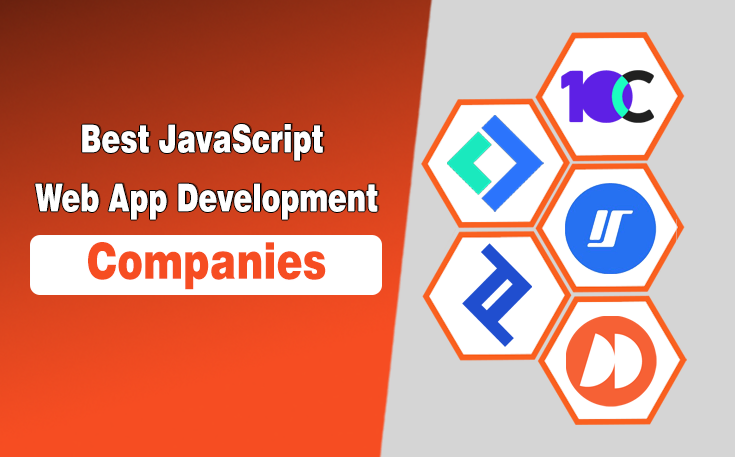If a picture is worth a thousand words, imagine what a video can do for your brand.
Videos is nowadays most important thing to use for marketing. Unlike text or images, videos grab attention quickly and keep people interested. They help tell a story, explain a product, or show a service in action, making it easier for customers to understand and connect with a brand.
However, how can you create or edit appealing videos for your business, products, or services? That’s where video editing tools come in handy for marketing professionals. There are various video editing software programs like Adobe, Filmora, VEGAS Pro, and many more that offer unique editing features to edit videos for marketing.
In this guide, explore the 10 best video editing tools with their price and pros, cons.
10 Best Video Editing Tools To Edit Your Marketing Videos
Nowadays, marketing professionals use videos for digital marketing purposes to grab the attention of the audience and tell a story about products, services, or branding. They need professional software to edit the videos. Here is a list of the best video editing tools for professionals to use for marketing videos.
List of Best Video Editing Software
- Adobe Premiere Pro – Best for professional, feature-rich video editing.
- Filmora – Great for beginners with easy-to-use tools.
- DaVinci Resolve – Ideal for advanced color grading and post-production.
- Final Cut Pro – Optimized for Mac users and fast, pro-level editing.
- Clipchamp – Best for quick, browser-based video edits.
- iMovie – Simple and intuitive editing for Apple users.
- HitFilm – Combines editing with built-in visual effects.
- CyberLink PowerDirector – Fast and user-friendly with lots of effects.
- VEGAS Pro – Strong in both video and audio editing.
- Lightworks – Professional-level editing, great for film and TV.

1) Adobe Premium Pro
- Available on: Windows and macOS
Adobe Premium Pro is one of best video editng tools for marketing professionals due to its unique functions and editing tools. This is all-in-one video editing software. It has a feature of text-based editing and AI audio category tagging. The software has very effective stabilization tools. Additionally, you can add video from different angles (multicam editing) in this tool.
Premium Pro will enhance the audio quality of your video automatically. Moreover, you can create a caption for a video with its feature of text-to-speech.
Adobe Premium Pro Pricing
$22.99/month (Paid annually)
Adobe Premium Pro Key Feature:
- Color Grading: Allows advanced color grading with preset looks and the ability to create custom styles using Adobe SpeedGrade presets.
- Dynamic Link: Seamlessly integrates with other Adobe Creative Cloud apps like After Effects for efficient workflow between editing and effects.
- Essential Graphics: Enables easy creation of titles, lower thirds, and graphics directly within Premiere Pro, enhancing visual storytelling.
- Audio Effects and Mixing: Offers comprehensive audio tools, including real-time audio effects and precise control over sound levels.
- Motion Graphics Templates: Access to a wide range of professionally designed, customizable motion graphics templates to enhance projects.
| Pros | Cons |
| Professional-level editing tools | Not suitable for beginners |
| Swift rendering speeds for efficient workflow | It can be overwhelming due to its extensive features |
| Excellent collaboration features | |
| Optimized performance on newer hardware |
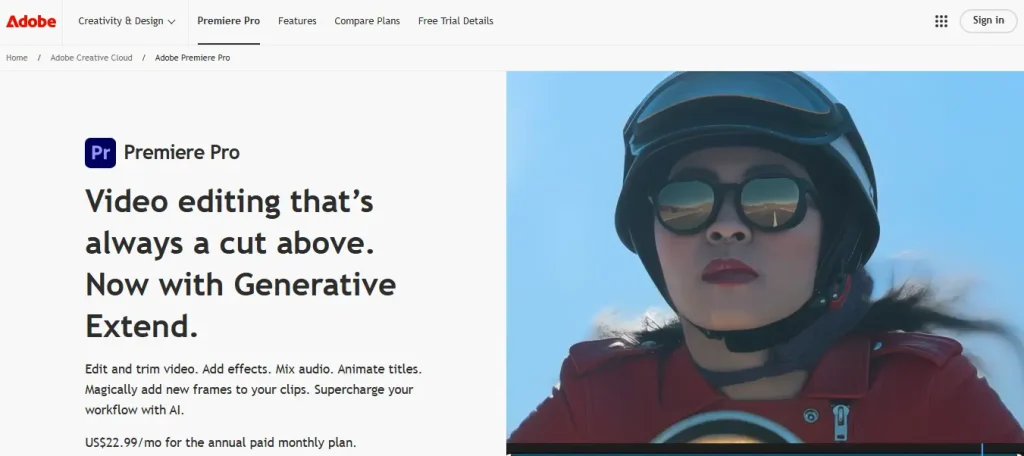
2) Filmora
- Available on: Windows, macOS, Android, and iOS
Wondershare Filmora is a tool that provides you with a lot of features and AI-powered tools. It is an intermediate-level video editing software. With this tool, you can edit videos with different effects and overlays to make them unique and appealing. Further, its AI Copilot will give you editing suggestions by analyzing your video.
You can generate videos from scratch by writing text. Along with these features, Filmora also provides AI copywriting, AI Smart masking, and Smart cutout. Although everyone loves learning with free music apps, you can also generate your own music with its AI tool. Additionally, you can separate vocals and music.
Filmora Pricing
- Basic: $9.99/month
- Advanced: $34.99/year
- Perpetual: $49.99/One-time
Filmora Key Features:
- AI-Powered Audio Enhancement: Filmora uses AI algorithms to remove background noise and enhance audio quality.
- Silence Detection: Automatically detects and removes dead air in your audio clips, optimizing the overall sound experience.
- Smart Short Clips: Allows for easy creation and editing of short video clips using AI tools.
- Character to Video: Enables users to upload a photo, select a template, and generate animated character videos by binding facial features.
- Motion Tracking: Tracks and follows moving objects within a video frame, enhancing the visual quality and editing possibilities
| Pros | Cons |
| Intuitive interface suitable for beginners | Limited advanced features |
| Fast rendering speeds, aided by AI tools | Slower performance on larger projects |
| Good for basic video editing tasks like cutting and adding music | |
| Effects and animations |
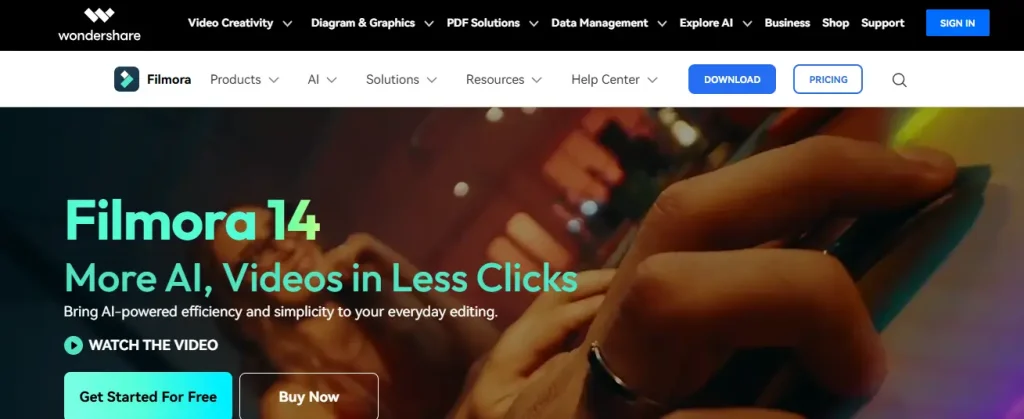
3) DaVinci Resolve
- Available on: Windows, macOS, and Linux
DaVinci is a professional video editing tool. It provides versatile features such as motion graphics, visual effects, audio post-production, and color correction. This tool lets more than one user work together on the same project. Moreover, its advanced color grading feature allows you to correct the color of your video.
DaVinci Resolve’s interface is very simple. It is divided into different pages, such as media, cut, edit, fusion, color, fairlight, and deliver. You can add high-quality VFX in this tool.
DaVinci Resolve Pricing
- Free download
- $295/Lifetime
DaVinci Resolve Key Features
- Professional Editing Tools: Offers advanced editing capabilities suitable for both beginners and professionals.
- Color Correction: Renowned for its powerful color grading features, allowing precise control over color and tone.
- Fairlight Audio Software: Integrated audio editing and mixing tools for comprehensive sound post-production.
- Fusion VFX: Includes Fusion VFX for visual effects and motion graphics.
- DaVinci Neural Engine: Utilizes AI for various tasks like speed warp, facial recognition, and more.
- Magic Mask and Depth Map: Advanced tools for precise masking and depth-based adjustments.
| Pros | Cons |
| Comprehensive editing suite with advanced color grading capabilities | High system requirements |
| Powerful audio editing tools, particularly in the Fairlight module | Occasional stability issues |
| Integrated visual effects and motion graphics capabilities. | |
| Free version available with extensive features comparable to paid options |
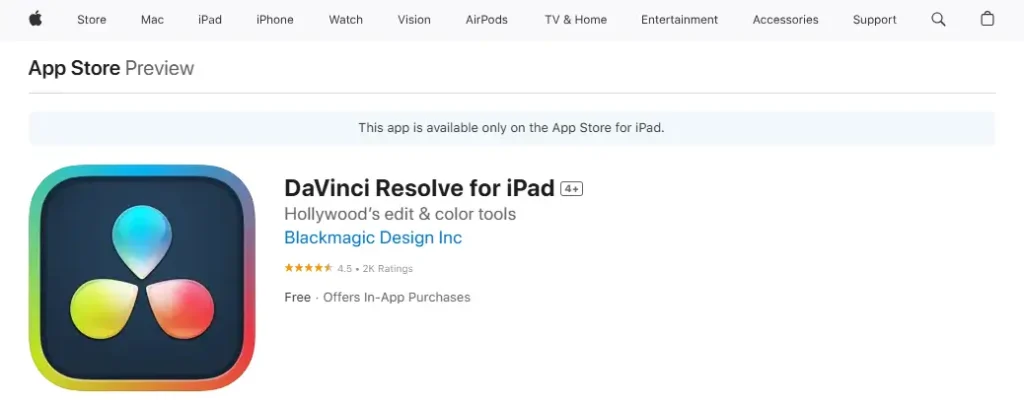
4) Final Cut Pro
- Available on: macOS
If you are an Apple user and use Apple’s software, then Final Cut Pro is for you, as it is provided by Apple. This tool works smoothly and can handle complex and heavy projects. With its feature of the magnetic mask, you can separate objects or people from video without using a greenscreen. Its AI language model will analyze audio and generate captions.
You can edit 360° video in Final Cut Pro. This software provides you with different effects and graphics for 360° video. You will find visual effects and customizable templates in Final Cut Pro.
Final Cut Pro Pricing
- $299.99/lifetime
Final Cut Pro Key Features
- Magnetic Timeline: Facilitates seamless clip arrangement and rearrangement without collisions.
- Compound Clips: Allows grouping of clips, audio, and effects into a single unit for easier management.
- Clip Connections: Ensures secondary clips remain in sync with the primary storyline during edits.
- Advanced Color Grading: Provides robust tools for color correction and grading.
- Keyboard Shortcuts: Streamline editing with a wide array of customizable shortcuts
| Pros | Cons |
| Excellent organization tools and snappy performance | Lacks advanced sound mixing capabilities |
| range of top-notch effects to enhance video productions | Expensive and available only through rental, not ownership |
| Updated and optimized for Apple devices | |
| Includes a variety of plugins for effects, text, and audio, enhancing creativity |
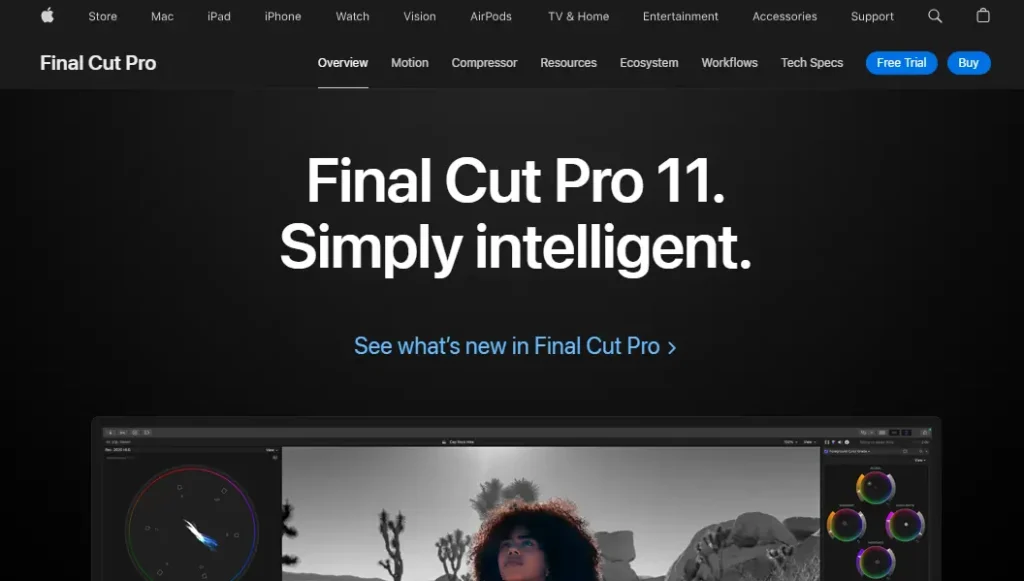
5) Clipchamp
- Available on: Via Web Browser
ClipChamp is another popular video editing tool for marketing professionals that has various built in unique functions for editing videos. You can access this software on any device via a Chrome-based browser like Google or Microsoft Edge. It provides stylish transitions, templates, and effects.
One of the best things it has is stock videos that you can use and re-edit for your marketing purposes. Text-to-speech is another useful feature that makes it easier to generate a voiceover for any video.
Clipchamp allows you to enhance your video quality and replace the background using its greenscreen feature. With its free version, you can edit and export videos with a maximum quality of 1080p.
Clipchamp Pricing
- Free: $0
- If paid monthly: $9.3
- If paid yearly: $93.1/Premium
Clipchamp Key Features
- Basic Editing Tools: Trim, crop, and adjust video speed.
- Special Effects: Includes text animations, overlays, transitions, and filters.
- AI-Powered Tools: Features AI subtitles and other AI-driven editing capabilities.
- Royalty-Free Elements: Access to stock videos, audio tracks, and images for enhancing videos.
- Enhanced Features: Updates like video resizer, accurate editing timestamps, and grouping functions.
| Pros | Cons |
| User-friendly interface | Motion graphics limitations: |
| Easy access from any device | |
| Wide range of features | |
| Stock media library |
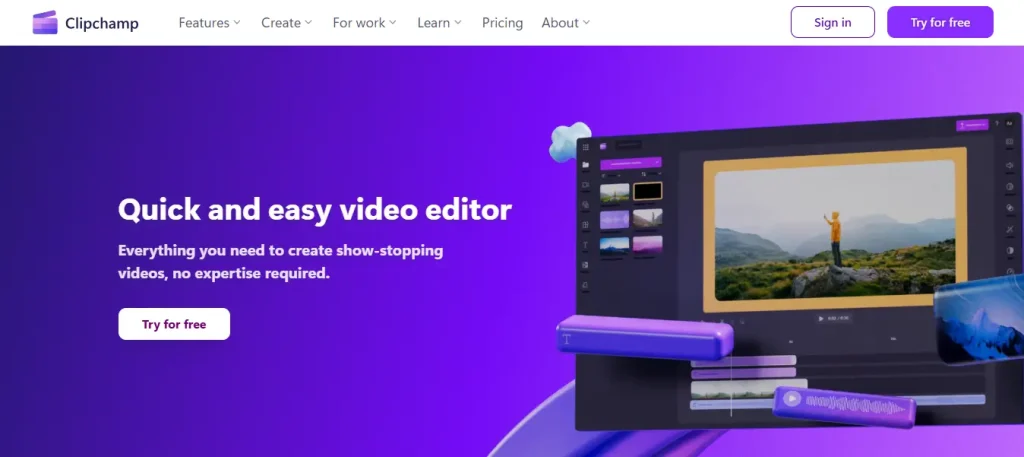
6) iMovie
- Available on: macOS, iPad, and iOS
iMovie provides editing features from beginner to advanced level editing. It has an Apple ecosystem, it supports sharing content throughout all Apple devices. You can edit 4k videos in iMovie. Additionally, you will find advanced templates and filters.
Its advanced video editing features, like video stabilization and chroma key editing, help you to edit videos in a modern way. Although iMovie is free, its performance is outstanding as Apple optimizes it only for specific devices.
iMovie Pricing
- iMovie is free to use for all Apple users
iMovie Key Features
- Special Effects and Filters: Offers a variety of video filters and green-screen controls.
- Themes and Trailers: Provides pre-designed themes and trailer templates for easy project creation.
- Audio Tools: Allows users to add music, adjust volume, and apply sound effects.
- Support for iPhone Features: Integrates special iPhone capabilities like Cinematic mode and Storyboards.
- Easy Sharing: Facilitates sharing of finished movies directly from the app.
| Pros | Cons |
| User-friendly interface, ideal for beginners | Can be slow on older hardware |
| Includes basic yet powerful video editing tools | |
| Seamless integration with Apple devices and ecosystem | |
| Free to use with new Mac purchases |
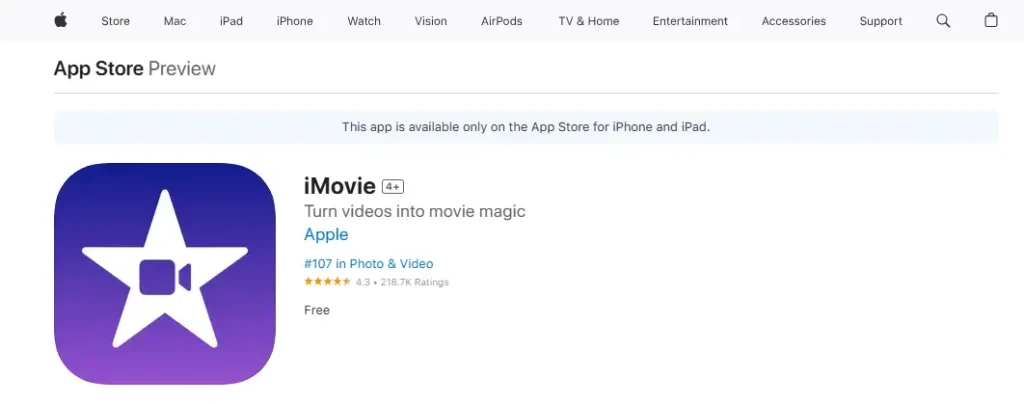
7) HitFilm
- Available on: Windows and macOS
HitFilm is video editing software that provides basic to advanced tools for VFX(visual effects) compositing. Similarly, you will find advanced animation tools in HitFilm. You can add different transitions to your video, and you can even edit vertical videos.
You can add 3D and 2D elements in the same space of your video. One of the best things it supports various formats and provides many tools to edit, mix, and balance audio.
HitFilm Pricing
- Free: $0
- Creator: $6.25/month,
- Pro: $11.99/month
- Enterprise: Custom price
HitFilm Key Features
- Editing and Compositing: Combines editing, compositing, and VFX capabilities in one software.
- VFX Tools: Includes advanced visual effects tools for creating impressive scenes and animations.
- Motion Tracking: Capable of tracking moving objects within footage for precise effects application.
- Multi-format Support: Supports a wide range of export formats for flexibility in outputting projects.
- Audio Editing and Color Grading: Includes built-in tools for audio editing and color grading, enhancing post-production workflows
| Pros | Cons |
| Capable Free Edition | Slow Render Times |
| Lots of Stock Media | Limited VFX in Free Version |
| Customizable Interface | |
| Layers and Motion Graphics Capability |
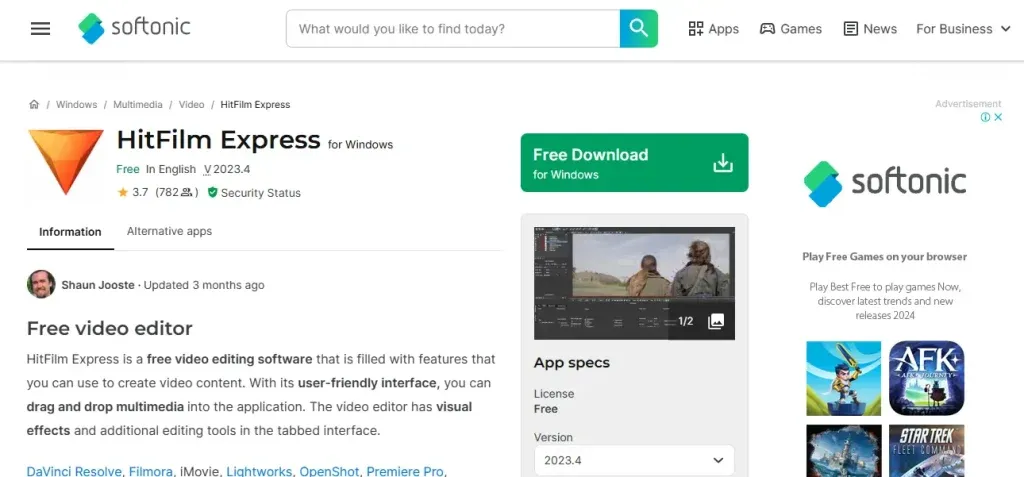
8) CyberLink PowerDirector
- Available on: Windows and macOS
CyberLink PowerDirector comes up with various features that you can apply by drag-and-drop. Its AI can remove your video background, apply anime video effects, and auto-blurface without motion tracking. You can also use various features for audio like text-to-speech, voice changer, audio denoise, speech enhancement, and vocal remover.
This tool allows you to enhance and stabilize your video. Moreover, it also provides chroma-key, blending, and video masking features.
CyberLink PowerDirector Pricing
- Perpetual: $139.99/lifetime
- Power Director 365: $19.99/month
- Director suite 365: $29.99/month
CyberLink PowerDirector Key Features
- Comprehensive Editing: Supports editing, recording, and audio restoration in a single click.
- Advanced Video Effects: Offers a wide range of video effects and tools to enhance footage.
- Audio Editing: Capable of detailed audio editing, including fixing and enhancing audio tracks.
- Format Support: Handles HD formats like 4K, H.265, XAVC-S, and supports Blu-ray disc authoring.
- User-Friendly Interface: Designed for ease of use with a comprehensive suite of professional-level editing tools.
| Pros | Cons |
| Includes advanced video editing tools suitable for professionals | Requires a subscription for ongoing access to updates and features |
| Easy to learn and use, making it accessible for beginners | |
| Features AI for efficient editing tasks like color grading and correction |

9) VEGAS Pro
- Available on: Windows
VEGAS Pro provides you with various AI tools that can automate simple tasks like object masking. You can make a customizable workflow in VEGAS Pro. It has many built-in tools for audio editing, such as audio ducking and auto audio-normaize.
You can apply transitions and effects on various videos at the same time. Additionally, you can track motion by its feature of 3D track motion.
VEGAS Pro Pricing
- VEGAS Pro Edit: $23.99/month, $19.99/month (Billed Annually)
- VEGAS Pro: $19/monthly, $71.88/monthly (Billed Annually)
- VEGAS Pro Suite: $119
VEGAS Pro Key Features
- Resolution-independent video sequencing: You can work with different resolutions without losing quality.
- Advanced color grading: VEGAS Pro offers tools for precise color correction and grading.
- HDR support: The software supports editing and rendering High Dynamic Range video.
- Motion tracking: VEGAS Pro provides tools to track the movement of objects in a video for applying effects.
- 360° video editing: You can edit and render 360° videos, including stitching and post-processing tools.
| Pros | Cons |
| Users can tailor their workflow to their specific needs | VEGAS Pro is a relatively expensive software |
| Includes AI-powered tools for masking and audio adjustments | Third-party plugins are often needed |
| Video and audio formats | |
| Good for professional editing |
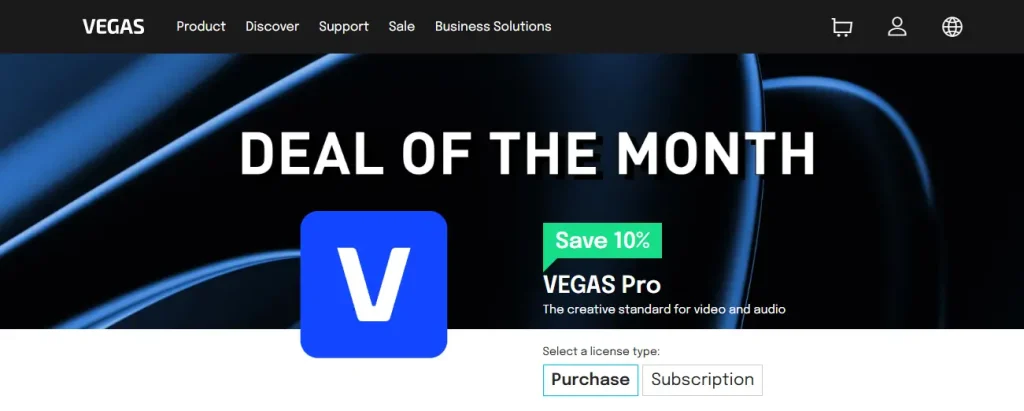
10) Lightworks
- Available on: Windows, macOS, and Linux
Lightworks is a professional unified video editing tool. This tool can handle long high-quality and high framerate video. You will ready-made tools that you can simply apply by drag and drop. You can enhance video color through its HDR workflow. Further, you can make and enhance VFX along with video-masking effects.
It provides various audio editing and advanced chroma key tools. You can apply video filters and transitions. Moreover, it allows you to use the technology of motion graphics.
Lightworks Pricing
- Free: $0
- Create: $13.99/month
- Pro: $27.99/month
Lightworks Key Features
- Non-linear Editing: Allows editing without altering the original content sequence, enhancing flexibility.
- Multicam Editing: Simultaneously edits footage from multiple cameras for seamless integration.
- Real-time Effects: Provides inbuilt presets for immediate visual enhancements during editing.
- Advanced Transitions: Offers sophisticated transitions to smoothly blend scenes.
- Customizable Interface: Tailors the workspace to suit individual preferences for efficient workflow.
| Pros | Cons |
| Easy drag-and-drop functionality for video clips | Exporting projects can be time-consuming |
| Ability to work with multiple sequences | |
| Video and audio editing capabilities |
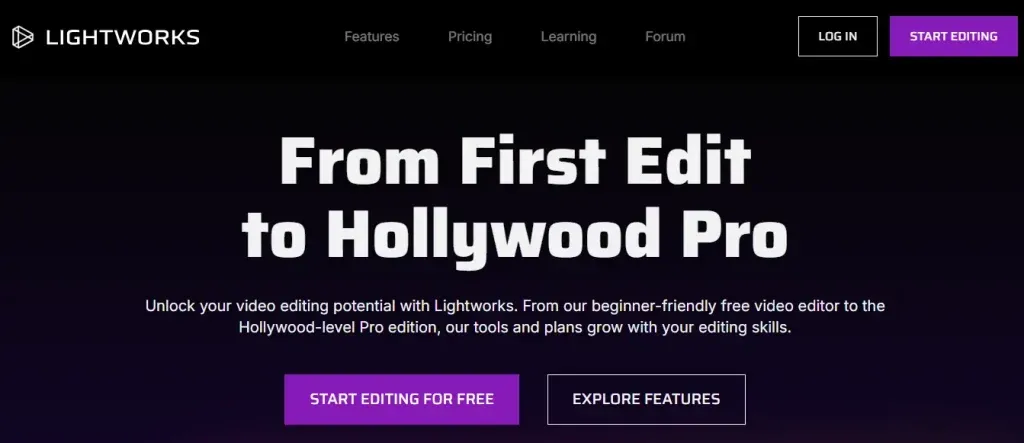
The Closing Note
Well, these are the best video editing tools for marketing professionals to enhance content quality, save costs, and improve engagement. However, while selecting the right video editing software, you should consider factors like its features, price, and user interface.
You can pick the one that suits your needs because each tool has its own unique features and functions.
In the above video editing software, I have mentioned various free and paid tools for Windows and Apple devices. With these tools, you can use the latest professional video editing technologies.
Need custom app with amazing features?
Get a Quote