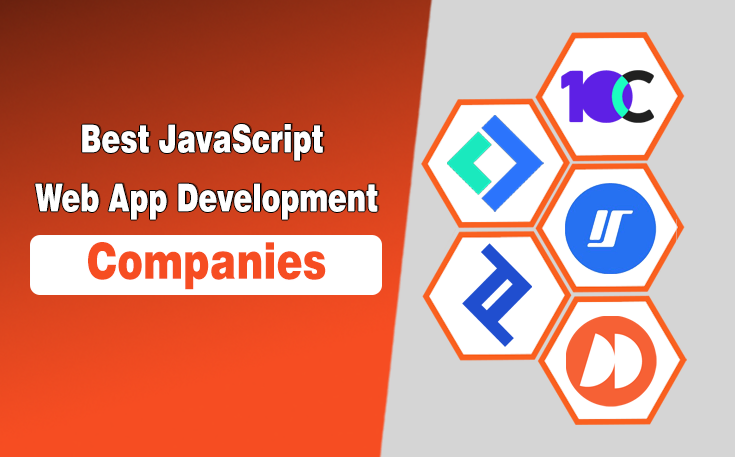If you are a blogger or an SEO professional like me, you understand how valuable LinkedIn is for building professional relationships and growing your personal brand. But keeping up with daily posting can be exhausting, especially when you are juggling a full schedule. That’s where scheduling posts on LinkedIn comes in. But the real problem is how to schedule post on LinkedIn?
Trust me, once I figured out how to automate my content, it saved me hours every week and made my posting more consistent. In this guide, I am going to guide you through exactly how to schedule posts on LinkedIn account.
How to Schedule Post on LinkedIn With Built-In Feature?
LinkedIn has introduced a built-in scheduling option, and it is a game-changer if you prefer to keep everything native to the platform. In the under section, I have explained a step by step guide to schedule post on LinkedIn:
- First, click on the LinkedIn icon from your mobile’s homescreen.
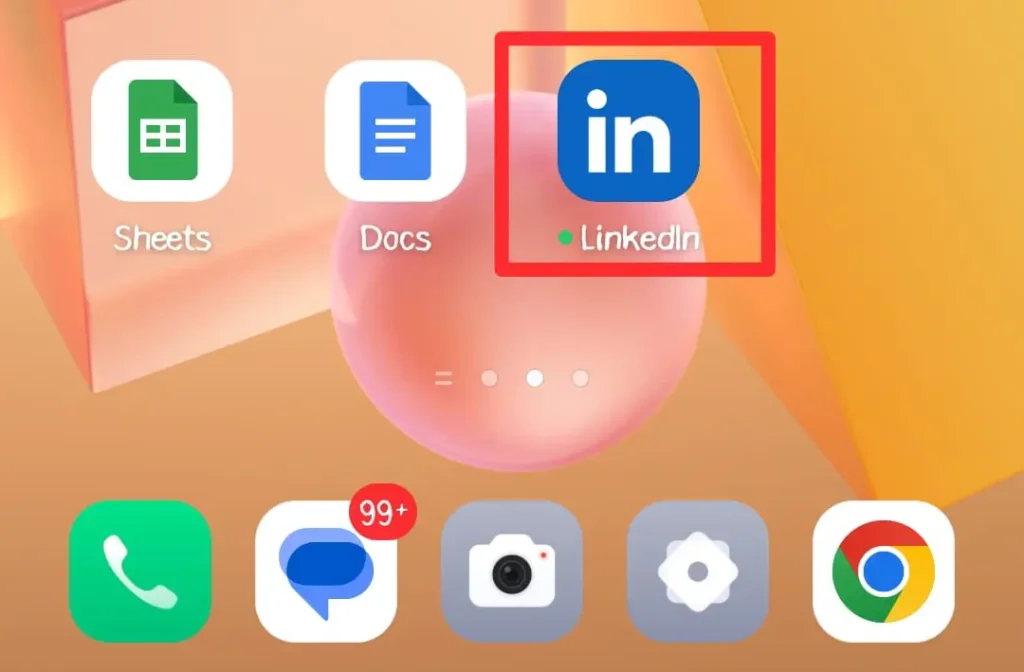
- Head over to your LinkedIn homepage.
- Click on the post box that is shown by the “+” icon.
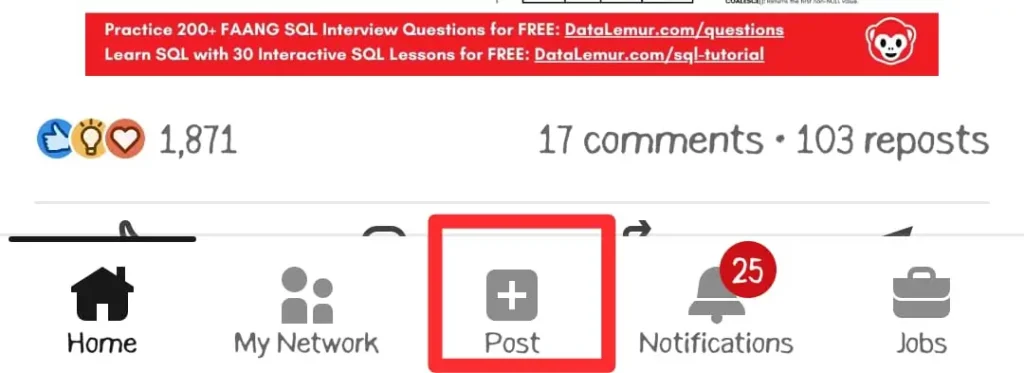
- Write out your caption, add links, hashtags, and any media you want to include.
- After writing your post, click on the small clock icon near the “Post” button.
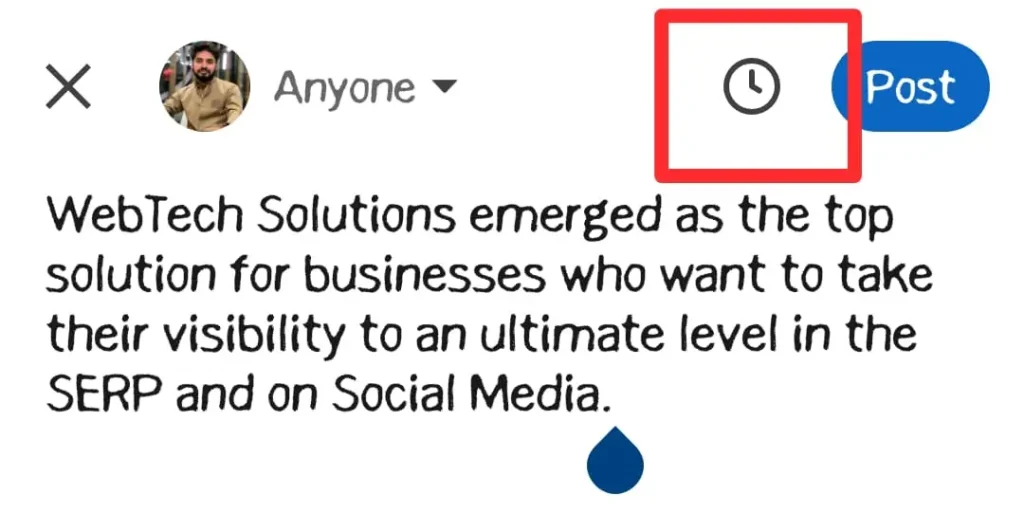
- Now you will see a pop-up where you can select the exact date and time you want your post to go live.
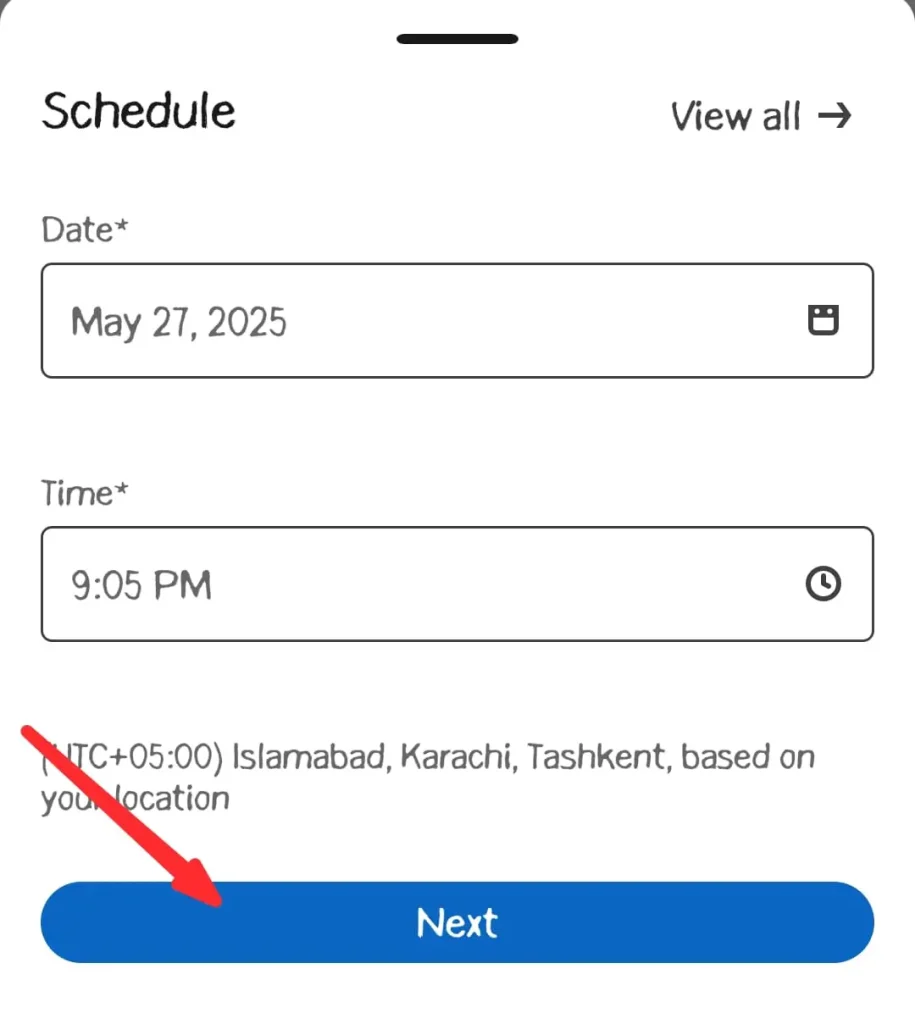
- Once you have selected the time, click “Next,” then confirm the scheduling.
- You will see a notification confirming that your post has been scheduled successfully.
Final Thoughts – Make Scheduling Work for You
These are the details on how to schedule post on LinkedIn. Scheduling posts on LinkedIn is not just about saving time. For me, it has been about staying consistent, showing up for my audience, and keeping my professional presence alive even on busy days, and you will also grab the same advantages.
The important thing is that you start and write a post. Create a system that fits your workflow and experiment to see what kind of posts drive engagement. Once you get into a rhythm, you will wonder why you didn’t start sooner.
Need custom app with amazing features?
Get a Quote