WebTech Solution
WebTech Solutions, your one-stop destination for professional SEO, Digital Marketing and Link Building services at competitive price.
Contact usOur Office Address
- Office # 11 2nd Floor Kohinoor 1 Plaza Faisalabad 38000 (Pakistan)
- +923017277767
- info@webtechsolution.org
- Mon - Sat (9.00 - 9.00) Sunday - Closed
Steps to Respond to Google Reviews
- Home
- Steps to Respond to Google Reviews

Online reviews are crucial for business because they make or break a business’s reputation. Google Review holds significant sway among the multiple platforms available for customer feedback due to its widespread use. Google reviews play an important role in shaping the customer experience for local businesses. They serve as a valuable tool for potential customers, helping them determine whether a particular business is worth their spending of both money and time. Therefore, actively engaging with and responding to your online reviews can significantly impact customer loyalty maintenance. This blog post will highlight the basic steps to respond to Google Reviews in the best way possible.
Table of Contents
ToggleWhy Respond to Google Reviews?
Responding to reviews is essential to the business’s success. Handling negative feedback enables you to tackle concerns and transform dissatisfied customers into loyal advocates. Conversely, responding to positive reviews expresses gratitude to customers for encouraging remarks, motivating them to maintain their patronage. Engaging with reviews is a straightforward yet impactful method to oversee your online reputation. Ensure you consistently monitor and reply to reviews to affirm to your customers that their feedback is significant.
How to Respond to Goole Reviews?
Google offers a complimentary tool (the Google Business Profile dashboard) designed for business owners to handle their information and engage with customer reviews effortlessly. Alternatively, more prominent organizations and enterprise-level brands with numerous locations can enhance efficiency and streamline their review response process by utilizing online review management software solutions.

Respond to Reviews from Google Search
To begin learning how to reply to Google reviews, the first step is to claim your company’s Google Business Profile. This lets you publicly respond to reviews through the Google My Business Profile management dashboard. Here are the steps for responding to Google Reviews on both mobile and desktop platforms:
Steps to Respond to Google Reviews From a Desktop
- To access Google My Business, visit business.google.com and sign in.
- Navigate to the left sidebar and select Reviews.
- A list of your recent reviews will appear.
- Locate the specific review you wish to respond to and click Reply.
- A message box will appear where you can compose your response.
- Click Post Reply to publish your reply.
Steps to Respond to Google Reviews From a Mobile
To respond to a review using your mobile device, follow these steps:
- Launch the Google My Business app.
- Navigate to the Customers section located on the bottom navigation bar.
- Find your recent reviews and select the one you wish to reply to.
- A message box will appear, allowing you to compose your response.
- Once you’ve crafted your reply, tap the Send icon in the upper right-hand corner to submit it.
Read Also: How to Get More Online Reviews for Your Business
How to Manage Google Reviews
Depending on the requirements of your business, your approach to managing Google Reviews may vary. Menage effectively of your Google Reviews entails the following steps:
- Develop a customized plan for responding to reviews based on your unique business needs.
- Regularly monitor your Google My Business account.
- Review all incoming feedback, both positive and negative.
- Remove any fake reviews that you encounter.
- Respond promptly to all reviews as they arrive.
When crafting your responses, you must recognize that you’ll encounter positive and negative customer reviews. Each type of review warrants a specific type of response to ensure customer satisfaction and minimize the risk of losing customers.
How to Respond to Bad Reviews?
Numerous companies and business proprietors hesitate to address negative reviews as it entails a digital confrontation. Nevertheless, negative feedback need not instill anxiety. Instead, it presents an opportunity to enhance your brand and customer service. Research indicates that customers are 1.7 times more inclined to patronize your business if you respond to negative reviews. Here, we highlight the basic steps to respond to Bad Reviews:
- Access and Evaluate the Feedback
- Publicly Respond to the Review
- Be Transparent About Mistake
- Emphtaize and Offer Solutions
- Request an Update for the Review
Access and Evaluate the Feedback
Evaluating the situation rather than immediately replying to a negative review is more advisable. Customers wield significant power online, and reacting impulsively to a negative review may only escalate the customer’s frustration. Responding positively to reviews is crucial, as consumers typically focus on those from the past month.
Publicly Respond to the Review
This implies that you should refrain from concealing and privately contacting your customers instead, reply to them on the platform where they posted the review (privately addressing them alongside a public response is also beneficial). Avoiding digital discussions when receiving a negative review on platforms like Capterra or Google isn’t recommended. Publicly responding to negative reviews demonstrates your concern and attentiveness to current and potential customers.
Read Also: Best Ways to Request a Review on Facebook Page
Be Transparent About Mistake
Every business encounters imperfections significantly as its customer base expands. As customers’ needs often clash, satisfying everyone becomes challenging. However, your team’s response to these errors shapes how customers view your brand. Transparency is critical when addressing negative reviews. Customers understand that perfection is not always achievable from your team, but they anticipate you owning up to any mistakes. This fosters trust with customers and cultivates lasting loyalty and advocacy.
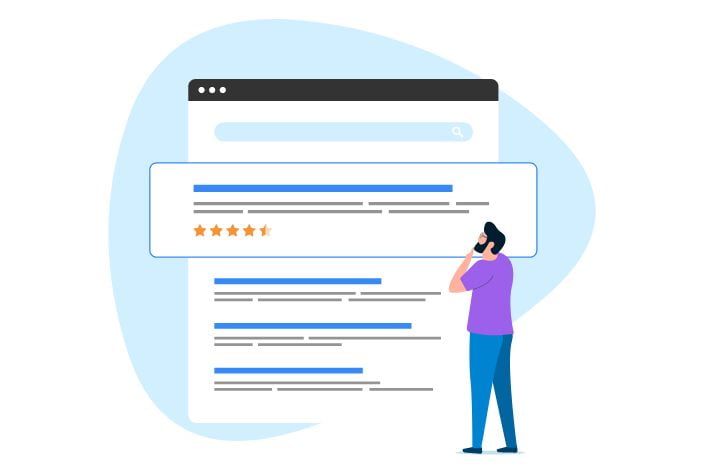
Emphtaize and Offer Solutions
Suppose you dedicate your time crafting a superficial apology to the customer without hastily reacting but fail to offer any resolution or actionable steps to address the issue. In that case, you have yet to respond to a negative review effectively. Ensure you propose a solution to make amends and rectify the situation.
Request an Update for the Review
It’s crucial to remember that customer reviews serve as the beginning of a broader dialogue. Customers’ perception of your brand is flexible. It can evolve as they engage with your company further. Once you’ve replied, be ready to engage in a detailed discussion with the customer. Communicate with them about their experience and endeavour to identify precisely where your company may have fallen short of their expectations.
Conclusion
Responding to Google reviews is crucial to managing your online reputation and fostering positive customer relationships. Following the steps outlined above, you can effectively engage with positive and negative feedback, demonstrating your commitment to customer satisfaction and enhancing your business’s credibility. As your company begins to learn how to respond to Google reviews, handling your replies with care and maintaining empathy toward the customer’s experience is essential. By actively engaging with customers and demonstrating that your company respects and values their feedback, you can reduce the impact of negative comments and accentuate the positives in the customer experience.

