WebTech Solution
WebTech Solutions, your one-stop destination for professional SEO, Digital Marketing and Link Building services at competitive price.
Contact usOur Office Address
- Office # 11 2nd Floor Kohinoor 1 Plaza Faisalabad 38000 (Pakistan)
- +923017277767
- info@webtechsolution.org
- Mon - Sat (9.00 - 9.00) Sunday - Closed
Must Follow these 6 Rules of Good UI Design on Every Web Design Project
- Home
- Must Follow these 6 Rules of Good UI Design on Every Web Design Project
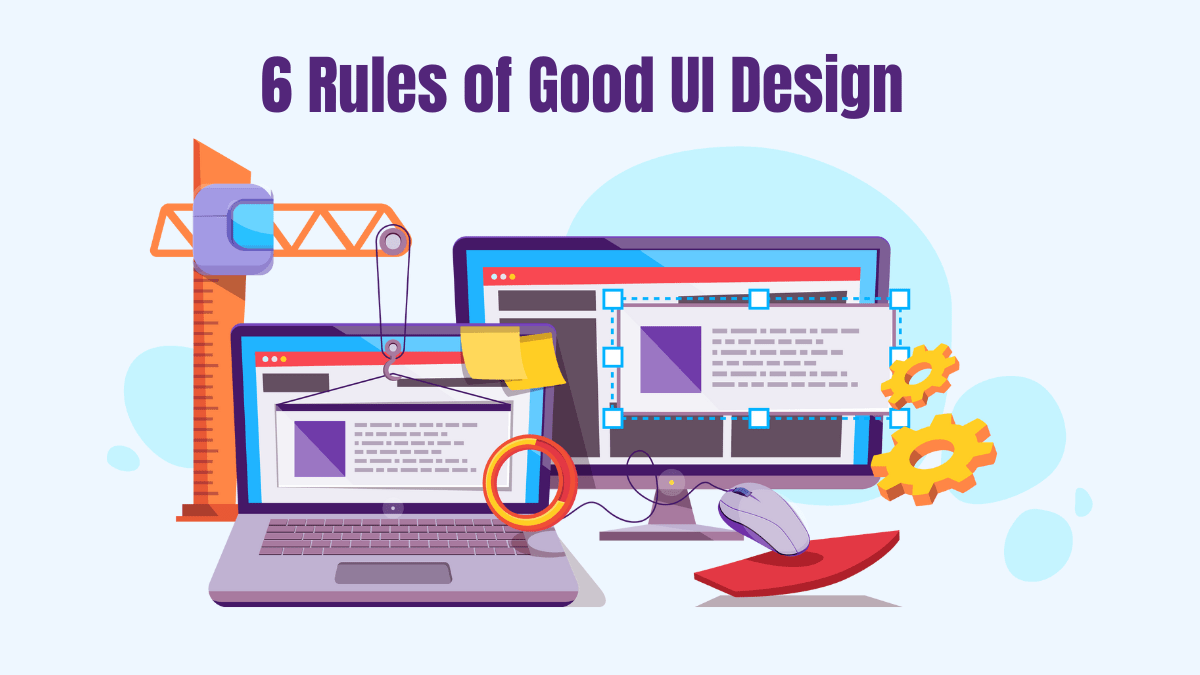
Keep in mind that regardless of how beneficial an app is, users will not use it if they must click multiple times or browse countless windows to complete a simple task. A good user interface (UI) is not an option but a necessity. If your users get lost while interacting with the app, they are unlikely to recommend it to others or even use it themselves. It is why we have come up with the top 6 rules of a good UI which you must and can use on every web design project. If you are a web design company or a freelancer providing web design services, integrate these tips into your processes. It will help improve your customer experience.
6 Best Tips for Good UI Design
1- Less is More
As a UI designer, the first thing that you must remember is ‘less is more.’ Do not fall into the habit of gold plating your application in the hopes of standing out, pleasing the client, or landing more users. Suppose you need to get to point B from Point A. There are two ways. The first only takes 10 minutes, meaning you don’t have to worry about getting late, end up frustrated in traffic, or tiring yourself needlessly. The second way takes 50 minutes but takes you through some amazing scenery.
Which one would you take?
10 out of 10 people would prefer the shortest way considering the time value of money and other aspects. The same rule applies to an app. No one has the time or patience to needlessly browse through pages and menus to perform a simple task. In other words, a minimal design is more effective. If you manage to adhere to this rule, your web design is already 80% effective.
The Google Homepage is a perfect example of less is more. Despite being minimal, it offers everything.
As a web design company or a freelancer, you should try to emulate Google as much as possible.
2- Consistency
The second thing which you must focus on is consistency. When users browse through your website or app, there must be no surprises. They should know precisely what to expect on the next page. When we talk about consistency, what we mean is that the design must remain same for each page. For example, if the menu is on the top right of one page, it should be on the same side for all other pages.
Similarly, if you add a ‘Contact Us’ button below every blog post, keep doing so for all new blogs. The reason is that your target market has become accustomed to a certain design and if you keep fiddling with it, expect a negative customer experience. Consistency also means ensuring the font design and size stays the same across your website.
3- Don’t Reinvent the Wheel
Web design is not a new field. It has existed for a long time now. Over the years, web design companies have managed to develop design standards, i.e. basics of web design. Everyone must follow these standards. Why? Users have become accustomed to a certain way of things. For example, regardless of where you live, if you drive an automatic, ‘D’ always stands for ‘Drive.’ If you use ‘P’ instead of ‘D’ for ‘Drive’, what will happen? It will cause unnecessary frustration and confusion. In web design, there are certain standards which must be followed. For example, ‘X’ denotes that you wish to cancel your request or close a page. A ‘?’ means that you require assistance or have a query.
4- Provide Feedback
How will a user know if they have clicked a particular link or button? The best way is to provide them with feedback. Now, we don’t mean the same feedback that our teachers gave us whenever we submitted an assignment. This feedback is prompt and quite simple. For example, change the link colour to show the user that they have clicked the link. You can show a standard icon to indicate waiting, i.e. the app is processing your request.
5- Make Errors Tolerable
Suppose a user is entering their information on a ‘Contact Us’ form. Unfortunately, they did not enter the data correctly. Instead of asking them to re-enter the entire information, only ask for the relevant information. Highlight the mistake so that they know what they need to correct. There are tonnes of other errors that users are likely to make when browsing your app. For instance, they are searching for something that does not exist, entering a function which the app does not support, or combining operations which cannot be performed together.
Facebook’s Sign-Up page is a perfect example of what we just talked about. It clearly states which information is missing/incorrect and needs rectification.
6- Select the Interaction Style
There is no need to offer multiple interaction styles such as swiping, clicking, gestures, or tapping in your web design. Instead, keep the interaction to one or two styles. For example, if a user clicked to complete an operation the first time, the next time should be no different. It will ensure consistency and remove confusion.
Conclusion
It concludes our article on must follow good UI design tips on every web design project. It will help you improve your web design services and ensure greater customer satisfaction. Although the list is not exhaustive and there is a lot more which you can do, these tips are a good start.

